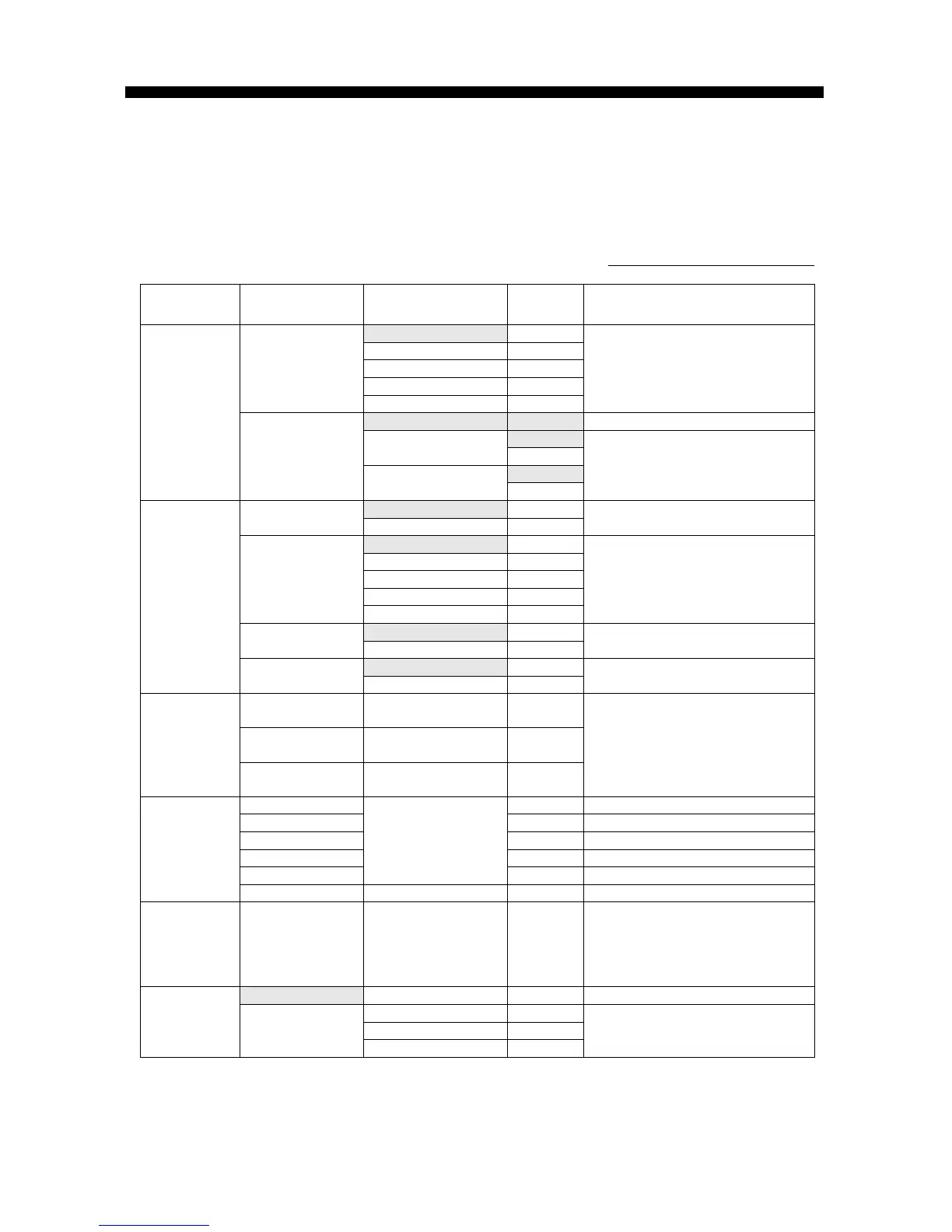3.1 Main Menu List(INTL Ver.)
3-1
3.1 Main Menu List (Program: INTL Ver. 0550215-02/03.xx)
3.1.1 User menu
To call the below menus, press [MENU] key.
Table 3.1.1 User Menu List
Menu-1 Menu-2 Menu-3 Menu-4 Note
4 H
3 H
2 H
1 H
POSITION
OLDER
0.5 H
DIST/URG ON Fixed on “ON”
ON
SAFETY
OFF
ON
ALARM
EXT ALARM
ROUTINE
OFF
ABLE COMPLY
STATUS
UNABLE
NO REASON
BUSY
EQUIP DISBLD
MODE UNAVAIL
UNABLE
REASON
CH UNAVAIL
Selects when COMPLY STATUS is
UNABLE
ON POSITION
CALL
OFF
ON
AUTO ACK
POLLING CALL
OFF
RCVD
ORDINARY
RCVD
DISTRESS
ERASE LOG
TRANS-
MITTED
INTL
USA
WX
CANADA
INLND-WA
50 entry
Indicates when entering ATIS ID
MEMORY
CHANNEL
ERASE
MESSAGE
FILE ENTRY
100 entry
COAST CALL
SHIP CALL
GROUP CALL
PSTN CALL
AREA CALL
For editing message of each CALL
type (Refer to the DSC Call menu.)
AUTO
LAT
LON
POSITION
MANUAL
TIME
Cont’d
Cha
