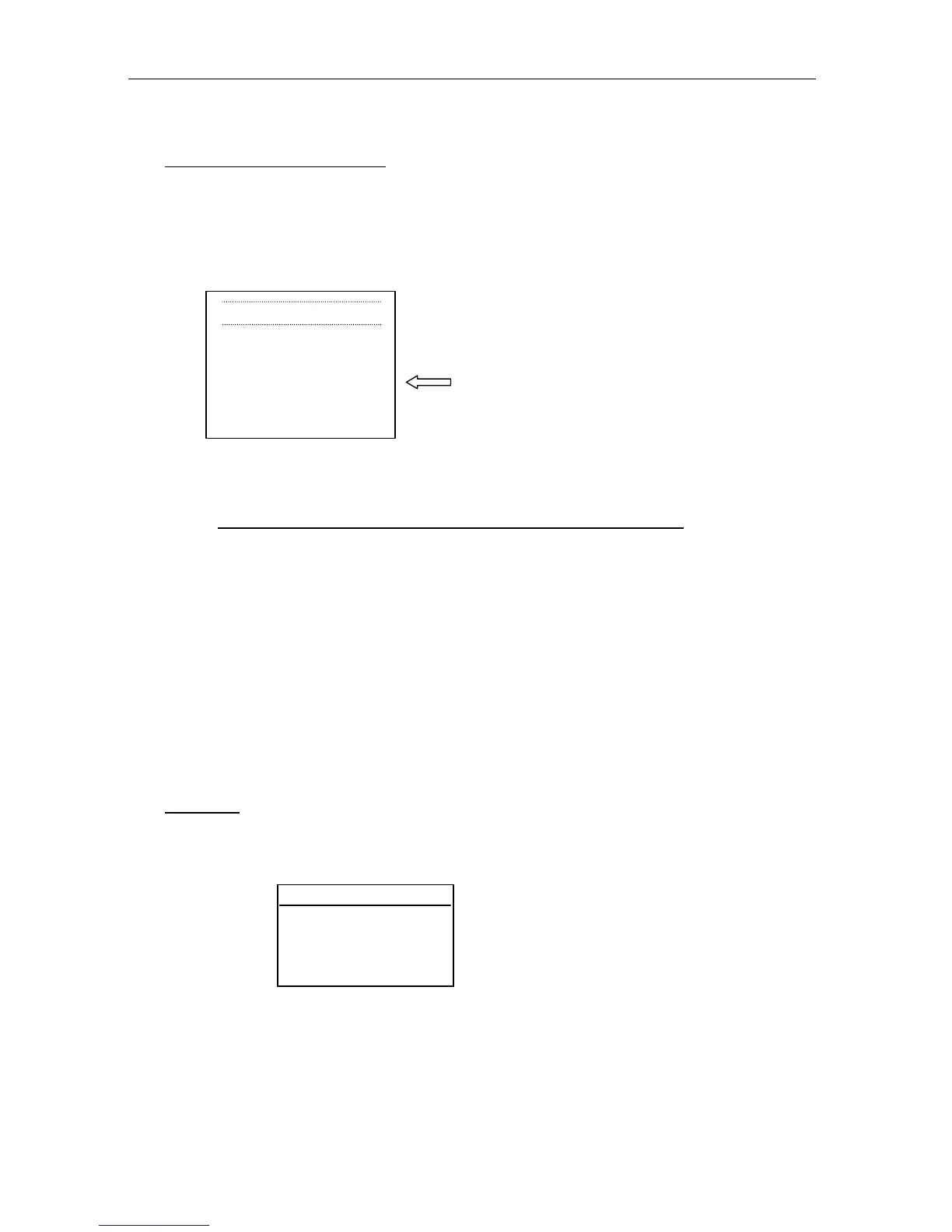4.2 ID Setting
4-7
Prioritizing of Remote Handset
The lower the ID number, the higher the priority level.
- Priority in this case means that indication/display of the Remote Handset’s detailed
program Ver. starts with the lowest ID number on top followed by the second lowest
ID number down to other program versions with higher ID numbers. Confirmation
can be made by [MENU] -> SYSTEM -> TEST -> CPU -> PROG.VER.
PROGRAM VERSION
FM-8800 : 0550215-02
HS-8800 : 0550216-01
HS-8800 : 0550216-01
HS-8800 : 0550216-01
HS-8800 : 0550216-01
IF-8820 : 0550217-01
- Remote Handset program updating is carried out from a low ID number in order.
- Remote Handset priority is carried out from a low ID number in order.
Transceiver unit > Remote-1 > Remote-2 > Remote-3 > Remote-4
Wing MIC though, has no correlation with above-mentioned contents. For
example, when Wing MIC is in use, Transceiver unit’s MIC and Remote
Handset cannot be used. Also, when Transceiver unit’s MIC and Remote
Handset are in use, Wing MIC cannot be used.
4.2.4 INTERCOM NAMING
Assign a name to Transceiver unit and Remote Handset. (Ex. assigning a name to the
location of installed Remote Handset lets you know easily which where Remote
Handset that you called is when using INTERCOM.) When using INTERCOM, a
assigned name will be displayed on both Transceiver unit and Remote Handset side.
Procedure
1. Select [MENU] -> SYSTEM -> INTERCOM NAMING and press [ENT] key. Then,
“Intercom Naming Menu” will appear.
* Intercom Naming Menu *
RT: FM-8800
1: Handset 1
2: Handset 2
3: Handset 3
4: Handset 4
2. Select item to be set up and press [ENT] key, which will open a pop-up window with
currently assigned name in it. Then, register a new name and press [ENT] key.
(Max. 12 characters)
- Remote Handset version number is indicate
