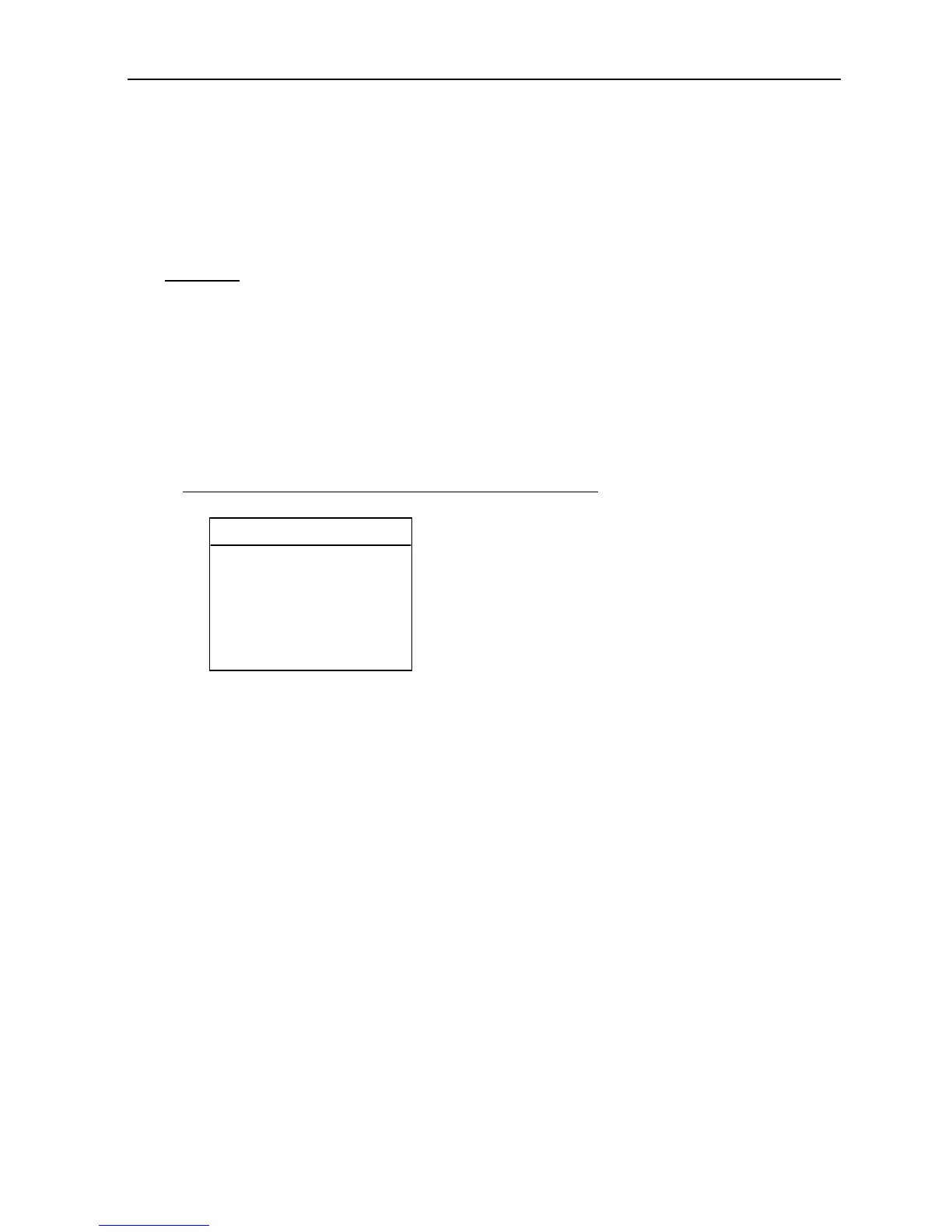6.2 Measurement
6-4
6.2.2 CH70 Output
As CH70 is assigned to DSC channel, it cannot be selected as normal channel can be.
See diagrams in Fig. 6.1.1 and 6.2.1 of the output power and the frequency for CH70.
Note that there is no output power adjustment only for CH70.
Procedure
1. Any channel may be selected.
2. Refer to page 4-1. Call up the option menus.
- Make a jumper connection between #2 and #15 on [Printer] port
- Or, jumper connection between #25 and #26 of IF-8810
- Press [MENU] -> SYSTEM -> [ENT] -> Input the password
3. Select “TONE TEST” and press [ENT] key. Pop-up window will appear as below.
CH70 is automatically selected when going into this mode.
* Tone Test Menu *
POWER HI
DSC
MARK
SPACE
DOT
CARRIER
4. In the Tone Test Menu above, select “HI” or “LOW” for POWER, “DSC” for DSC,
and select “CARRIER”.
5. When PTT switch is ON, “CH70” is outputted. Then, take a measurement of output
power and the frequency tolerance.
6. Turn off the power.
- POWER: Sets HI/LOW Power
- DSC: Changes DSC/ATIS
(either has different modulation index)
- MARK: 1300 Hz
- SPACE: 2100 Hz
- DOT: Modulated by Mark/Space Tone 1200 bps
- CARRIER: No modulation
