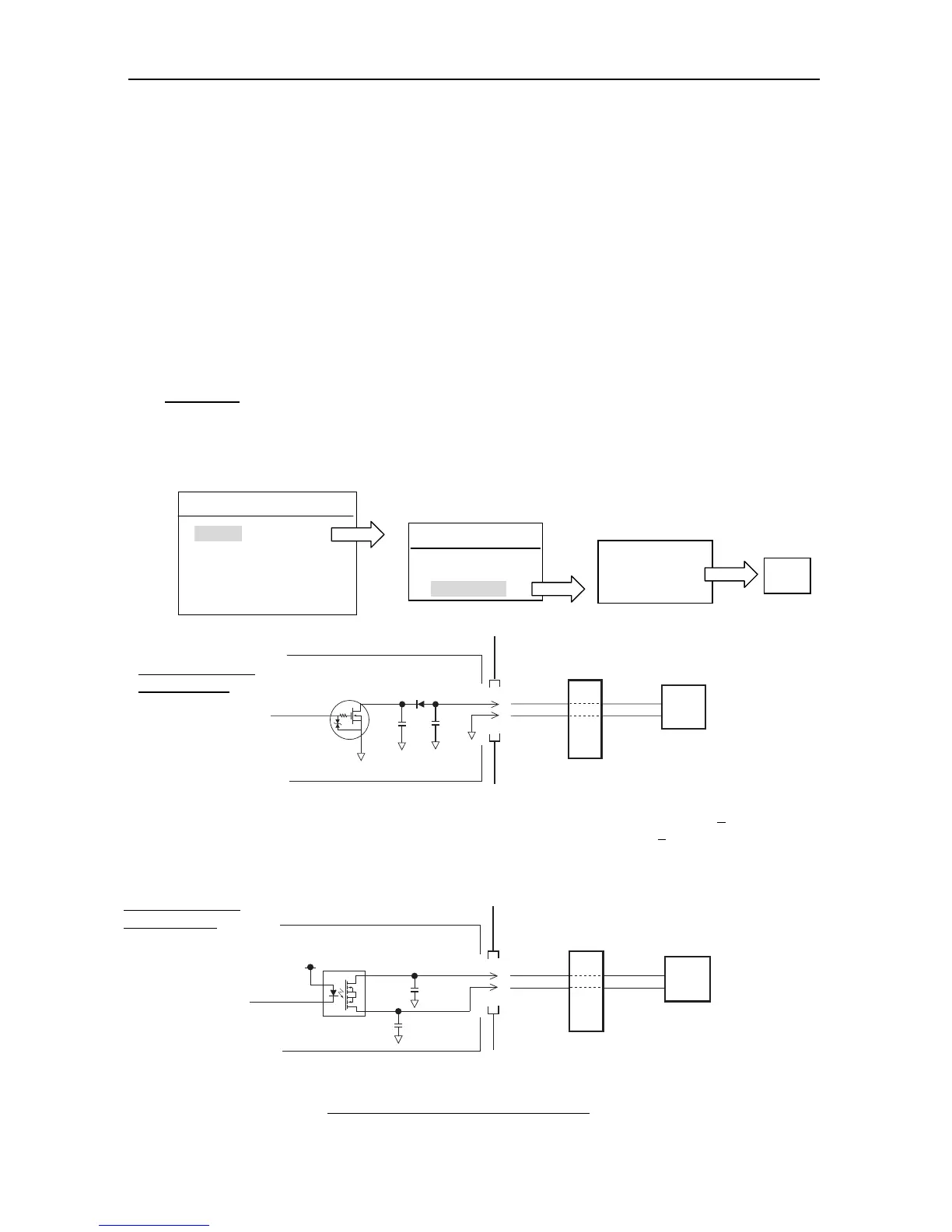4.3 System Setting: User Menu
4-13
2. EXT ALARM
This is to set up the external alarm, which is in relation with a category of received DSC
message. In Distress (DIS) or Urgency (URG) category, this is always set to ON. In
ROUTINE or SAFETY categories, ON/OFF set up can be made. All factory settings are
ON. To stop alarm output:
- DIS/URG: Until you press [CANCEL] key.
- SAFETY: Automatically stops 2 minutes after receiving, or until [CANCEL] key is
pressed.
- ROUTINE: Automatically stops 2 minutes after receiving, or until [CANCEL] key
is pressed.
Procedure
1. Select [MENU] -> ALARM and press [ENT] key.
2. Select EXT ALARM. Set up the category to output EXT ALRM and press [ENT]
key.
Q2
2SK3022
CR2
DSM10C
C31 C29
0.01u 0.01u
EXT ALM_N
EXT ALM Cont.
11
12
[IEC61162/REMOT]
CPU
(05P0773)
EXT ALM
Junction box
(IF-8810)
J2-1
J2-2
TB-6
TB-70V
Maximum rating of 2SK3022
- VDSS (Drain source voltage): 60 VDC
- VGSS (Gate source voltage): +
20 VDC
- ID (Drain current): +
5 A (DC), +10 A (Pulse)
- Pd (Maximum power loss): 10 W
* SETUP MENU *
ALARM
AUTO ACK
ERASE LOG
MEMORY CHANNEL
MESSAGE FILE ENTRY
* ALARM MENU *
POS. OLDER
4H
EXT ALARM
DIS/URG:ON
SAFETY: OFF
ROUTINE: ON
[ENT]
[ENT]
Maximum rating of DSM 10 C
- I
F
(Forward current): 1 A
- V
RM
(Reverse tolerance pressure): 200 V
