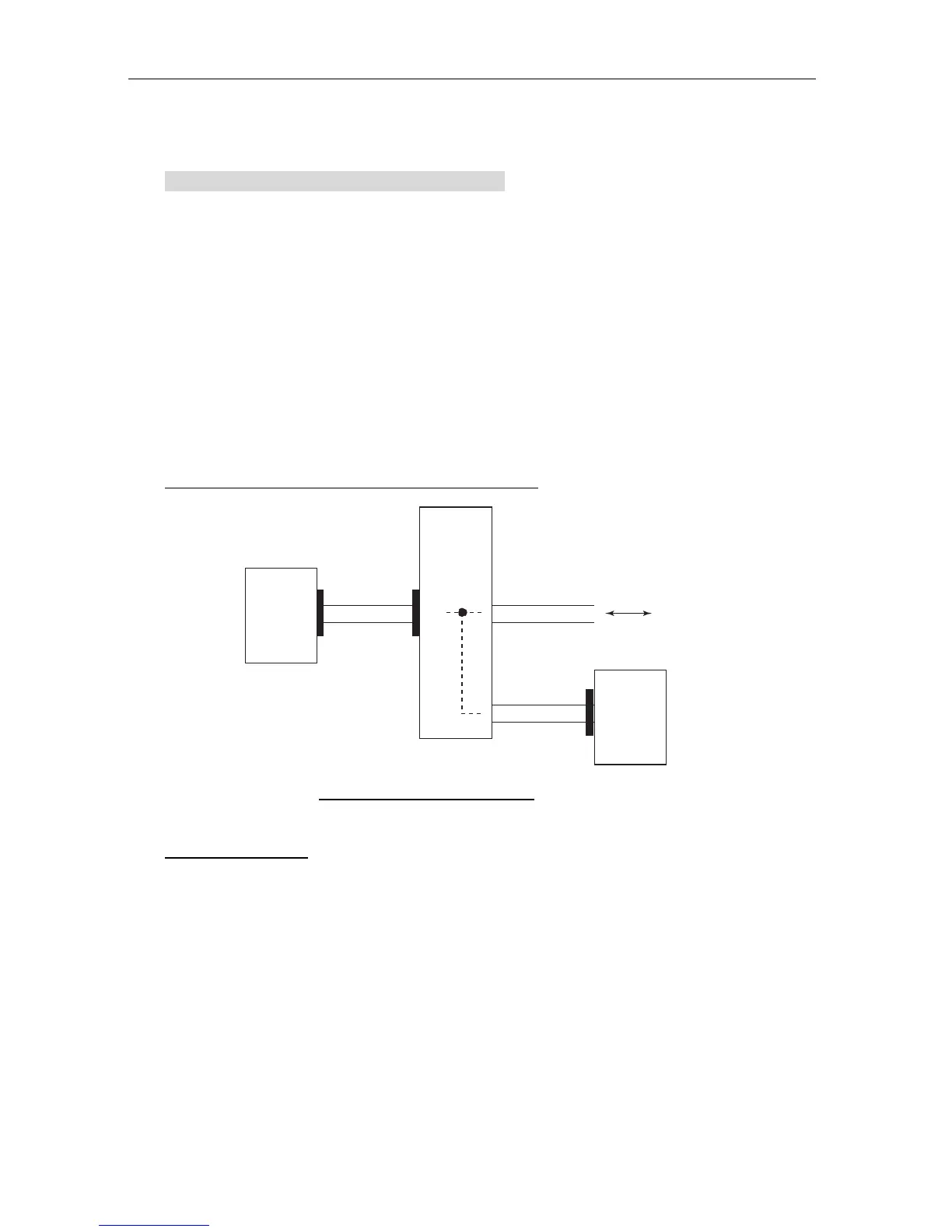4.2 ID Setting
4-9
4.2.5 Setting of Transceiver unit function ID
This function is currently inoperative. (2005/5)
By setting up the Transceiver unit function ID in the put equipment side by side, the
next control can be carried out from one of FM-8800S/D.
For example:
- Prevention of incoming Tx noise.
VHF transmitting signals output MUTE signal and one of VHF detecting it goes
into a state of MUTE. To set this function available, you have to go to [MENU]
-> SYSTEM ->SP MUTE and then choose ON.
- Alarm Reset Function
When incoming DSC message, alarm goes off from VHFs. If you reset the
alarm on one of VHFs, alarm reset signal is outputted which resets the alarm
for the other VHF.
A connection to make function REMOTE ID effective
Procedure for setup
e.g.
1. Go to [MENU] -> REMOTE ID and press [ENT] key with No.1 VHF.
1: REMOTE ID= 1: Master (Polling station)
2: REMOTE ID=2: Slave
2. For example, select “1” and press [ENT] key.
3. Go to [MENU] -> REMOTE ID and press [ENT] key with No.2 VHF.
4. Select “2” and press [ENT] key.
FM-8800S/D
FM-8800S/D
IF-8810
25: DATA A
26: DATA B
25
26
30: DATA A
31: DATA B
40: DATA A
41: DATA B
[IEC61162/Remote]
[IEC61162/Remote]
J3-3
J3-4
From/To
Reomte Station
Fig. 4.2.1 Connection of VHFs
