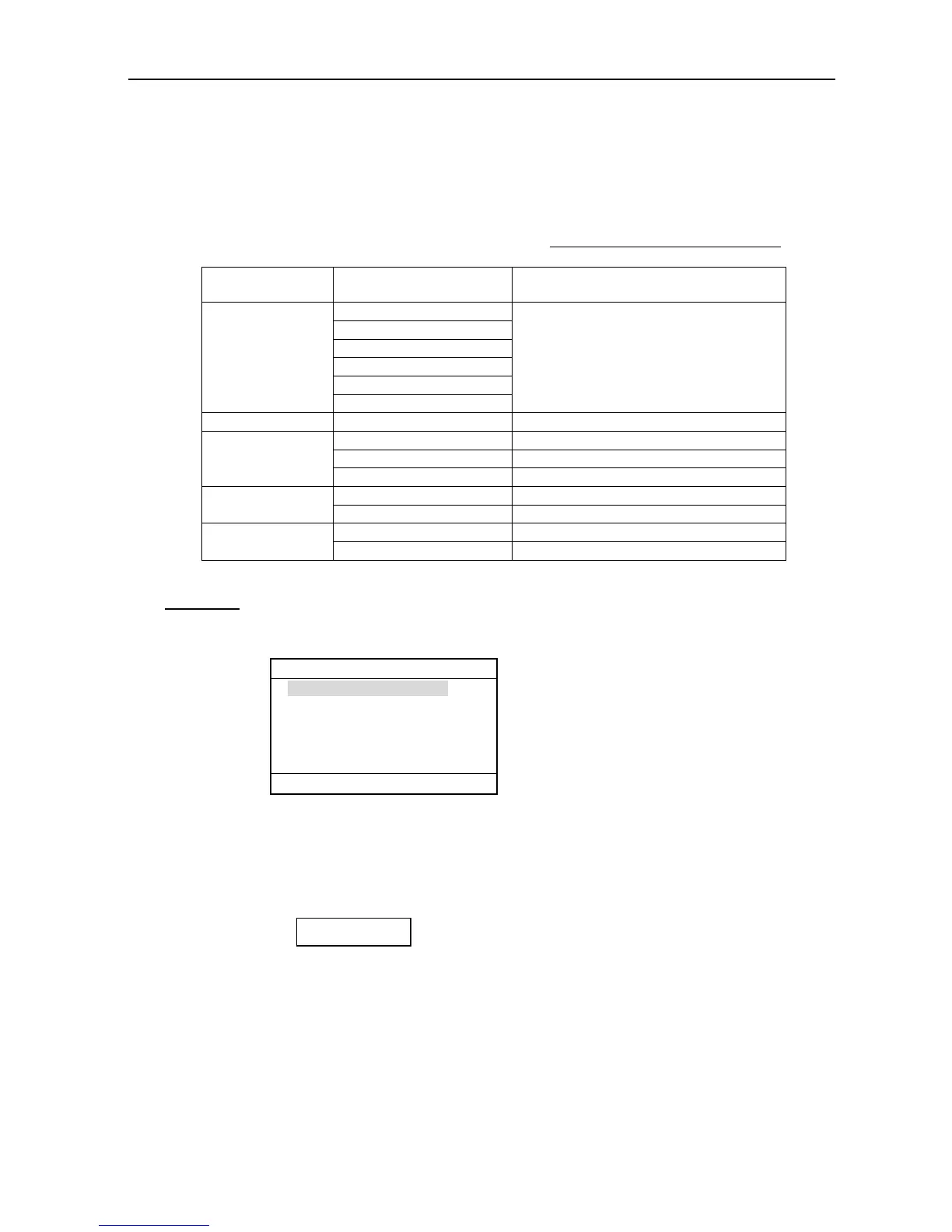4.4 System Setting: Option Menu
4-23
4.4.4 CH CONFIG
This is to set up operating channels for INTL, USA, WX, CANADA, INLAND-WA and
PRIV mode. Setting items are as below.
Table 4.4.1 CH CONFIG. Setting
Setting The setting items Remarks
INTL
USA
WX
CANADA
INLND-WA
MODE
PRIV
When setting the specified mode to
operate, carry out ON/OFF setup of each
mode by CH MODE.
CHANNEL XX Specified a channel according to MODE
TX ENABLE TX/RX Operation
RX ENABLE Operation only for RX
TRX
UNABLE TX/RX Prohibition: CH is not selectable.
DUP DUP Operation
DUP/SIMP
SIMP SIMP Operation
HI 25 W Operation
TX POWER
LOW 1 W Operation
Procedure
1. Select [MENU] -> SYSTEM -> CH CONFIG and press [ENT] key.
** Channel config. **
MODE : INTL
CHANNEL :01
TRX :TX ENABLE
DUP/SIMP : SIMP
TX POWER : HI
1: Back 2: Next
2. Setting items can be switched with a Channel Knob and a set up value by [1] and [2]
key. Select MODE and CHANNEL. Then, set up TRX, DUP/SIMP and TX POWER
of the channel and press [ENT] key.
3. Press [CANCEL] key. Below pop-up window will appear. Start up power again.
TURN OFF/ON
