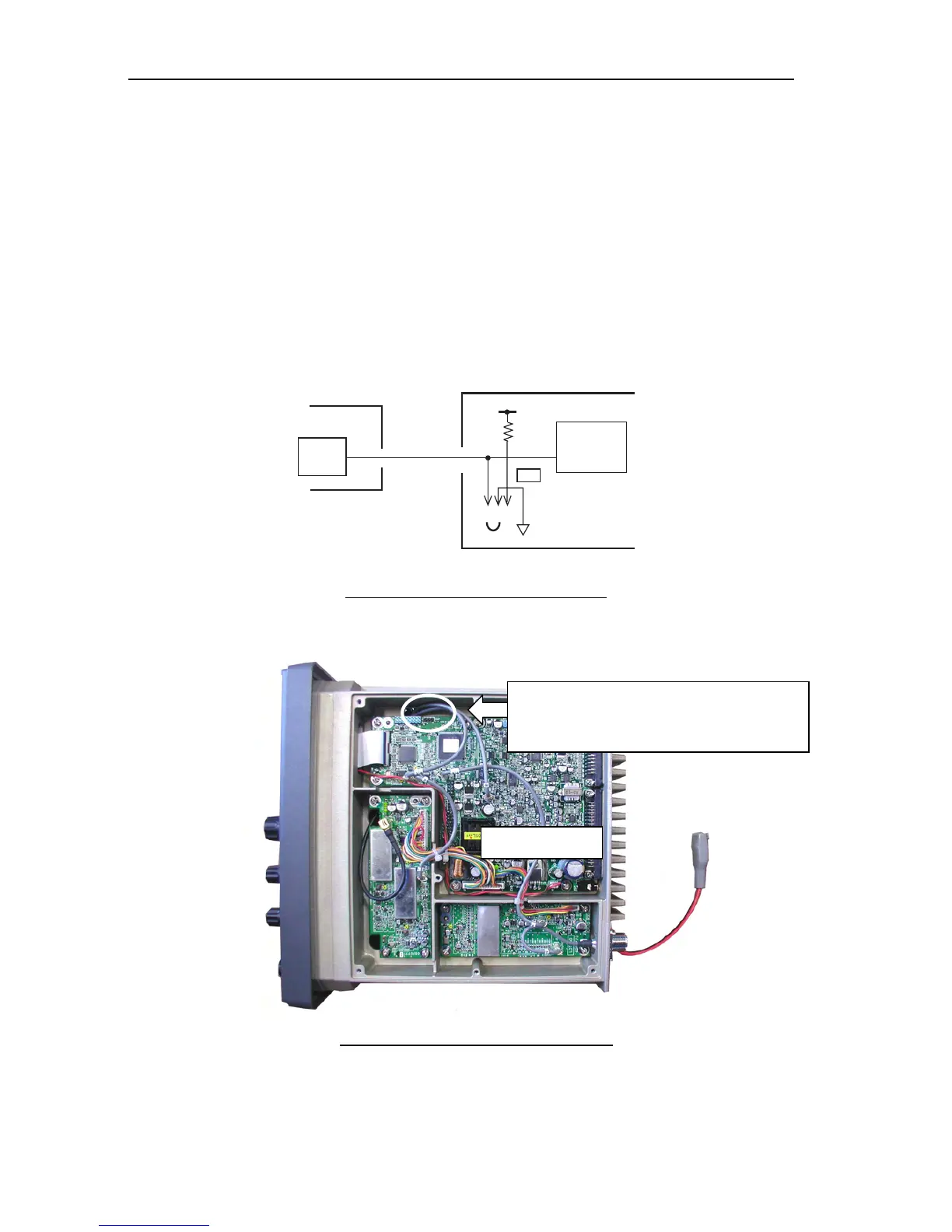4.5 Jumper Setting
4-32
4.5.3 When using Handset with removed (HS-2003)
When removing Handset (HS-2003) of Transceiver unit and operating only from the
Remote Handset, make a jumper connection between #1 and #2 of J15 on the CPU
board. This setup is made by compellingly wetting HOOK SW to ON HOOK on CPU
board.
Note: When disconnecting Handset (HS-2003) without this setting, it goes into a state
of OFF HOOK detected on CPU. That is, the operation and the transmission
from Remote Handset are not available because Transceiver unit Handset will
be in use. “OCCUPIED xxxx” will be indicated on Remote handset side, the
meaning is Transceiver unit is in use.
Fig. 4.5.7 CPU Board, Circuit of J15
Fig. 4.5.8 CPU Board, Location of J15
CPU (05P0773)
J15
- Not used Handset: Jumper #1 to #2
- Use Handset: Jumper #2 to #3
U1
DN68485
OUT
U30:CPU
HD64F2377
1 2 3
J15
P80 IRQ0
3
3.3V
R190
10k
Hook SW
HANDSET
(HS-2003)
CPU
05P0773
