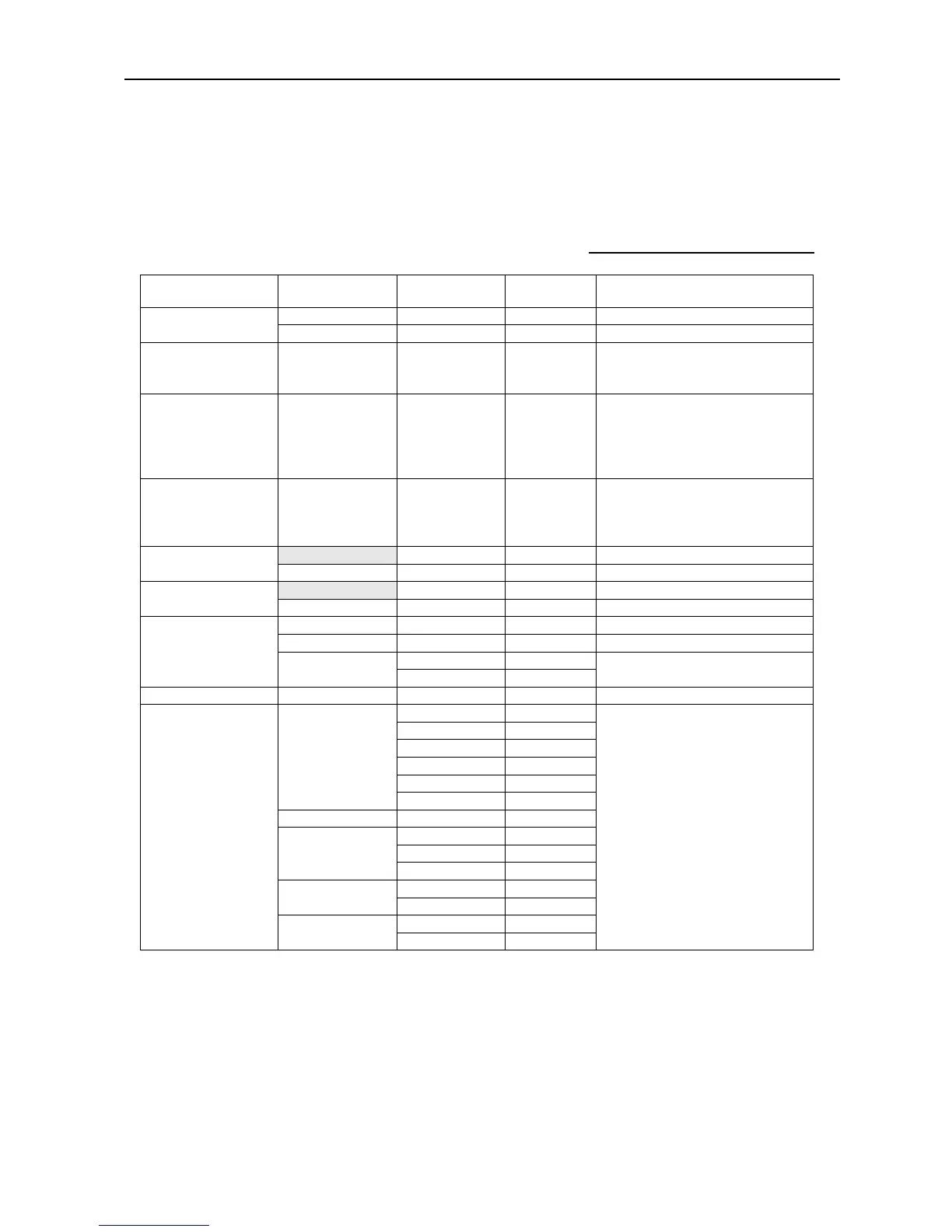3.1 Main Menu List(INTL Ver.)
3-3
3.1.2 Option menu
As for Option menus, call up by the procedure of page 4-1.
Table 3.1.2 System Menu List
System menu 1 2 3 Note
ID ENTRY
SELF ID
ID CLEAR
GROUP ID LIST
GROUP ID for GROUP CALL
message recorded in MESSAGE
FILE ENTRY menu is displayed.
INTERCOM
NAMING
RT: FM8800
1: Handset 1
2: Handset 2
3: Handset 3
4: Handset 4
By pressing [Shift] ->
[4:IntCom], the recorded names
in the left box are displayed to
recognize the caller side easily.
PROGRAM
VERSION
FM8800D/S
0550215-xx
EXT: ENT
- DUP Rx board (Yes): FM8800D
- DUP Rx board (No): FM8800S
FM-8800D and FM-8800S are the
same version.
ON
AUTO 1W
OFF
ON
AUTO REVERT
OFF
ID ENTRY xxxxxxxxx
ID CLEAR
RIVER
ATIS ID
AREA
RIVER & SEA
Selectable by recording ATIS ID.
CH70 BOARD CH70 BOARD No function
INTL
USA
WX
CANADA
INLND-WA
MODE
PRIV
CHANNEL XX
TX ENABLE
RX ENABLE
TRX
UNABLE
DUP
DUP/SIMP
SIMP
HI
CH CONFIG
TX POWER
LOW
Switch by pressing [1] or [2] key.
When pressing [CANCEL] key,
“TURN OFF/ON” is displayed.
And then, turn off the power to
record.
Cont’d
