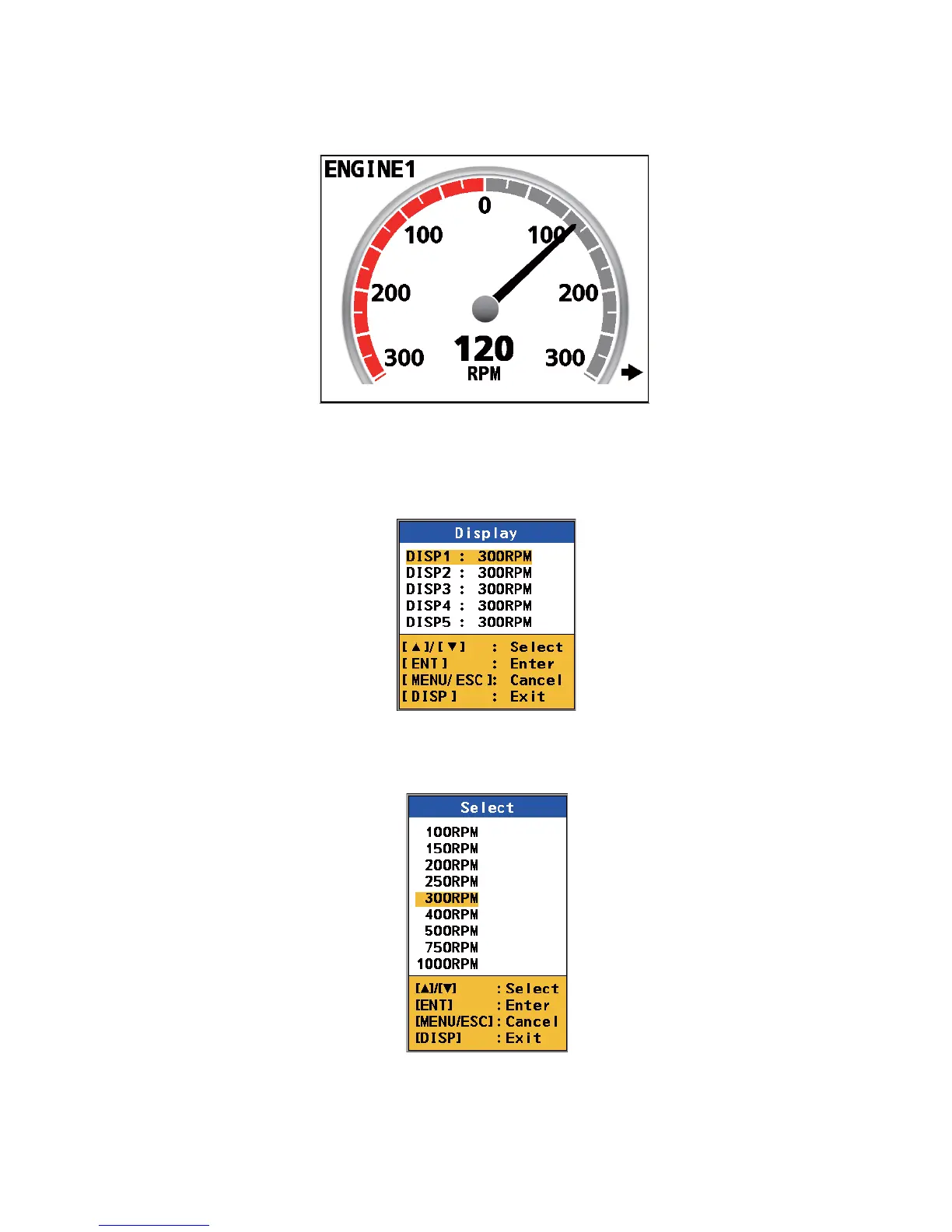2. MENU
2-17
2.8 Engine/Shaft Graphic
You can set the scale range for the engine/shaft graphic.
Example of Engine screen (in case of 300 RPM for display range)
1. Press the MENU/ESC key to open the menu.
2. Press S or T key to select [Scale Set Up] and press the ENT key.
3. Press S or T key to select [Engine/Shaft] and press the ENT key.
Display options
4. Press S or T key to select [DISP1 (2, 3, 4 or 5)], which shows the engine or shaft
graphic screen, and press the ENT key.
Engine/Shaft options
5. Press S or T key to select the range and press the ENT key.
6. Press the DISP key to close the menu.
