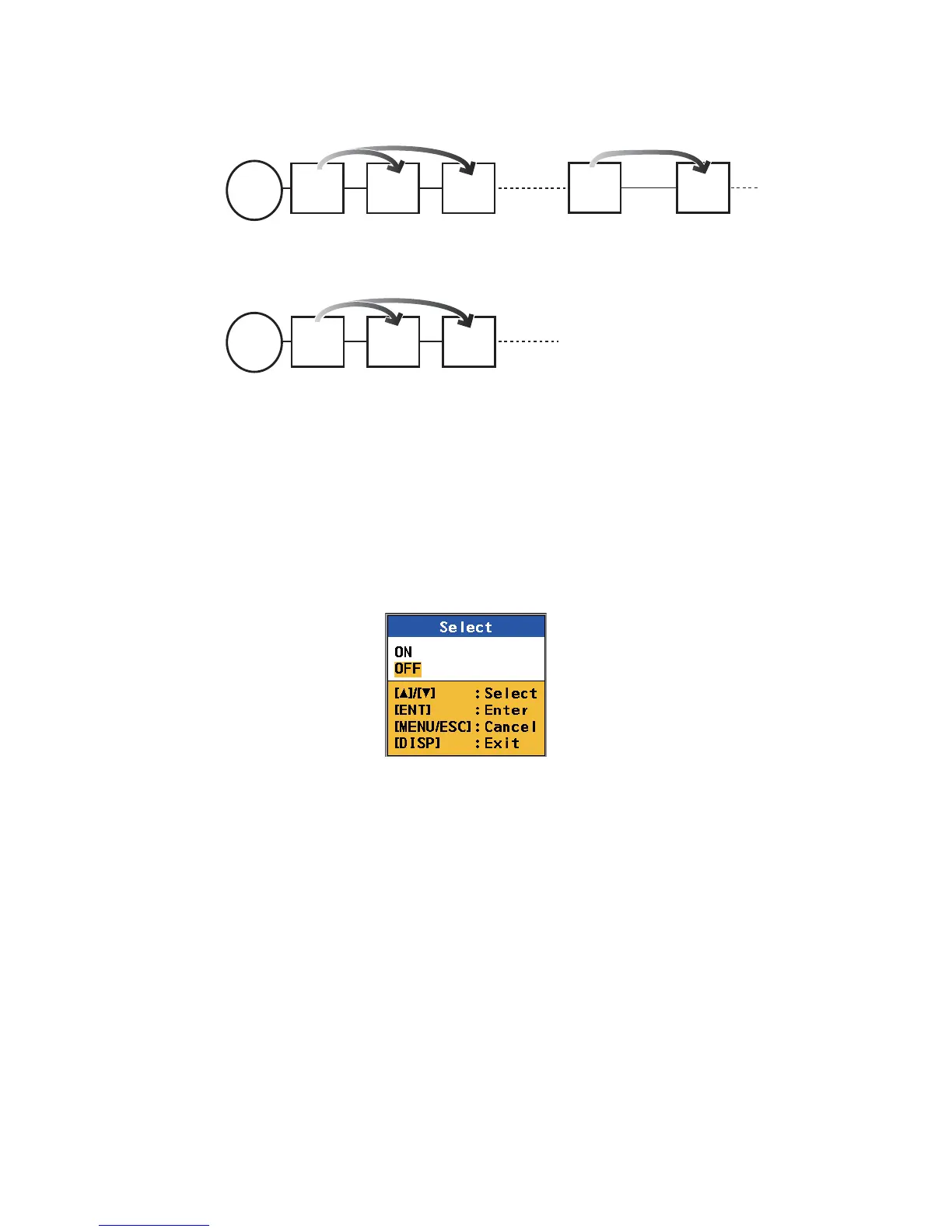2. MENU
2-26
6. Press the DISP key to close the menu.
Examples for time source setting in the daisy chain connection
2.14.2 How to set the summer time
You can show the time in daylight saving time.
1. Press the MENU/ESC key to open the menu.
2. Press S or T key to select [Ship’s Time] and press the ENT key.
3. Press S or T key to select [Summer Time] and press the ENT key.
Summer Time options
4. Press S or T key to select [ON] or [OFF] then press the ENT key. Select [ON] to
show daylight saving time.
5. Press the DISP key to close the menu.
RD-50
(main)
RD-50
(sub)
UTC
[NAV EQUIP]
[Internal] [External]
UTC
RD-50
(sub)
[External][Internal]
RD-50
(main)
RD-50
(sub)
UTC
[NAV EQUIP]
[Internal]
RD-50
(sub)
[Internal]
RD-50
(main)
RD-50
(sub)
Example 1
Example 2
Time
data
(ZDA)
Time
data
(ZDA)
Local <A>
Local <B>
Local <A>
Local <B>
(time differences
from ZDA)
Local <B>
The last RD-50 (main)
is the source data.
The last RD-50 (main)
is the source data.
