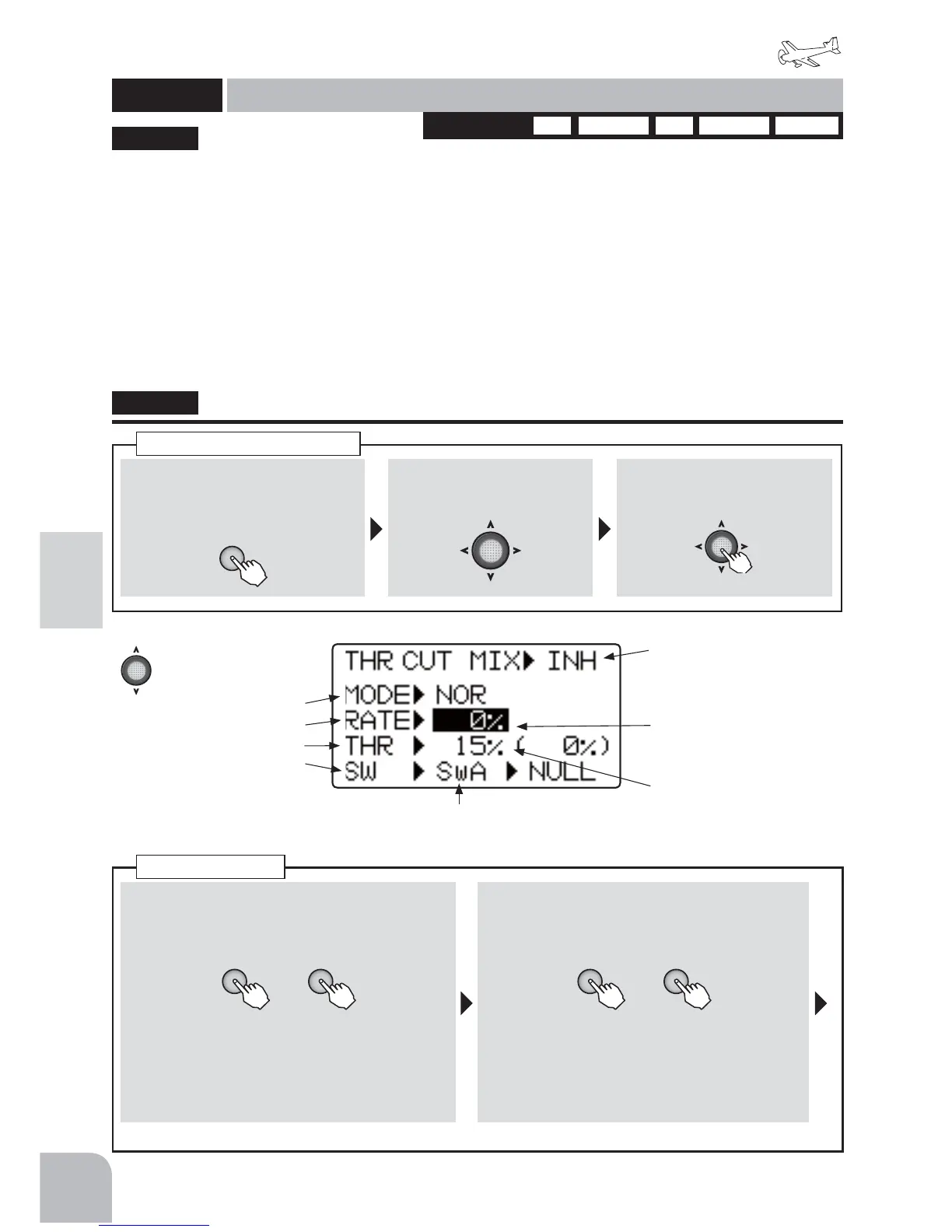104
Airplane
Function
Method
①Callthemenuscreenfromthe
homescreenbypressingthe+
keyfor1second.
+
② Select
fromthemenuwiththe
Jogkey.
③Openthesettingscreenby
pressingtheJogkey.
(1second)
Callingthesettingscreen
■ Mode
①Selectthe"MODE"itemandthenselectthe
modebypressingthe+keyor‒key.
+ −
or
Range:NOR,ESC
Default:NOR
● "NOR":Engineplane
"ESC":Electricmotorplane
■Activatingthefunction
②Selectthe"MIX"itemandthenselecttheoff
bypressingthe+keyor‒key.
+ −
or
● Whenyoudonotuseafunction,settothe
"INH"side.
ThrottleCut
1AIL 2AIL1AIL1FLP 2AIL1FLP ELEVONWINGTYPE
This function cuts (stops) the engine or motor
by stick operation. At throttle operation, the rate is
adjusted to the position which completely cuts the
throttle servo or ESC when the throttle is operated.
When THR CUT is active, the throttle position is
held regardless of the throttle stick position.
ŏ7KHWKURWWOHSRVLWLRQZKHQWKHIXQFWLRQ LVUHVHW
FDQEHVHWVRWKHPRWRU ZLOOQRWXQH[SHFWHGO\
UXQDWKLJKVSHHGZKHQWKHWKURWWOHFXWIXQFWLRQ
LVUHVHW:KHQWKHWKURWWOHVWLFNLVKLJKHUWKDQWKH
VHWWKURWWOHSRVLWLRQWKHWKURWWOHFXWIXQFWLRQLVQRW
UHVHWHYHQLIWKHVZLWFKLVVHWWR2))6HWWRDVDIH
WKURWWOHSRVLWLRQVORZVLGH
125(6&PRGHWKHQH[WSDJHUHIHUULQJ
ŏ)XQFWLRQRSHUDWLRQFDQEHVHOHFWHGIURPDPRQJ
VZLWFKHV$
-
'
ŏ6HWWKHWKURWWOHFXWIXQFWLRQIRUVDIHW\DOVR
"THRCUT"
THRCUT
Throttlecut
(AIRPLANE)
Mode
CutPositionrate
ThrottlePosition
Switchselection
● WhennotusingthisFunction
selectINH.ThedisplayofOn/
Offisshownwhenactiveand
assignedtoaswitch.
● Adjuststheratetotheposition
thatcompletelycutsthe
throttleservoorESC.
● Thevalueinparenthesesisthe
currentthrottlestickposition.
● Selectthesettingitem
withtheJogkey.
● SetstheON/OFFdirectionoftheselectedswitch.
○ 2PSW:NULL,UP,DOWN
○ 3PSW:NULL,UP,UP&D,UP&C,CNTR,C&DN,DOWN
Activatingthefunction
