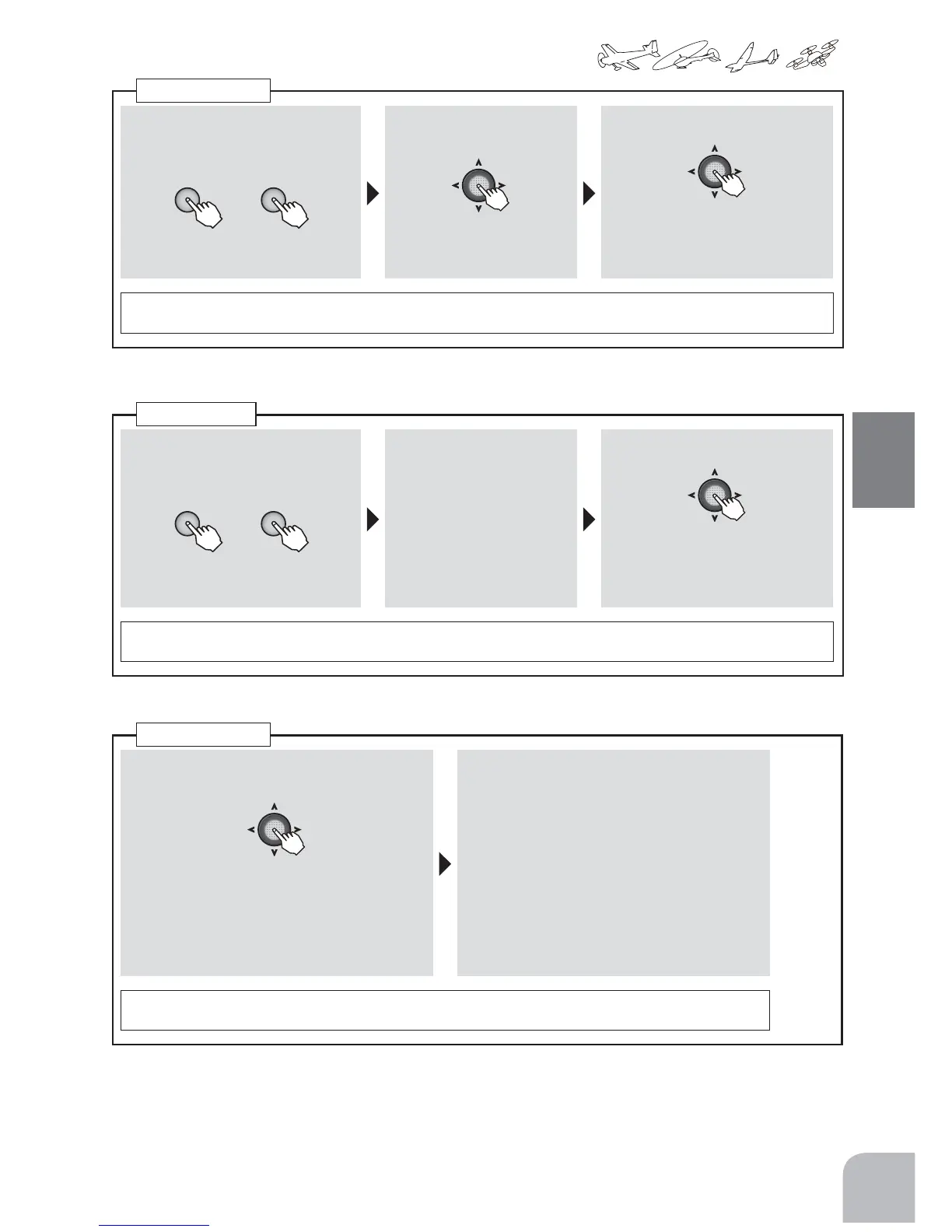53
Commonfunction
① SelecttheSELEitemandthense-
lectthemodelnumberbypressing
the+keyor‒key.
+ −
or
Selectionrange:1-30
② PresstheJogkeyfor1sec-
ond.
(1second)
● Confirmationmessage
"sure?"blinks.
③ Selectthemodelbypressingthe
Jogkey.
● Aconfirmation"beep"
soundstoshowthat
selectioniscomplete.
Forsafety,adoublesettingsystemisused.Whenachangeiscancelledaftertheconfirmationmessageis
displayed,thechangeisnotmadewhenmovedtoanothersettingitembyJogkey.
Modelselect
① SelecttheLINKitemandthenpresstheJog
keyfor1second.
(1second)
● T-FHSSAironly.S-FHSSdoesnotenterthelink
mode.Usethereceiverlinkbuttontolinkthe
receiver.
② Entersthelinkmodeforabout20seconds.Dur-
ingthistime,bringthereceivernearthetrans-
mitterandturnonthereceiverpower.When
linking,thereceiverIDisdisplayed.
● Inthelinkmode,aconfirmation"beep"
soundsandthetimeremainingis
displayedonthescreen.When20seconds
haveelapsed,acontinuousbeepsounds
andthelinkmodeisexited.
Forsafety,linkingmustnotbeperformedwhilethedrivemotororengineisrunning.Whenlinkingis
complete,turnthepoweroffandonandcheckoperation.
Link
① SelecttheRXitemandthenselect
T-FHSSAirorS-FHSSbypressing
the+keyor‒key.
+ −
or
Selectionrange:
T-FHSSAir,S-FHSS
● Confirmationmessage
"sure?"blinks.
② RXtypechangebypressingthe
Jogkey.
● Aconfirmation"beep"
soundsiscomplete.
Forsafety,adoublesettingsystemisused.Whenachangeiscancelledaftertheconfirmationmessageis
displayed,thechangeisnotmadewhenmovedtoanothersettingitembyJogkey.
RXtype
*Link is required when a new model is made from a model selection.
