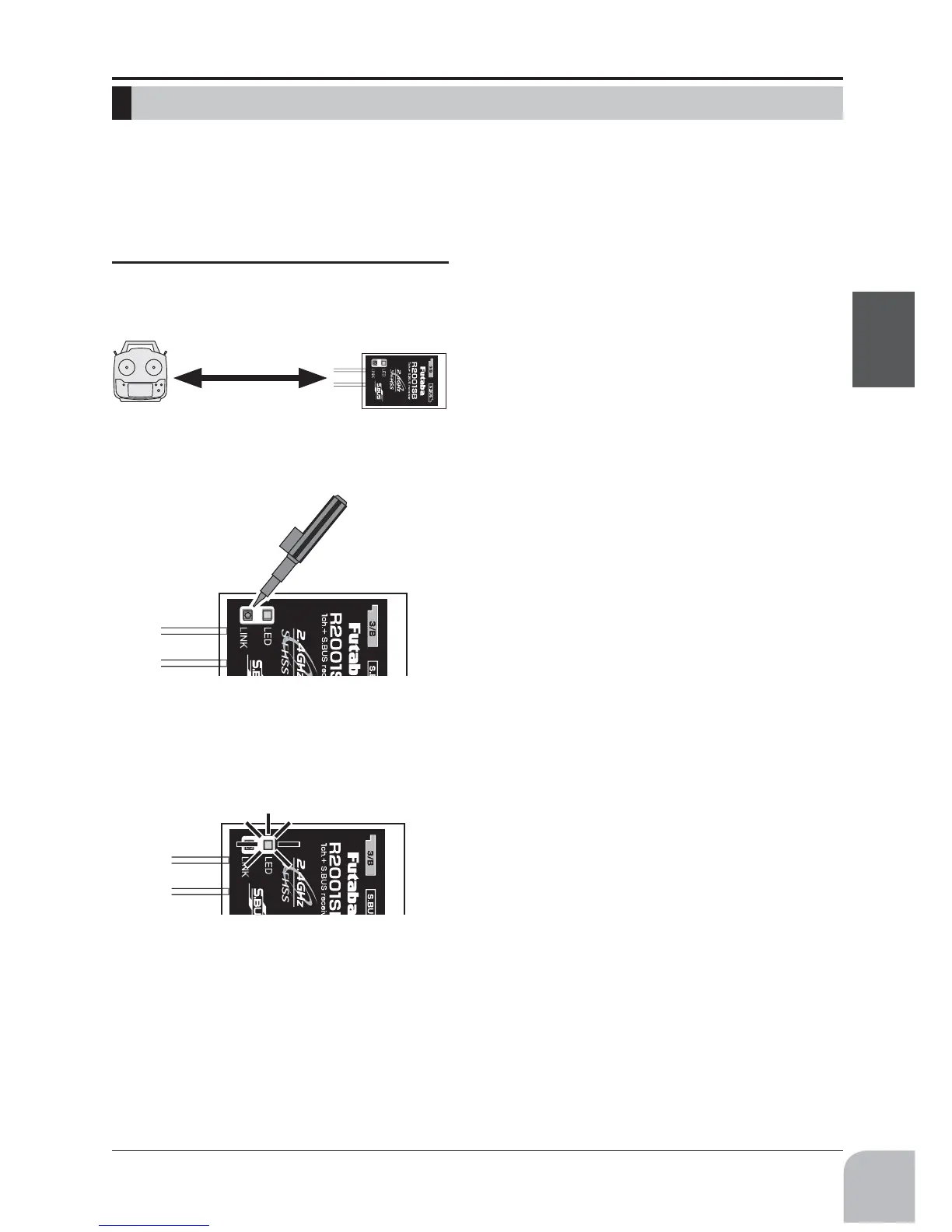Beforeuse
37
ŃůŬűŮŃųŵŲŦŨŧŸŵŨŃŝŃŶŐũūŶŶŃŋŵŕœœŔŶťŃƈƗƆŏŌ
(DFKWUDQVPLWWHUKDVDQLQGLYLGXDOO\DVVLJQHGXQLTXH,'FRGH,QRUGHUWRVWDUWRSHUDWLRQWKH
UHFHLYHUPXVWEHOLQNHGZLWKWKH,'FRGHRIWKHWUDQVPLWWHUZLWKZKLFKLWLVEHLQJSDLUHG2QFH
WKHOLQNLVPDGHWKH,'FRGHLVVWRUHGLQWKHUHFHLYHUDQGQRIXUWKHUOLQNLQJLVQHFHVVDU\XQOHVV
WKHUHFHLYHULVWREHXVHGZLWKDQRWKHUWUDQVPLWWHU:KHQ\RXSXUFKDVHDGGLWLRQDOUHFHLYHUVWKLV
procedure is necessary; otherwise the receiver will not work.
/LQNSURFHGXUH
1. Place the transmitter and the receiver
close to each other within 20 inches(half
meter).
2. Turn on the transmitter.
3. Turn on the receiver.
4. Press and hold the Link switch more than
two (2) seconds.
When the link is complete, the LED in
the receiver changes to solid green.
When the ID cannot be read due to the
surrounding environment, try reading it
with the transmitter and receiver antennas
touched.
Lessthan20inches
Pressandhold
Solidgreen
,IWKHUHDUHPDQ\6)+66V\VWHPVWXUQHGRQLQ
FORVHSUR[LPLW\\RXUUHFHLYHUPLJKWQRWOLQNWR\RXU
WUDQVPLWWHU,QWKLVFDVHHYHQLIWKHUHFHLYHUV/('
VWD\VVROLGJUHHQXQIRUWXQDWHO\WKHUHFHLYHUPLJKWKDYH
established a link to one of the other transmitters. This
LVYHU\GDQJHURXVLI\RXGRQRWQRWLFHWKLVVLWXDWLRQ,Q
RUGHUWRDYRLGWKHSUREOHPZHVWURQJO\UHFRPPHQG\RX
to double check whether your receiver is really under
control by your transmitter by giving the stick input and
then checking the servo response.
