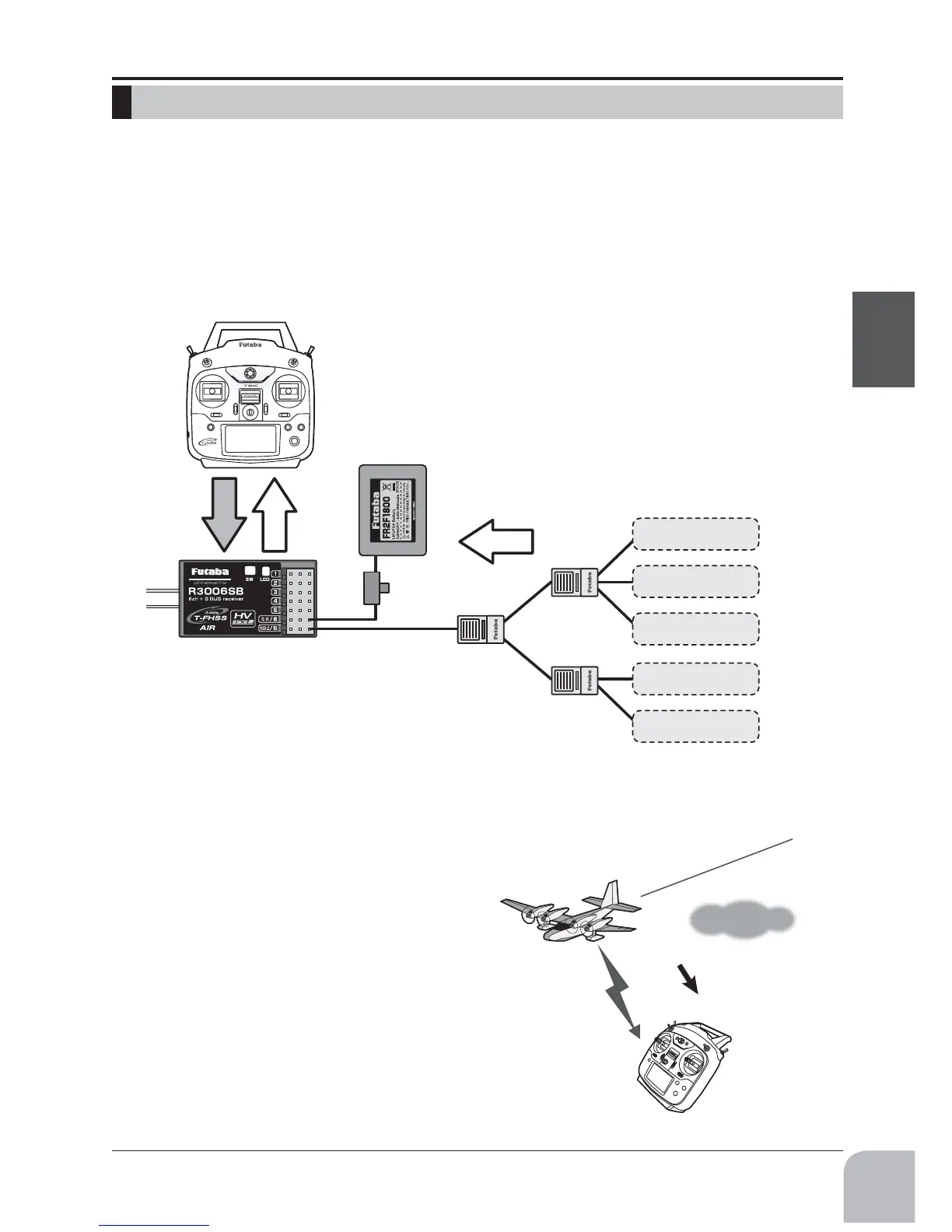Beforeuse
49
ŷŨůŨŰŨŷŵżŃŶżŶŷŨŰ
7KH56%UHFHLYHUIHDWXUHVELGLUHFWLRQDOFRPPXQLFDWLRQZLWKD7)+66$LU)XWDED
transmitter using the S.BUS2 port. Using the S.BUS2 port an impressive array of telemetry
VHQVRUVPD\EHXWLOL]HG,WDOVRLQFOXGHVERWKVWDQGDUG3:0RXWSXWSRUWVDQG6%86RXWSXW
ports.
*Telemetry is available only in the T-FHSS Air mode.
7KHWHOHPHWU\IXQFWLRQUHTXLUHVWKHFRUUHVSRQGLQJUHFHLYHU56%
7KH7.ZLOOHQWHUDQGNHHSWKH,'QXPEHURIWKH56%WKDWLWLVOLQNHGWR
:KHQ\RXXVHWZRRUPRUH56%VHWWHOHPHWU\PRGHWR,1+
7.
●Telemetrysensor(soldseparately)
Your aircraft's data can be checked in the
transmitter by connecting various telemetry
sensors to the S.BUS2 connector of the
receiver.
●SlotNumber
Servos are classified by channel, but sensors
are classified by “slot” . Since the initial slot
number of the T6K is preset at each sensor,
the sensors can be used as is by connecting
them. There are 1
-
31 slots.
6%86
3RUW6%%
Batteryvoltageis
displayedatthetransmitter.
6ZLWFK
Info
Info
Signal
7HPSHUDWXUH
6HQVRU
Slot1
Slot2
Slot3-5
+8%
530
6HQVRU
$OWLWXGH
6HQVRU
&XUUHQW
6HQVRU
Slot24-26
Slot6-7
+8%
+8%
9ROWDJH
6HQVRU
ٴŵƈƆƈƌƙƈƕŃŹƒƏƗƄƊƈ
ٴŤƏƗƌƗƘƇƈ
ٴŨƑƊƌƑƈŃŷƈƐƓƈƕƄƗƘƕƈ
ٴųƕƒƓƈƏƏƈƕŃŵőŵőŰ
ٴťƄƗƗƈƕƜŃŦƘƕƕƈƑƗ
ٴťƄƗƗƈƕƜŃŹƒƏƗƄƊƈ
ŤƌƕƓƏƄƑƈŃƌƑŃƗƋƈŃƖƎƜ
ŧƌƖƓƏƄƜƈƇŃƄƗŃƗƋƈŃƗƕƄƑƖƐƌƗƗƈƕ
ŵƈƆƈƌƙƈƕ
ŷƕƄƑƖƐƌƗƗƈƕ
