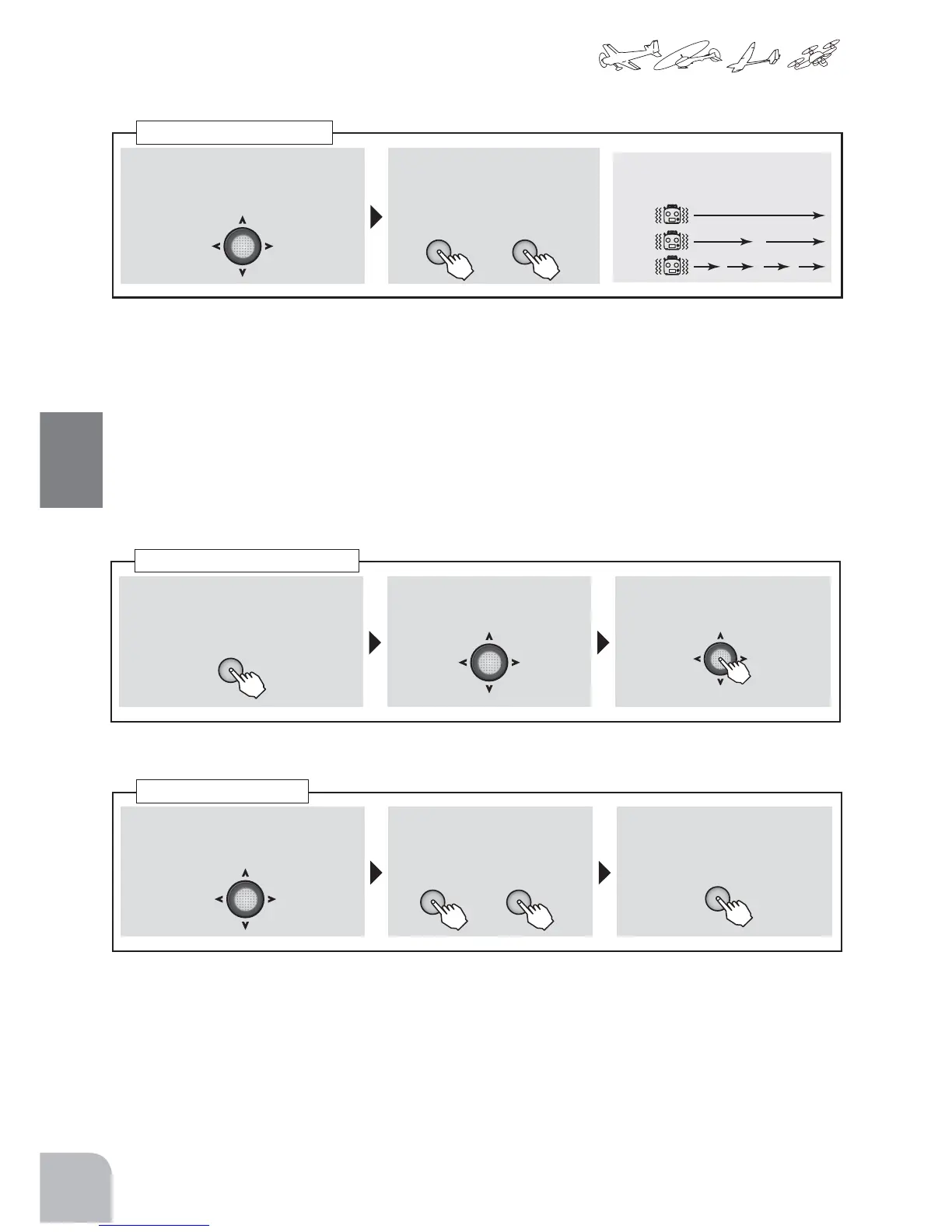98
Commonfunction
①
Select"HOME-DSP"fromthepa-
rameter2pagewiththeJogkey.
②Select"TIMER"bypressing
the+keyor‒key.
③ Endsettingbypressingthe
ENDkey.
Parameter
+ −
END
①Callthemenuscreenfromthe
homescreenbypressingthe+key
for1second.
+
② Select
fromthemenuwiththeJog
key.
③Openthesettingscreenby
pressingtheJogkey.
(1second)
Callingthesettingscreen
Displayingthetimeronthehomescreen
Thesettimercanbedisplayedonthehomescreen.(Whenausernameisnotset,theFutabalogois
displayed.)WhenthehomescreendisplayischangedtotimerbyPARAMETER,thesettimerisdisplayed.
"PRMTR"
①IntheTIMERscreenstate,select
(VIB)fromthemenuwiththeJog
key.
②Selectthe"TYP1-TYP3"by
pressingthe+keyor‒key.
Vibrationset
+ −
or
TYPE1
TYPE2
TYPE3
"VIB"types
Ifthefollowingtypesareselected,the
transmitterwillvibrateduringthewarning.
