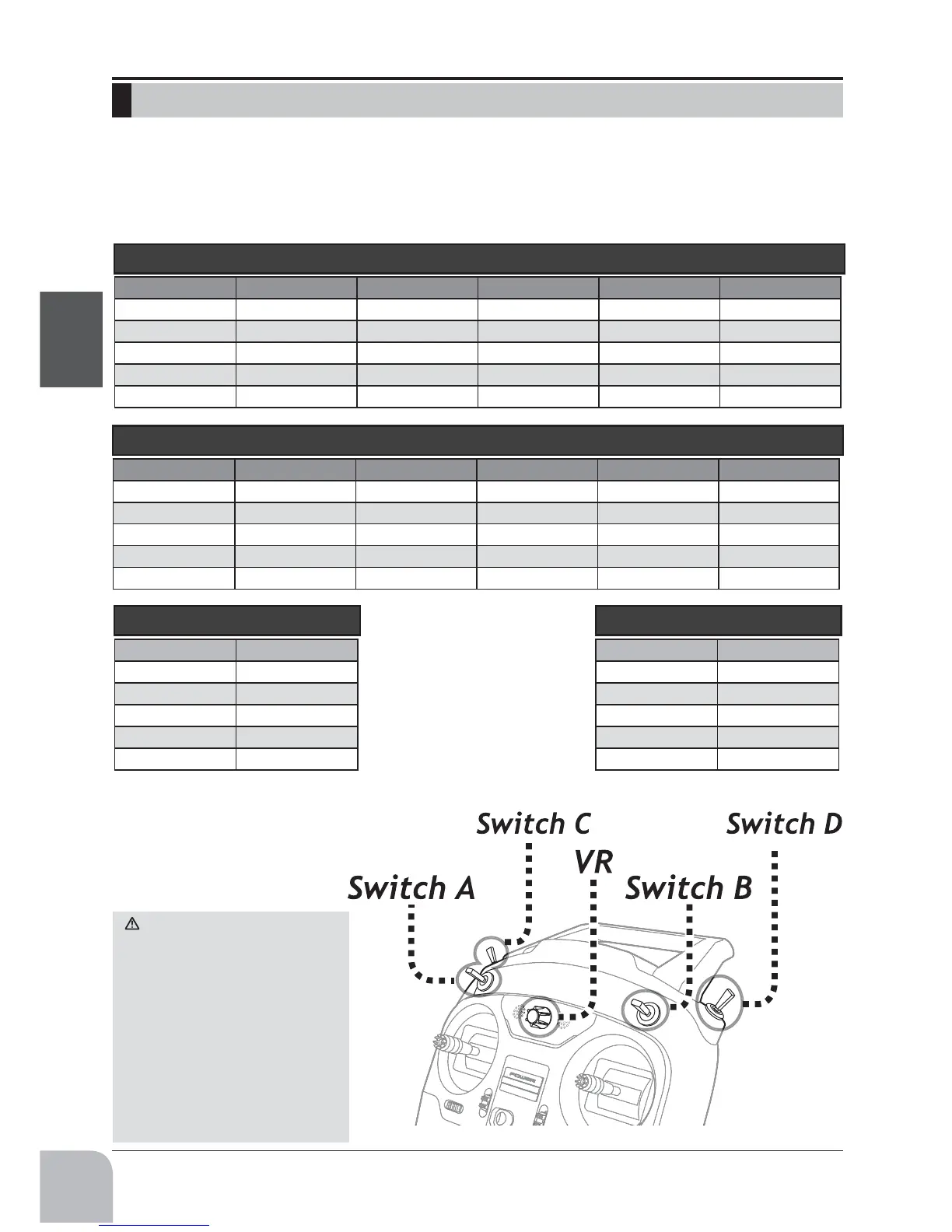Beforeuse
30
ŶźŬŷŦūŃŤŶŶŬŪűŰŨűŷŃŷŤťůŨŃ
7KHIDFWRU\GHIDXOWIXQFWLRQVDFWLYDWHGE\WKHVZLWFKHVDQG95IRUDQ.WUDQVPLWWHUDUHVKRZQ
below.
0RVW.IXQFWLRQVPD\EHUHDVVLJQHGWRQRQGHIDXOWSRVLWLRQVTXLFNO\DQGHDVLO\
%DVLFFRQWURODVVLJQPHQWVRIFKDQQHOVDUHTXLFNO\DGMXVWDEOHLQ$8;&+
• Note that most functions need to be activated in the programming to operate.
Switch/VR 1AIL 1AIL1FLP 2AIL 2AIL1FLP ELEVON
Switch A −−− −−− −−− −−− −−−
SwitchB CH6 CH6 −−− −−− CH6
SwitchC CH5 CH5 CH5 CH5 CH5
SwitchD −−− −−− −−− −−− −−−
VR −−− −−− −−− −−− −−−
Switch/VR 1AIL 1AIL1FLP 2AIL 2AIL1FLP 2AIL2FLP
Switch A −−− −−− −−− −−− −−−
SwitchB CH6 −−− −−− −−− −−−
SwitchC −−− −−− −−− −−− −−−
SwitchD −−− −−− −−− −−− −−−
VR CH5 Flap CH5 Flap Flap
Switch/VR HELICOPTER
Switch A −−−
SwitchB CH5
SwitchC IDLE-UP1/2
SwitchD THR-HOLD
VR −−−
Switch/VR MULTICOPT
Switch A −−−
SwitchB −−−
SwitchC −−−
SwitchD CH5
VR −−−
*Whenidle-up1/2
andathrottlehold
wereused.
AIRPLANE
GLIDER
HELICOPTER MULTICOPT
5HPHPEHUWKDWLI\RX
assign primary control of a
channel to a switch which you
later use for other functions
(like dual/triple rates or
DLUEUDNHVHYHU\WLPH\RXXVH
that other function you will
also be moving the auxiliary
channel.
Don't assign the function
LWLQÀXHQFHVHDFKRWKHUWRWKH
same switch.
