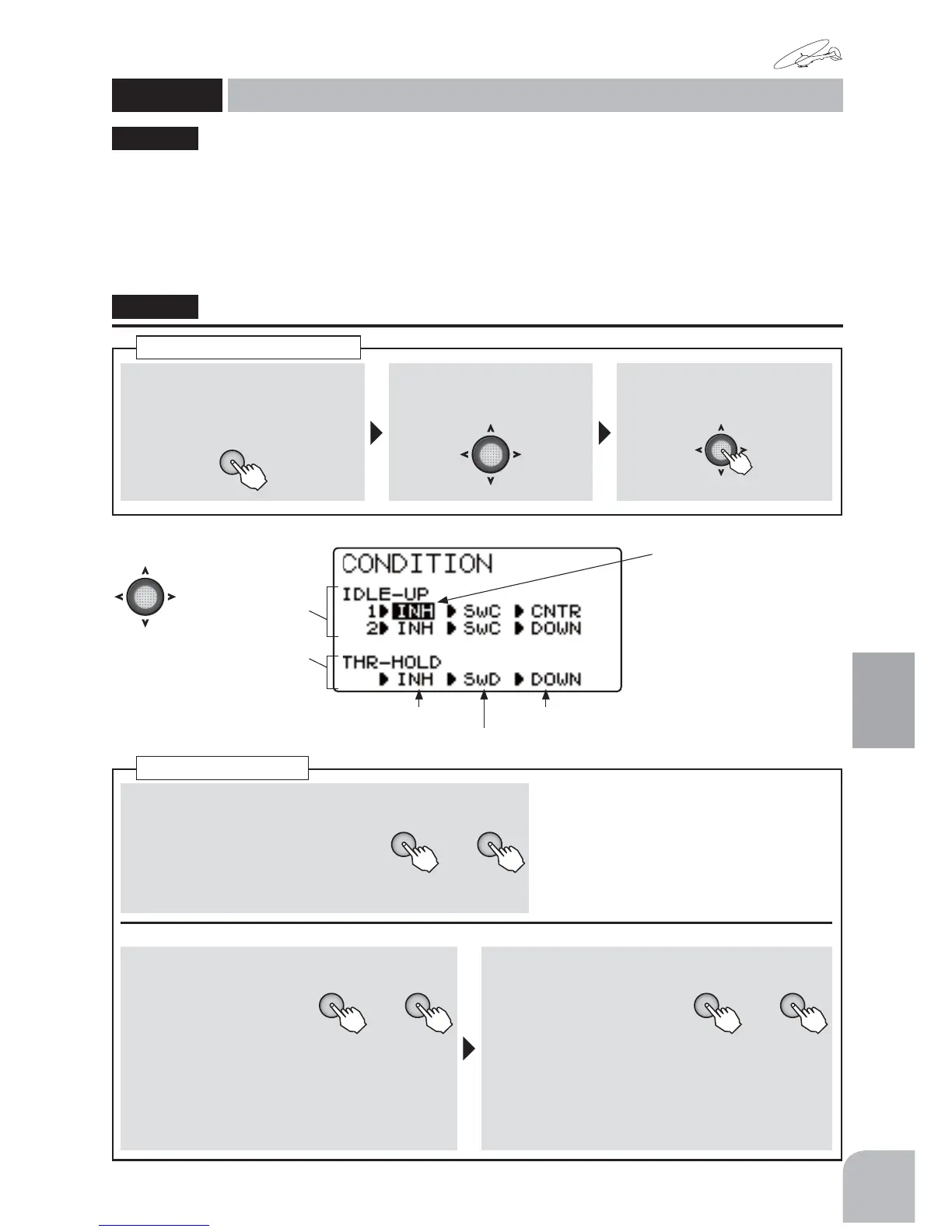121
Helicopter
Function
Method
①Callthemenuscreenfromthe
homescreenbypressingthe+
keyfor1second.
+
② Select
fromthemenuwiththe
Jogkey.
③Openthesettingscreenby
pressingtheJogkey.
(1second)
Callingthesettingscreen
The condition switches (idle up 1/2 and throttle
hold switch) are not operative at initial setting.
Switch setting is performed in advance with the
condition select function.
ŏ,QLWLDOO\VHWWRLGOHXS6Z&FHQWHULGOHXS6Z&
GRZQWKURWWOHKROG6Z'GRZQ
"CONDIT"
CONDIT
Conditionselect
(Idle-up・Throttlehold)
(HELICOPTER)
■ Activatingthefunction
+ −
or
①Selectthe"INH"itemofthecon-
ditionyouwanttouseandsetit
to"ON"or"OFF"bypressingthe
+keyor‒key.
● Setconditionsyoudonotwanttouseto"INH".
(Inthecaseofchangeofaswitch)
■ Switchselection
+ −
or
②Acursorismovedto
"Switchselection"and
aswitchischangedby
+ keyor − key.
Range:SwA-SwD
Default:SwC(IDLE-UP1),
SwC(IDLE-UP2),SwD(THR-HOLD)
■ Switchdirection
+ −
or
③Acursorismovedto
"Switchdirection"and
aswitchdirectionis
changedby + keyor −
key.
Range:
● 2PSW:NULL,UP,DOWN
● 3PSW:NULL,UP,UP&D,UP&C,CNTR,C&DN,
DOWN
Conditionselect
Idle-up
setting
Throttlehold
setting
● WhennotusingthisFunction
selectINH. The displayofOn/
Offisshownwhenactiveand
assignedtoaswitch.
● Selectthesettingitem
withtheJogkey.
(Activatingthefunction) (Switchdirection)
(Switchselection)
