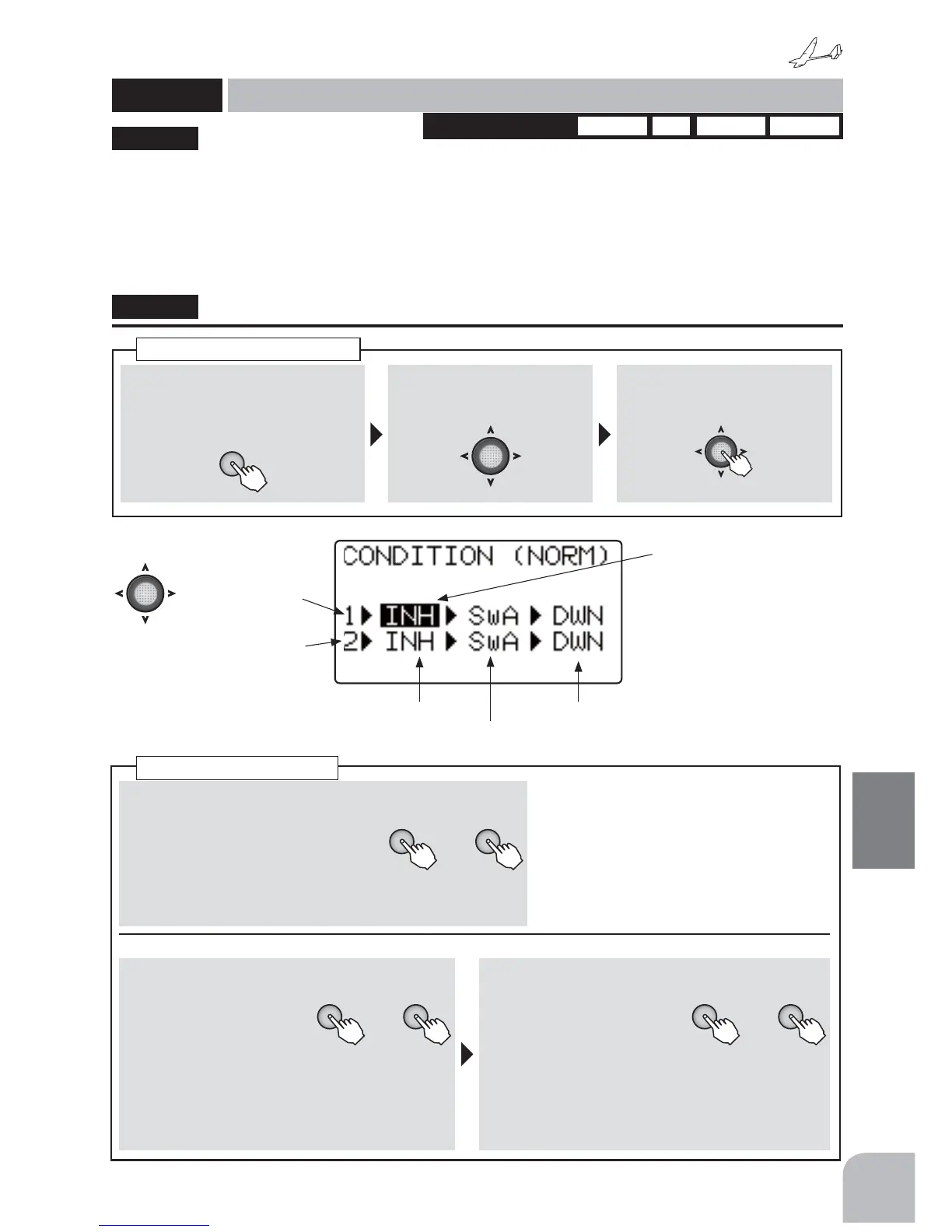143
Glider
Function
Method
①Callthemenuscreenfromthe
homescreenbypressingthe+
keyfor1second.
+
② Select
fromthemenuwiththe
Jogkey.
③Openthesettingscreenby
pressingtheJogkey.
(1second)
Callingthesettingscreen
1AIL 2AIL1AIL1FLP 2AIL1FLP 2AIL2FLPWINGTYPE
・
Camber MIX
・
%XWWHUÁ\
・
(/(ń&DPEHU
・
$,/ń&DPEHU
・
Trim mix
The condition function lets you change multi-
ple settings by one switch operation. Different set-
tings can be made immediately by switching 2 con-
ditions.
ŏ7KHIXQFWLRQVWKDWFDQEHFKDQJHGE\FRQGLWLRQ
are:
"CONDIT"
CONDIT
Condition
(GLIDER)
■ Activatingthefunction
+ −
or
①Selectthe"INH"itemofthecondi-
tionyouwanttouseandthenset
thatconditionto"ON"or"OFF"by
pressingthe+keyor‒key.
● Setconditionsyoudonotwanttouseto"INH".
(Changingtheswitch)
■ Switchselection
+ −
or
②Changetheswitchby
pressingthe+keyor‒
keyattheswitchselec-
tionitem.
Range:SwA-SwD
Default:SwA
■ Switchdirection
+ −
or
③SelecttheONdirection
bypressingthe+keyor
‒keyattheONdirection
selectionitem.
Range:
● 2PSW:NUL,UP,DWN
● 3PSW:NULL,UP,U&D,U&C,CNT,C&D,DWN
CONDITION
Condition1
Condition2
● WhennotusingthisFunc-
tionselectINH.Thedis-
playofOn/Offisshown
whenactiveandas-
signedtoaswitch.
● Selectthesettingitem
withtheJogkey.
● Priorityisgiventothecondi-
tion2whenthecondition1
and2isturnedonsimultane-
ously.
(Activatingthefunction) (Switchdirection)
(Switchselection)
