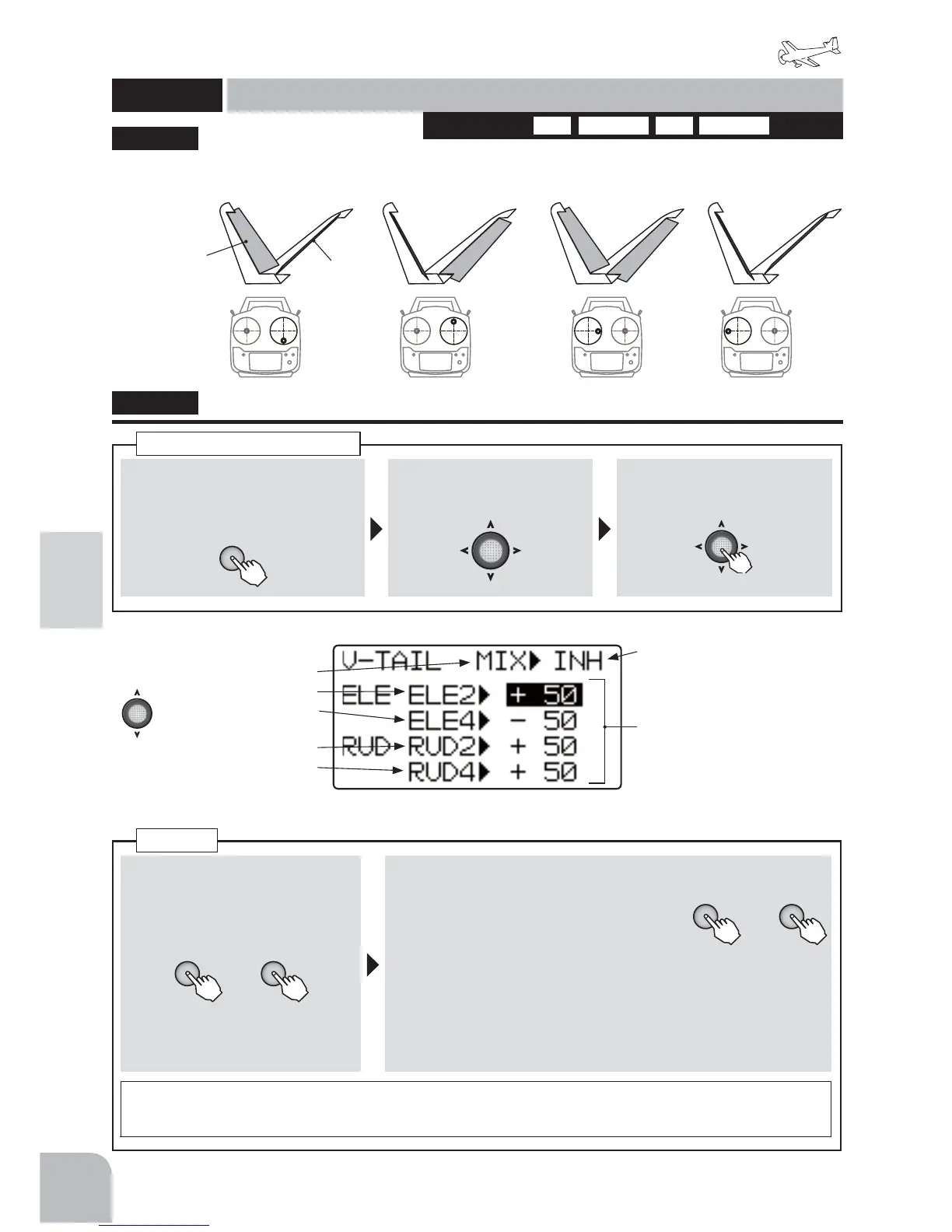112
Airplane
Function
Method
①Callthemenuscreenfromthe
homescreenbypressingthe+
keyfor1second.
+
② Select
fromthemenuwiththe
Jogkey.
③Openthesettingscreenby
pressingtheJogkey.
(1second)
Callingthesettingscreen
1AIL 2AIL1AIL1FLP 2AIL1FLP ELEVONWINGTYPE
This mixing is used with V tail aircraft that
combine the elevator and rudder functions.
"V-TAIL"
V-TAIL
V-Tail
(AIRPLANE)
Activatingthefunction
ELE2rate
ELE4rate
RUD2rate
RUD4rate
● WhenINHisselected,the
functioncannotbeused.Touse
thefunction,selectACT.
(Rateadjustment)
● Selectthesettingitemwith
theJogkey.
■ Activatingthefunction
①Selectthe"MIX"itemandthen
selectthe"ACT"bypressing
the+keyor‒key.
+ −
or
● Whenyoudonotusea
function,settothe"INH"side.
■ Rateadjustment
+ −
or
②Selectthevalueitemandthenadjust
themixingratebypressingthe+keyor
‒key.
Range:-100to+100%
Default:+50%
(onlyELE4:-50%)
● Whenyouwanttoreturnthesetvaluetotheinitialvalue,press
the+keyand‒keysimultaneously.However,polaritydoesnot
return.
NOTE:Werecommendthatsettingbeperformedwhilemovingthestickandcheckingtheamountof
movement.Iftheamountofmovementistoolarge,elevatorandrudderoperationwillbecompoundedandthe
servotravelrangewillbeexceededandadeadbandinwhichtheservowillnotoperatemaybecreated.
V-TAIL
ElevatorUP ElevatorDOWN RudderRight RudderLeft
CH2(CH4)
(Stickmode2)
CH4(CH2)
