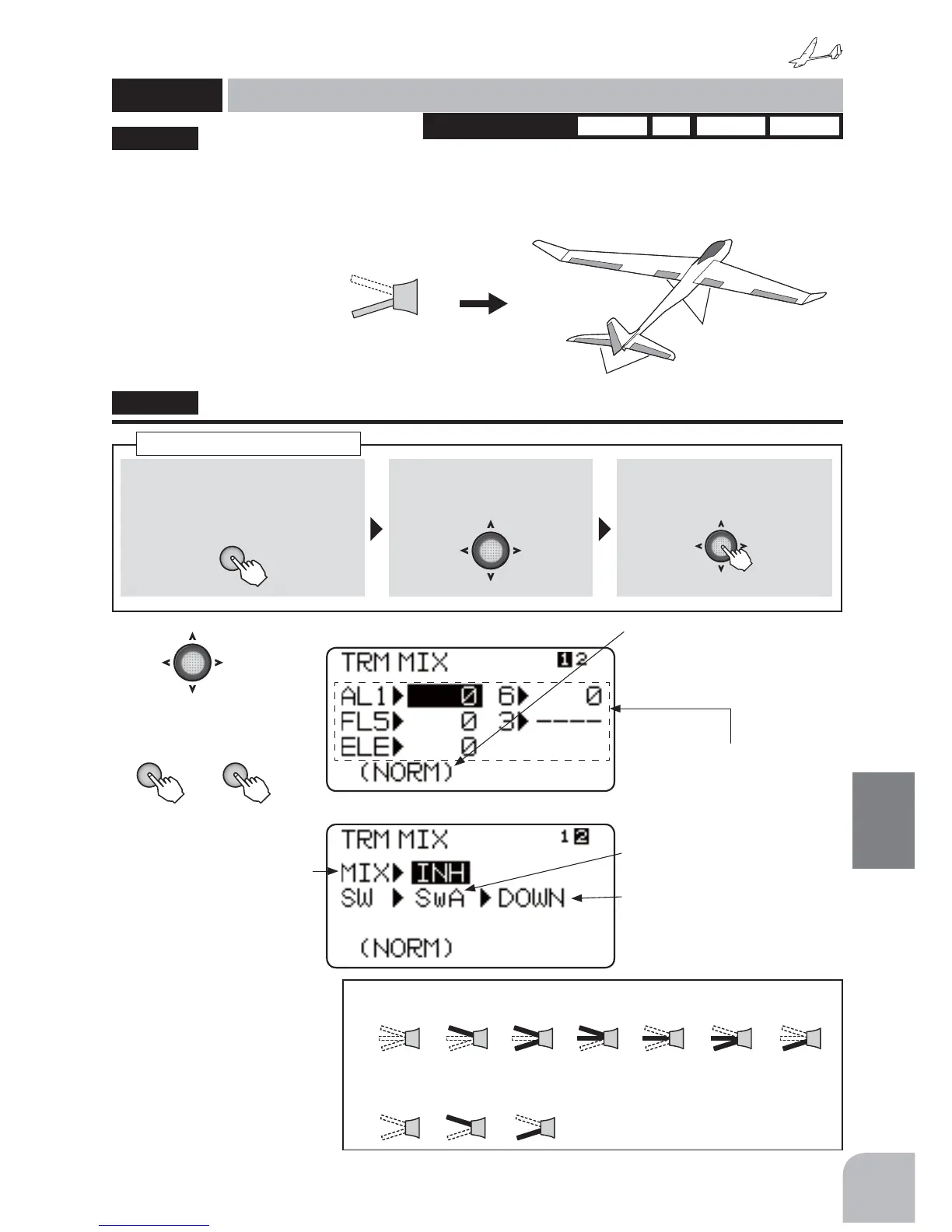151
Glider
Function
Method
①Callthemenuscreenfromthe
homescreenbypressingthe+
keyfor1second.
+
② Select
fromthemenuwiththe
Jogkey.
③Openthesettingscreenby
pressingtheJogkey.
(1second)
Callingthesettingscreen
1AIL 2AIL1AIL1FLP 2AIL1FLP 2AIL2FLPWINGTYPE
This function shifts the ailerons, elevator, and
each flap trim to the preset position by means of a
switch.
ŏ7KHVHUYRVSHHGDWZKLFKWULPLVWRWKHVHWSRVLWLRQ
FDQEHVHW
"TRMMIX"
TRMMIX
Trimmix
(GLIDER)
● Selectthesettingitem
withtheJogkey.
● TheON/OFFswitchcanbechanged.
(SelectedwiththeJogkeyand
changedwiththe+key)
● SetstheON/OFFdirectionofthese-
lectedswitch.
● Whenconditionisused,thedisplay
canbeswitchedandeachconnection
canbesetbyswitchingthecondition
switch.
Trimofeachcontrolsurfaceis
movedtothesetvalue.
● Setsthetrimneutralpositionofeach
controlsurface.
Range:-100to+100
Returnedto0bypressingthe+key
and‒keysimultaneously.
ON
ON
ON
ON
OFF
OFF
ON
ON
OFF
ON
ON
OFF
ON ON
OFF
OFF
ON
OFF
ON
OFF
OFF
NULL UP UP&DWN UP&CNT CENTER CNT&DN DOWN
3PositionSwitch
ON
ON
ON
OFF
ON
OFF
NULL UP DOWN
2PositionSwitch
Elevator
(CH2)
ON
OFF
SettheswitchtoON
Aileron1
(CH1)
Aileron6
(CH6)
Flap
(CH5)
Activatingthefunction
● Whennotusingthis
function,selectINH.
[TRIMMIXpage1]
[TRIMMIXpage2]
● Thevalueischangedby
+keyor‒key.
+ −
