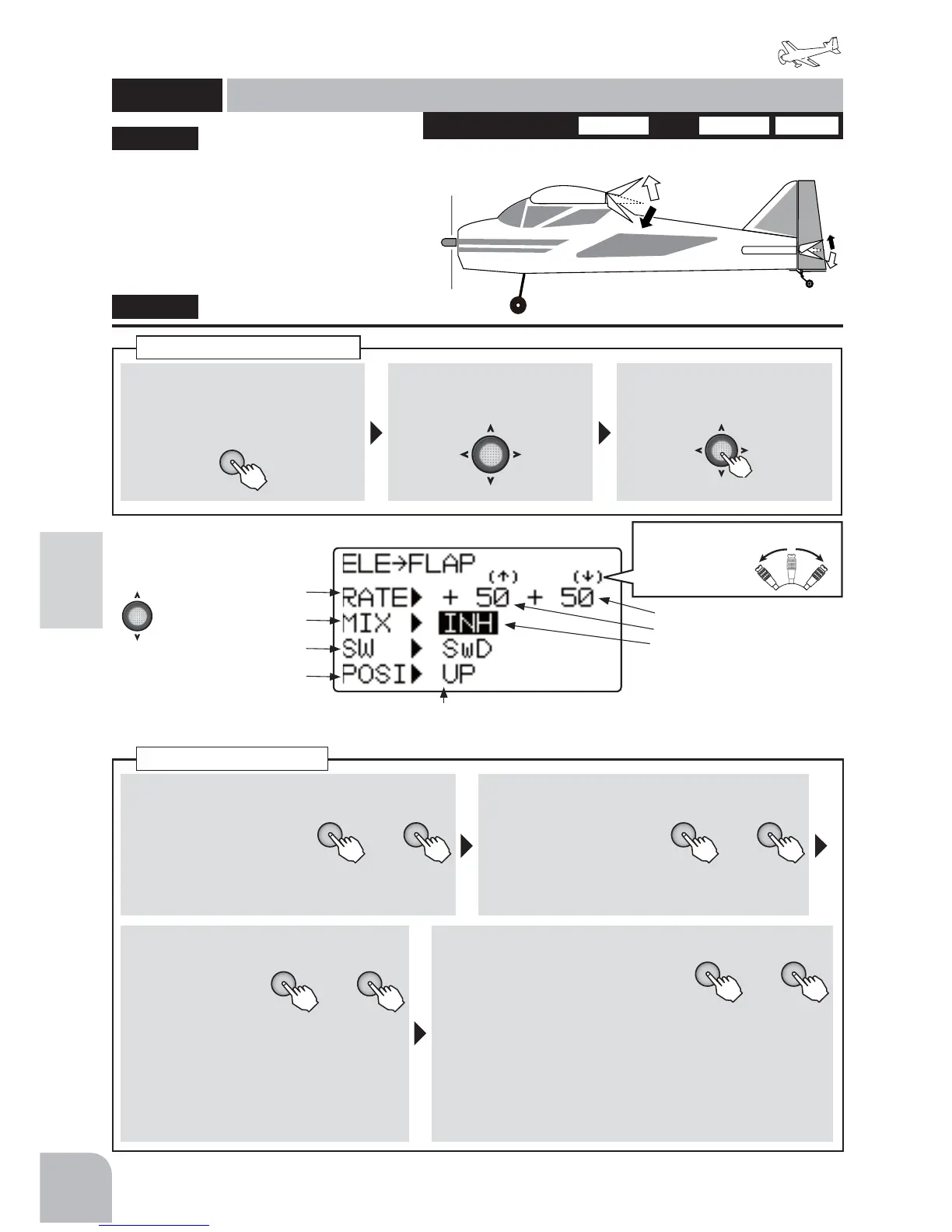116
Airplane
Function
Method
①Callthemenuscreenfromthe
homescreenbypressingthe+
keyfor1second.
+
② Select
fromthemenuwiththe
Jogkey.
③Openthesettingscreenby
pressingtheJogkey.
(1second)
Callingthesettingscreen
■ Activatingthefunction
+ −
or
①Selectthe"MIX"item
andthenselecttheON
orOFFbypressingthe
+keyor‒key.
● Whenyoudonotuseafunction,settothe
"INH"side.
■ Switchselection
+ −
or
②Selectthe"SW"item
andthenselectthe
switchbypressingthe
+keyor‒key.
Range:SwA-SwD
■ Switchdirection
+ −
or
③ Selectthe"POSI
"bypressingthe
+keyor‒keyat
theONdirection
selectionitem.
Range:
● 2PSW:NULL,UP,DOWN
● 3PSW:NULL,UP,UP&DWN,
UP&CNT,CENTER,CNT&DN,DOWN
■ Mixingrate
+ −
or
④Selectthe"RATE"itemand
thenadjustthemixingrateby
pressingthe+keyor‒key.
Range:-100to+100% Default:+50%
● Whenyouwanttoreturnthesetvaluetotheinitial
value,pressthe+keyand‒keysimultaneously.
However,polaritydoesnotreturn.
● RATE↑/↓cursorpositionoperatesandchoosesan
elevatorstick.
Elevator → FlapMixing
1AIL 2AIL1AIL1FLP 2AIL1FLP ELEVONWINGTYPE
This mixing is used when you want to apply
PL[LQJIURPHOHYDWRUWRÀDS8VXDOO\PL[LQJ
LVVXFKWKDWWKHÀDSDUHORZHUHGE\UDLVLQJWKH
elevator. When used with Fun Fly and other
aircraft, small loops are possible.
ŏ7KHXSVLGHDQGGRZQVLGHUDWHVFDQEH
DGMXVWHG
"EL → FLP"
EL → FLP
Elevator → Flapmixing
(AIRPLANE)
Mixingrate
Activatingthefunction
Switchselection
Switchdirection
(Elevatorupsiderate)
(Elevatordownsiderate)
● WhennotusingthisFunction
selectINH. The displayofOn/
Offisshownwhenactiveand
assignedtoaswitch.
● Selectthesettingitem
withtheJogkey.
● SetstheON/OFFdirectionoftheselectedswitch.
○ 2PSW:NULL,UP,DOWN
○ 3PSW:NULL,UP,UP&DWN,UP&CNT,CENTER,CNT&DN,DOWN
Flap5
Elevator
CH5
CH2
Selectthe ↑/↓withthe
elevatorstick.
