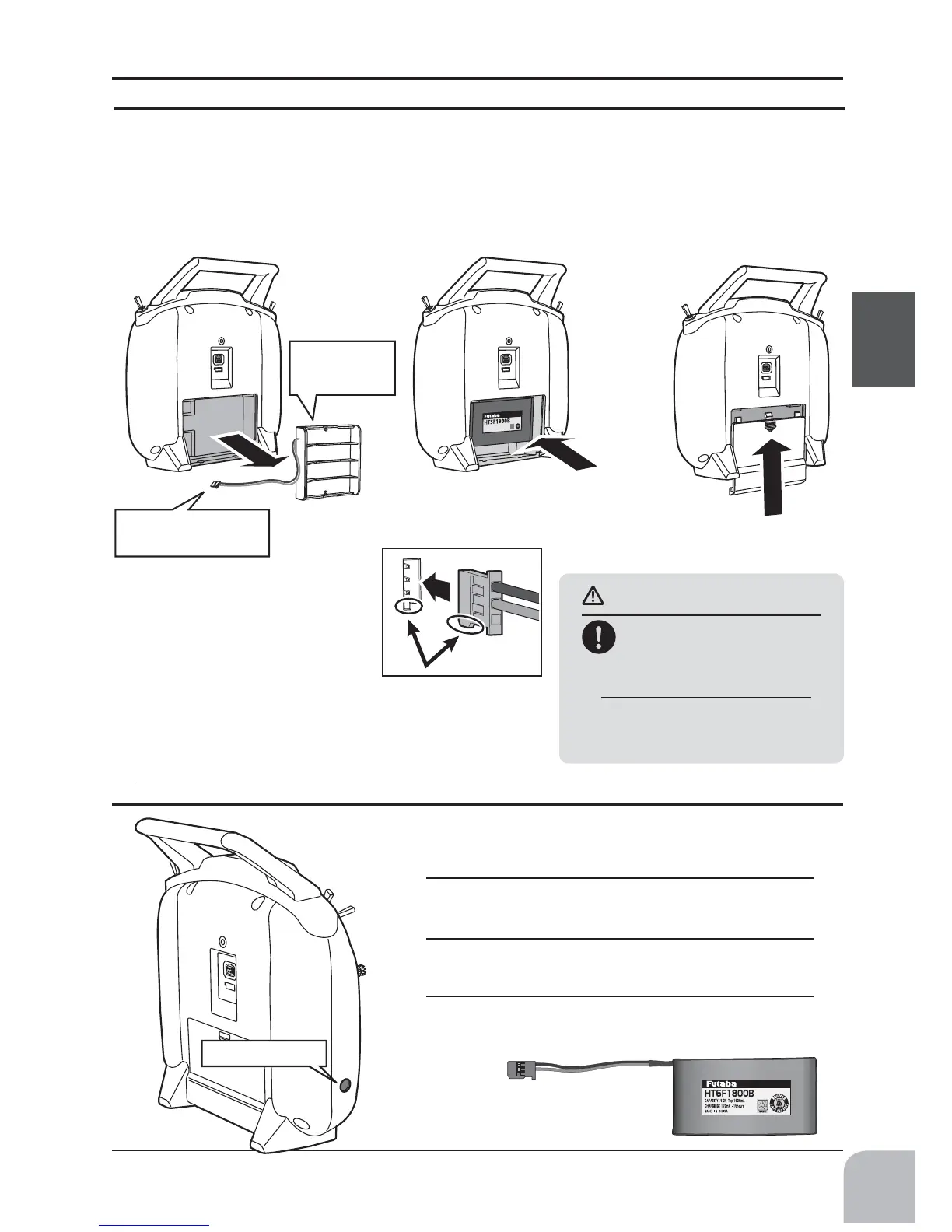Beforeuse
19
WhenUsingTheOptionalBatteryHT5F1800B
NiMHbatteryHT5F1800B
(notincluded)
Refertothepreviousdescrip-
tionandremovethetrans-
mitterbatterycover.
Afterremovingthedrycell
batteryboxfromthetrans-
mitter,disconnectthecon-
nector.
Inserttheconnectorofthenew
batteryandloadthenewbat-
teryintothetransmitter.
Connectthebattery
connector.
Finishbyinstallingthe
batterycover.
Disconnectthe
connector
Drycell
batteryBOX
Chargingjack
CAUTION
When closing the battery
cover, be careful that the
battery cover does not pinch
the battery lead wires.
Shorting of the battery lead wires may
lead to fire and abnormal heating and
cause burns or fire disaster.
:KHQXVLQJDQRSWLRQDOUHFKDUJHDEOHEDWWHU\UHSODFHWKHEDWWHU\DVGHVFULEHGEHORZ
-Always use the optional HT5F1800B rechargeable battery.
-The type of power source used must be set by system setting.
:KHQWKHWUDQVPLWWHUZLOOQRWEHXVHGIRUDORQJWLPHUHPRYHWKHEDWWHU\
Charging a NiMH Battery
(Example: When using the HT5F1800B with the special charger)
1
Plug the transmitter cord of the special charger into
the charging jack on the rear of the transmitter.
2
Plug the charger into an AC outlet.
3
Check that the charging LED lights.
WhenChargingtheOptionalBatteryHT5F1800B
