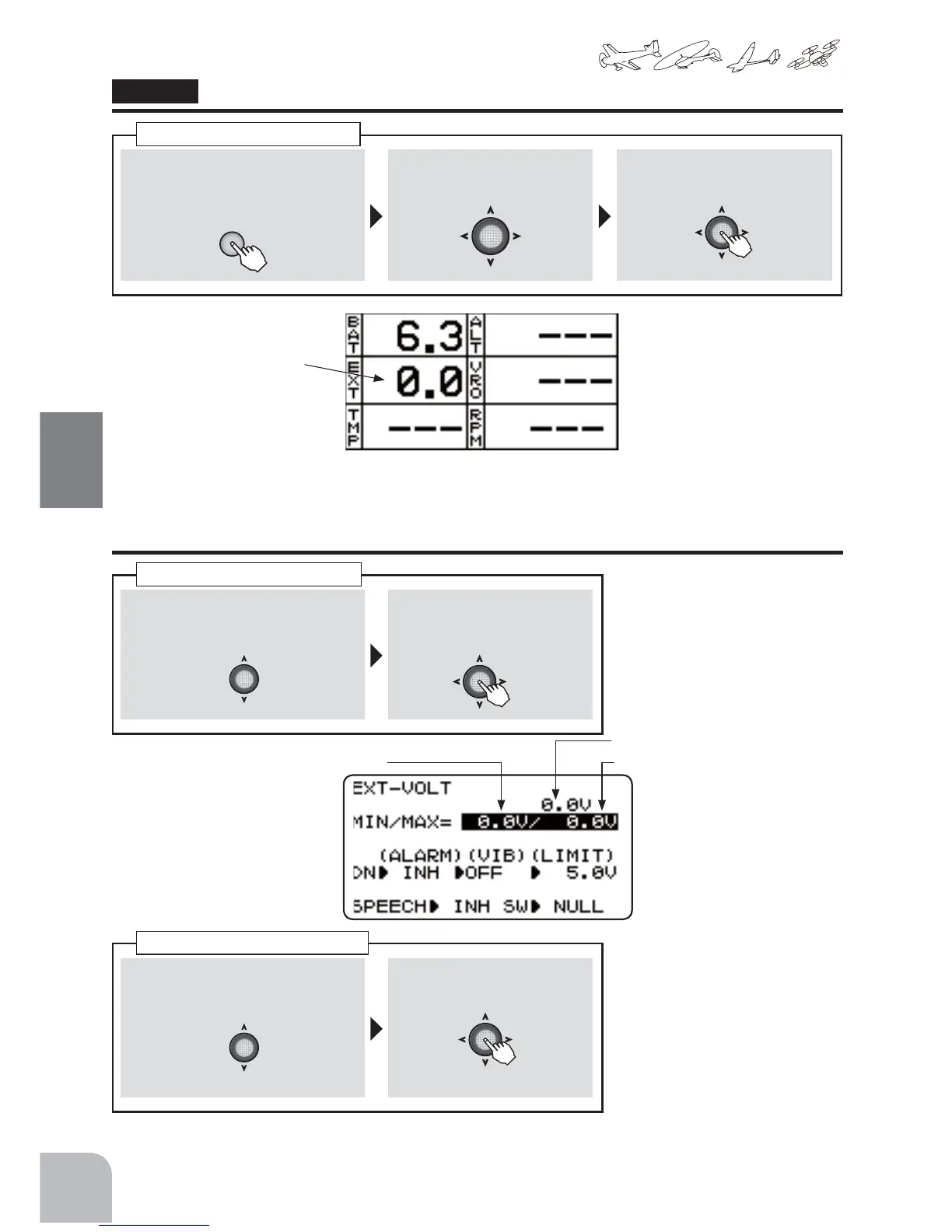80
Commonfunction
Intheinitialstate,theEXT-voltagemaximumandminimumvaluesaredisplayedatthetransmitter.
(Valueuntilreset)
① Select"EXT-VOLT"fromtheteleme-
tryscreenwiththeJogkey.
② Openthesettingscreenby
pressingtheJogkey.
① IntheEXT-VOLTscreenstate,select
(MIN/MAX)fromthemenuwiththe
Jogkey.
② Dateresetbypressingthe
Jogkeyfor1second.
● Aconfirmation"beep"
soundsiscomplete.
Callingthesettingscreen
MIN/MAXreset
● EXT-VoltageMIN/MAX
EXT-VoltageMIN
Display
①Callthemenuscreenfromthe
homescreenbypressingthe+key
for1second.
+
② Select
fromthemenuwiththeJog
key.
③Openthesettingscreenby
pressingtheJogkey.
(1second)
Callingthesettingscreen
"TELEMETRY"
EXT-Voltagedisplay
EXT-VoltageMAX
EXT-Voltagedisplay
