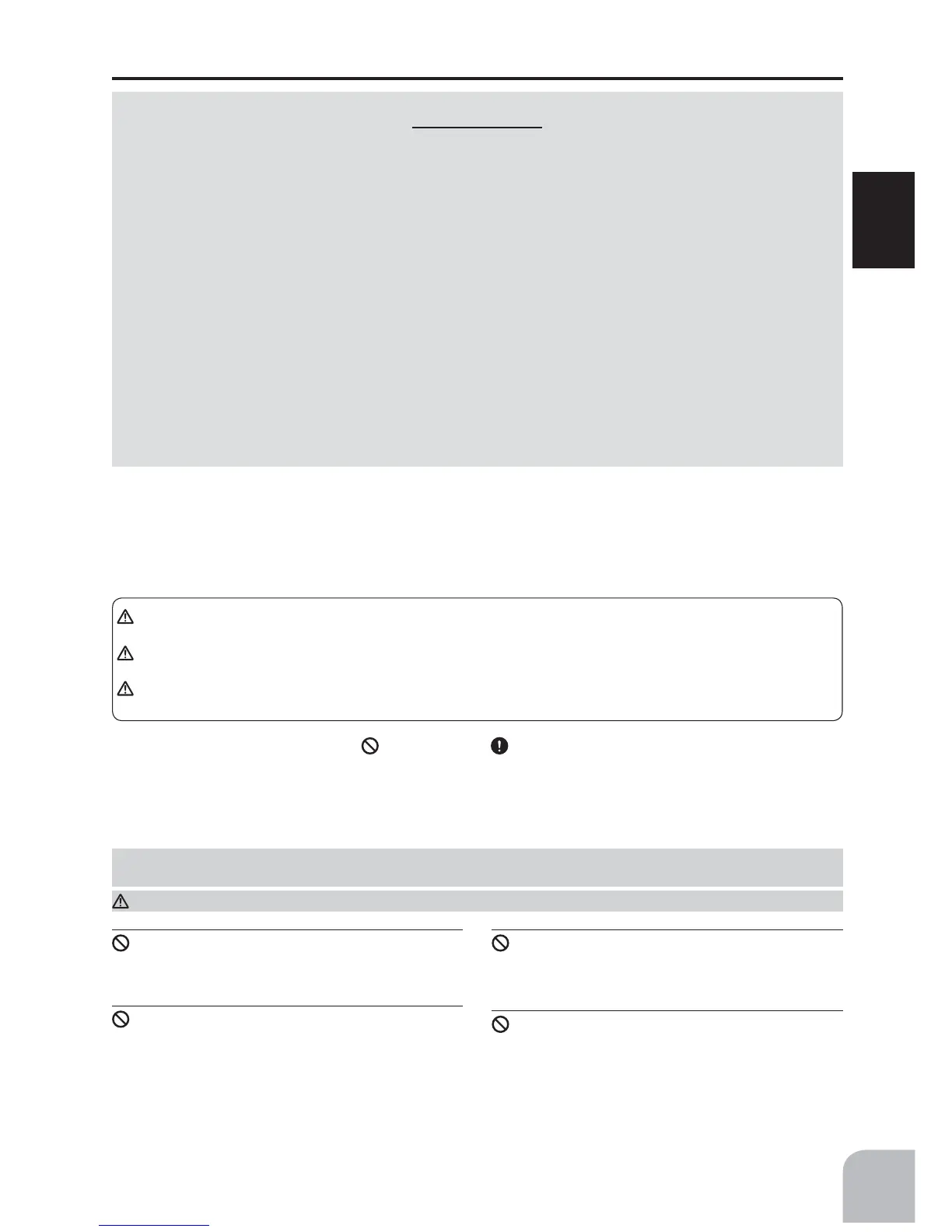Introduction
9
Precautions
Application, Export, and Modification Precautions.
1. This product is only designed for use with radio control models. Use of the product described in this instruction
manual is limited to radio control models.
2. Export precautions:
a) When this product is exported, it cannot be used where prohibited by the laws governing radio waves of the
destination country.
b) Use of this product with other than models may be restricted by Export and Trade Control Regulations.
3. Modification, adjustment, and parts replacement
Futaba is not responsible for unauthorized modification, adjustment, or replacement of parts on this product.
■ Nopartofthismanualmaybereproducedinanyformwithoutpriorpermission.
■Thecontentsofthismanualaresubjecttochangewithoutpriornotice.
■Thecontents ofthismanualshouldbecomplete,butif thereareanyunclearormissingpartsplease contacta
FutabaServiceCenter.
■Futabaisnotresponsiblefortheuseofthisproductbythecustomer.
■Companyandproductnamesinthismanualaretrademarksorregisteredtrademarksoftherespectivecompany.
FlyingPrecautions
WARNING
Nevergraspthetransmitterbuilt-inantenna
partwhileflying.
■Thetransmitteroutputmaydropdrastically.
Alwaysmakesurethatalltransmitterstick
movementsoperateallservosproperlyinthe
modelpriortoflight.Also,makesurethatall
switches,etc.functionproperlyaswell.Ifthere
areanydifficulties,donotusethesystemuntilall
inputsarefunctioningproperly.
Neverflyintherangecheckmode.
■Inthededicatedrangetestrangecheckmode,the
transmitteroutputrangeisreducedandmaycausea
crash.
Whileoperating,nevertouchthetransmitter
with,orbringthetransmitternear,anothertrans-
mitter,acellphone,orotherwirelessdevices.
■Doingsomaycauseerroneousoperation.
Forsafeuse
Please observe the following precautions to ensure safe use of this product at all times.
Meaning of Special Markings:
The parts of this manual indicated by the following marks require special attention from the standpoint of safety.
'$1*(5 3URFHGXUHVZKLFK PD\ OHDGWRGDQJHURXVFRQGLWLRQV DQG FDXVHGHDWKVHULRXVLQMXU\LIQRWFDUULHG RXW
properly.
:$51,1* 3URFHGXUHVZKLFKPD\OHDGWRDGDQJHURXVFRQGLWLRQRUFDXVHGHDWKRUVHULRXVLQMXU\WRWKHXVHULIQRW
FDUULHGRXWSURSHUO\RUSURFHGXUHVZKHUHWKHSUREDELOLW\RIVXSHU¿FLDOLQMXU\RUSK\VLFDOGDPDJHLVKLJK
&$87,213URFHGXUHVZKHUHWKHSRVVLELOLW\RIVHULRXVLQMXU\WRWKHXVHULVVPDOOEXWWKHUHLVDGDQJHURILQMXU\RU
SK\VLFDOGDPDJHLIQRWFDUULHGRXWSURSHUO\
= Prohibited
0DQGDWRU\
WARNING:
Alwayskeepelectricalcomponentsawayfromsmallchildren.
