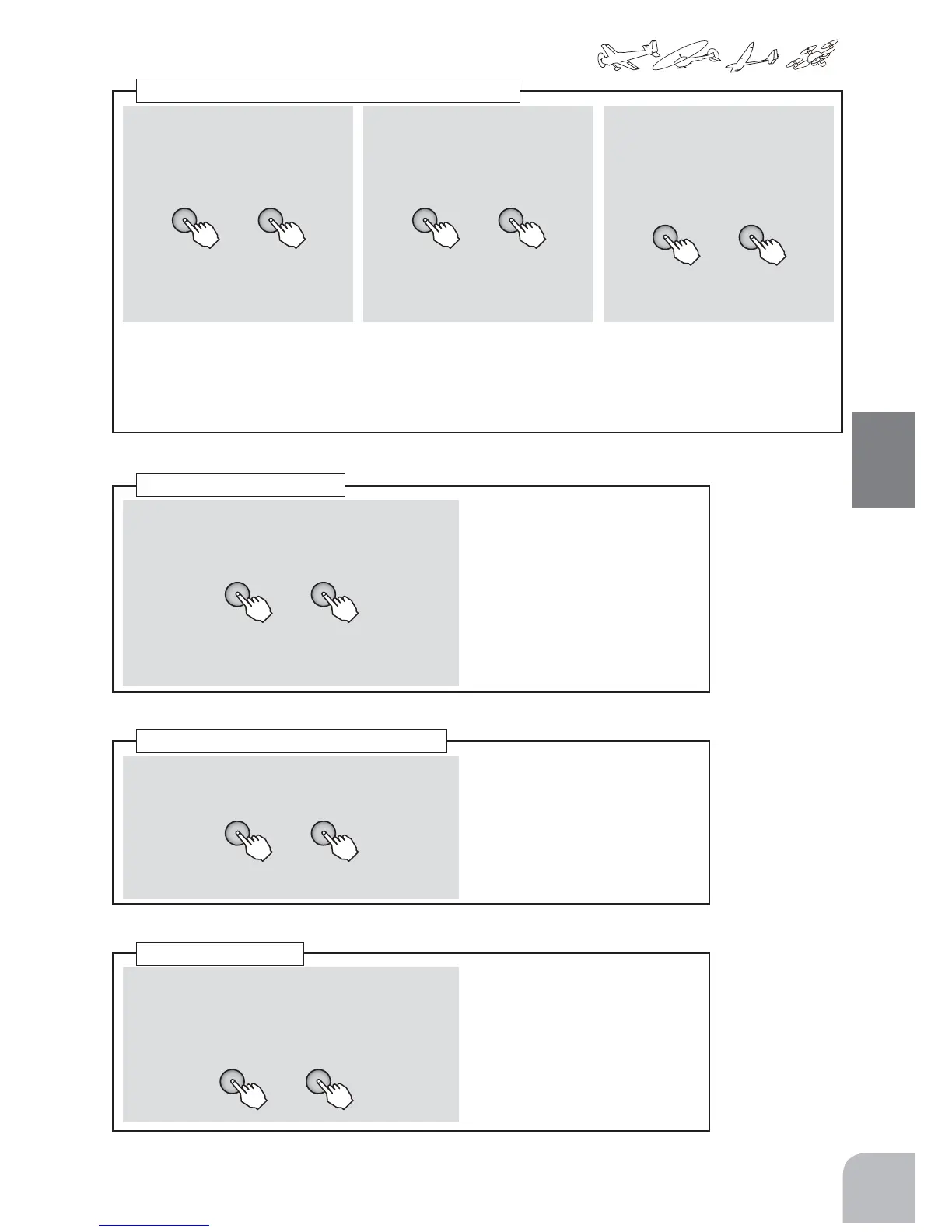67
Commonfunction
■
Back-lightmode
Selectthe"BACK-LIT"itemand
changethemodebypressingthe
+keyor‒key.
+ −
or
● "ON":alwaysON
"OFF":alwaysOFF
"KEY-ON":Itlightonafter
Keyoperation.
■
Light-time
Selectthe"LIT-TIME"itemand
changenumericalvalue(time)by
pressingthe+keyor‒key.
+ −
or
● Itisonlyacasein"KEY-ON"
modehere.
■
Light-adjustment
Selectthe"LIT-ADJS"itemand
changenumericalvalue(bright-
ness)bypressingthe+keyor‒
key.
+ −
or
● Itisthebrightestat30.
Selectionrange:
ON,OFF,KEY-ON
Selectionrange:1-30(s)
Default:10(s)
● Whenyouwanttoreturntheset
valuetotheinitialvalue,pressthe
+keyand‒keysimultaneously.
Selectionrange:1-30
Default:15
● Whenyouwanttoreturntheset
valuetotheinitialvalue,pressthe
+keyand‒keysimultaneously.
Back-light / Light-time / Light-adjustment
① Selectthe"BATTVIB"itemandchangetheONor
OFFbypressingthe+keyor‒key.
+ −
or
● ON ⇒ Thebatteryalarmofatransmitteristoldwith
vibration.
Selectionrange:
ON,OFF
Batteryalarmvoltagevibration
①Selectthe"BUZ-TONE"itemandchangethenu-
mericalvalue(tone)bypressingthe+keyor‒key.
Thehigherthenumericalvaluethehigherthetone.
Buzzertone
Selectionrange:
OFF,1-100
● Whenyouwanttoreturntheset
valuetotheinitialvalue,press
the+keyand‒keysimultane-
ously.
+ −
or
①Selectthe"BATTALM"itemandchangethenu-
mericalvalue(voltage)bypressingthe+keyor‒
key.
+ −
or
● AAalkalinebatterys⇒ 4.2VDR
● FutabaHT5F1800B⇒ 5.0VNi
● FutabaFT2F2100BV2⇒ 5.8VFe
Selectionrange:
4.2V4.6V5.0V5.4V5.8V
6.2V6.6V7.0V7.4V
Batteryalarmvoltage
*Thevoltagedropofarechargeablebattery
andadrycellbatteryisdifferent.When
usingarechargeablebattery,always
changethevoltage.
