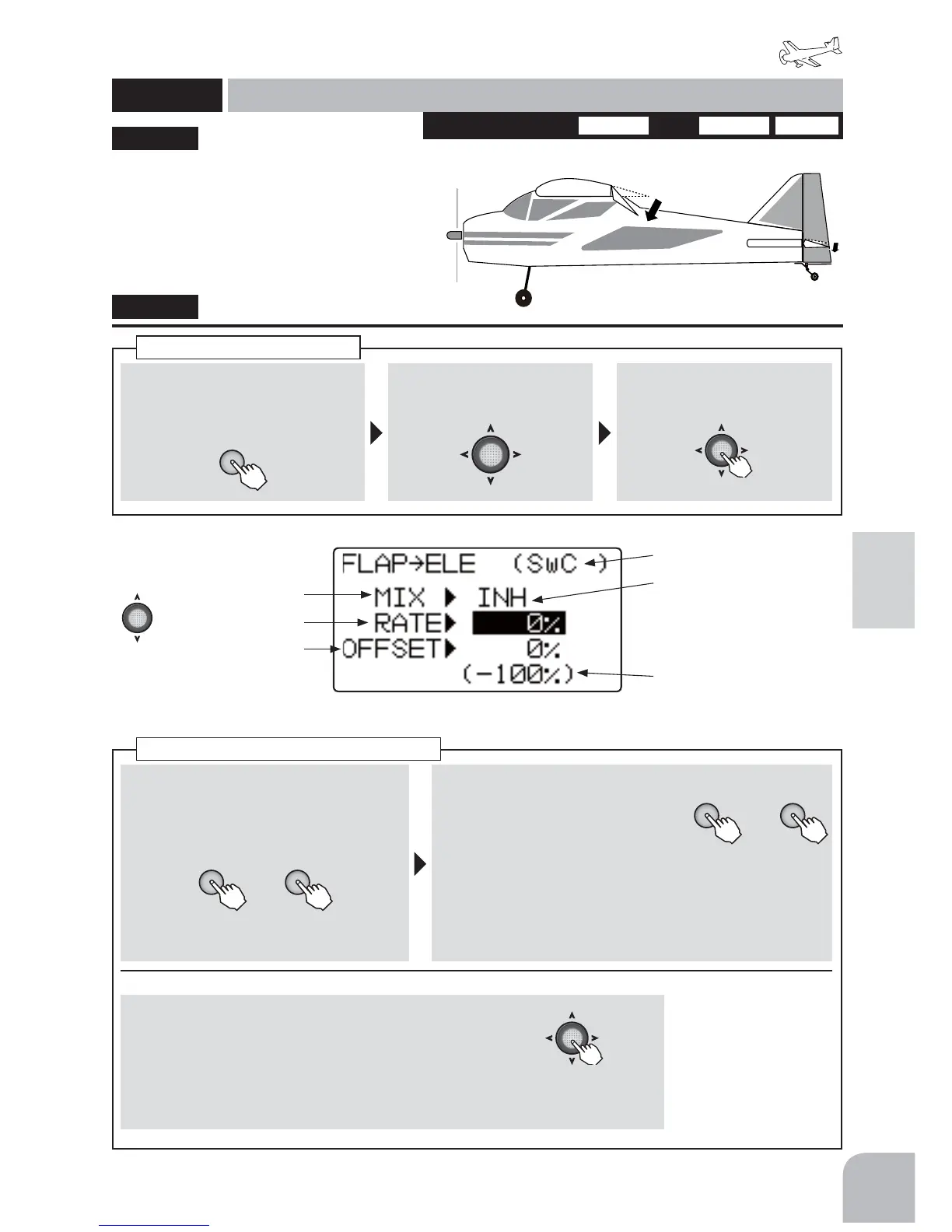117
Airplane
Function
Method
①Callthemenuscreenfromthe
homescreenbypressingthe+
keyfor1second.
+
② Select
fromthemenuwiththe
Jogkey.
③Openthesettingscreenby
pressingtheJogkey.
(1second)
Callingthesettingscreen
1AIL 2AIL1AIL1FLP 2AIL1FLP ELEVONWINGTYPE
■ Activatingthefunction
①Selectthe"MIX"itemandthenselect
the"ON"bypressingthe+keyor‒
key.
+ −
or
● Whenyoudonotuseafunction,set
tothe"INH"side.
■ Mixingrate
+ −
or
②Selectthe"RATE"itemand
thenadjustthemixingrateby
pressingthe+keyor‒key.
Range:-100to+100%
Default:0%
● Whenyouwanttoreturnthesetvaluetotheinitial
value,pressthe+keyand‒keysimultaneously.
(Whenchangingthemixingreferencepoint)
■ Mixingreferencepointoffsetsetting
(1second)
①Selectthe"OFFSET"itemandturntheFlapCHtothe
pointyouwanttomakethemixingreferencepointand
setthereferencepointbypressingtheJogkeyfor1
second.
Range:-100to+100%Default:0%
Flap → ElevatorMixing
This mixing is used to compensate for pitch
FKDQJHVHOHYDWRUGLUHFWLRQDWÀDSRSHUDWLRQ
ŏ:KHQWKHPL[LQJGLUHFWLRQLVUHYHUVHGE\WKH
OLQNDJHDGMXVWPHQWLVSRVVLEOHE\FKDQJLQJWKH
UDWHSRODULW\
ŏ7KHPL[LQJUHIHUHQFHSRLQWFDQEH VKLIWHG
2))6(7
"FLP → EL"
FLP→EL
Flap → Elevatormixing
(AIRPLANE)
Activatingthefunction
Mixingrate
Mixingoffsetrate
● Themovementswitchis
commonwithflapCH.
● Whennotusingthisfunction,
selectINH.
(Presentflapoperating
position)
● Selectthesettingitem
withtheJogkey.
Flap5
Elevator
CH5
CH2
