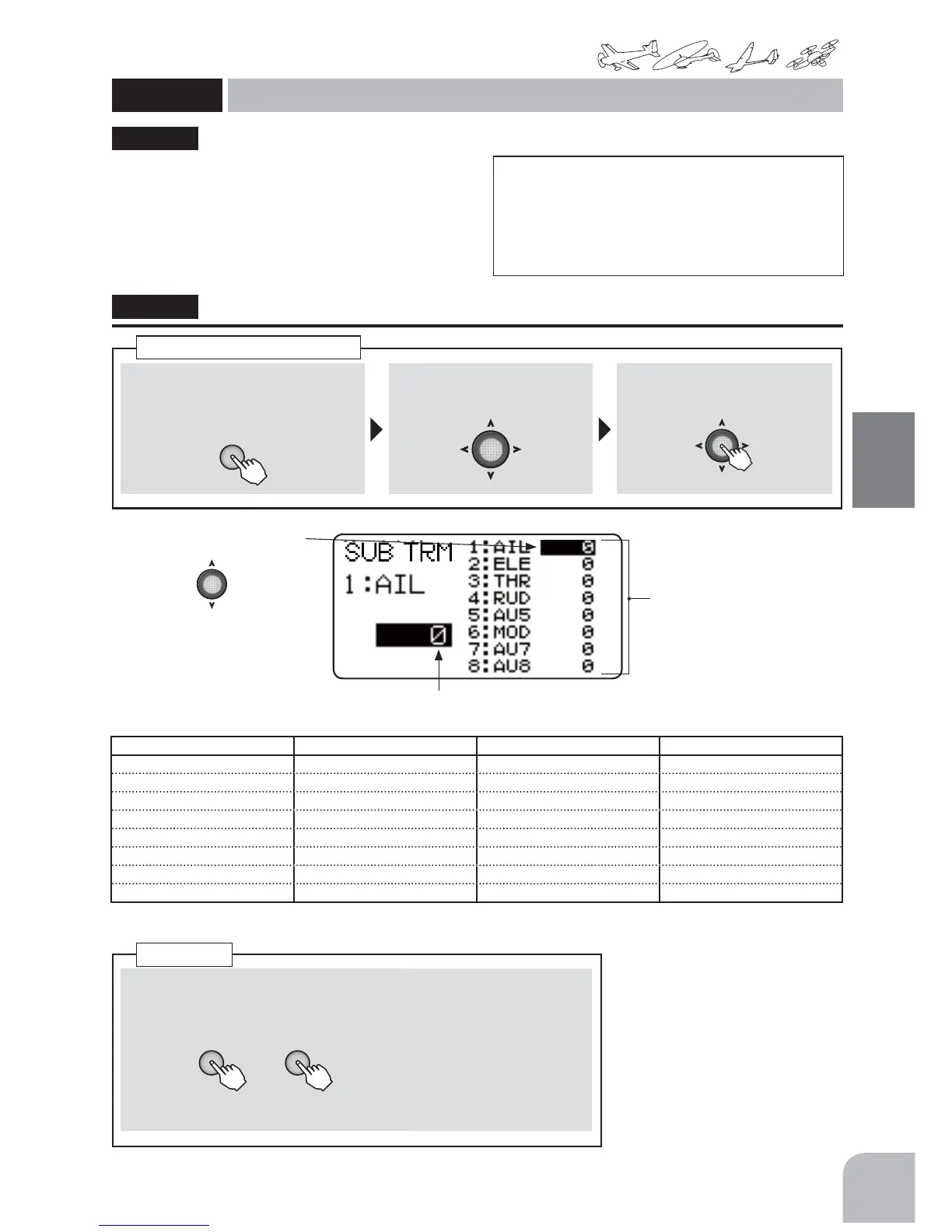63
Commonfunction
Function
Method
①Callthemenuscreenfromthe
homescreenbypressingthe+key
for1second.
+
② Select
fromthemenuwiththeJog
key.
③Openthesettingscreenby
pressingtheJogkey.
(1second)
Callingthesettingscreen
The Sub-Trim function is used to set the servo
neutral position, and may be used to make fine
adjustments to the control surface after linkages
and pushrods are hooked up. When you begin to set
up a model, be sure that the digital trims are set to
their center position.
Settingprecautions
Ifsubtrimistoolarge,theservooperatingrange
maybeexceededatmaximumcontrolsurface
angleandgenerateadeadbandinwhichtheservo
doesnotoperate.Firstconnectthelinkagesothat
theamountofsubtrimusedisheldtoaminimum.
"SUBTRM"
● Selectthechannelwiththe
Jogkey.
● SUBtrimrateofeachchannel.
SUBtrimrateoftheselectedchannel.
SUBTRM
Subtrim
(Common)
①SelecttheSUBtrimyouwanttosetfrom
channelitemandsettheratebypressing
the+keyor‒key.
+ −
or
Range:
-120to+120%
Default:0%
● Whenyouwanttore-
turnthesetvalueto
theinitialvalue,press
the+keyand‒key
simultaneously.
Subtrim
< ChannelDisplay >
AIRPLANE(2AIL1FLP) HELICOPTER GLIDER(2AIL2FLP) MULTICOPTER
1:AI1(Aileron1) 1:AIL(Aileron) 1:AI1(Aileron1) 1:AIL(Aileron)
2:ELE(Elevator) 2:ELE(Elevator) 2:ELE(Elevator) 2:ELE(Elevator)
3:THR(Throttle) 3:THR(Throttle) 3:FL3(Flap3) 3:THR(Throttle)
4:RUD(Rudder) 4:RUD(Rudder) 4:RUD(Rudder) 4:RUD(Rudder)
5:FLP(Flap) 5:GYR(GYRO) 5:FL5(Flap5) 5:AUX
6:AI6(Aileron6) 6:PIT(Pitch) 6:AI6(Aileron6) 6:MOD(Mode)
7:AUX 7:AUX 7:AUX 7:AUX
8:AUX 8:AUX 8:AUX 8:AUX
