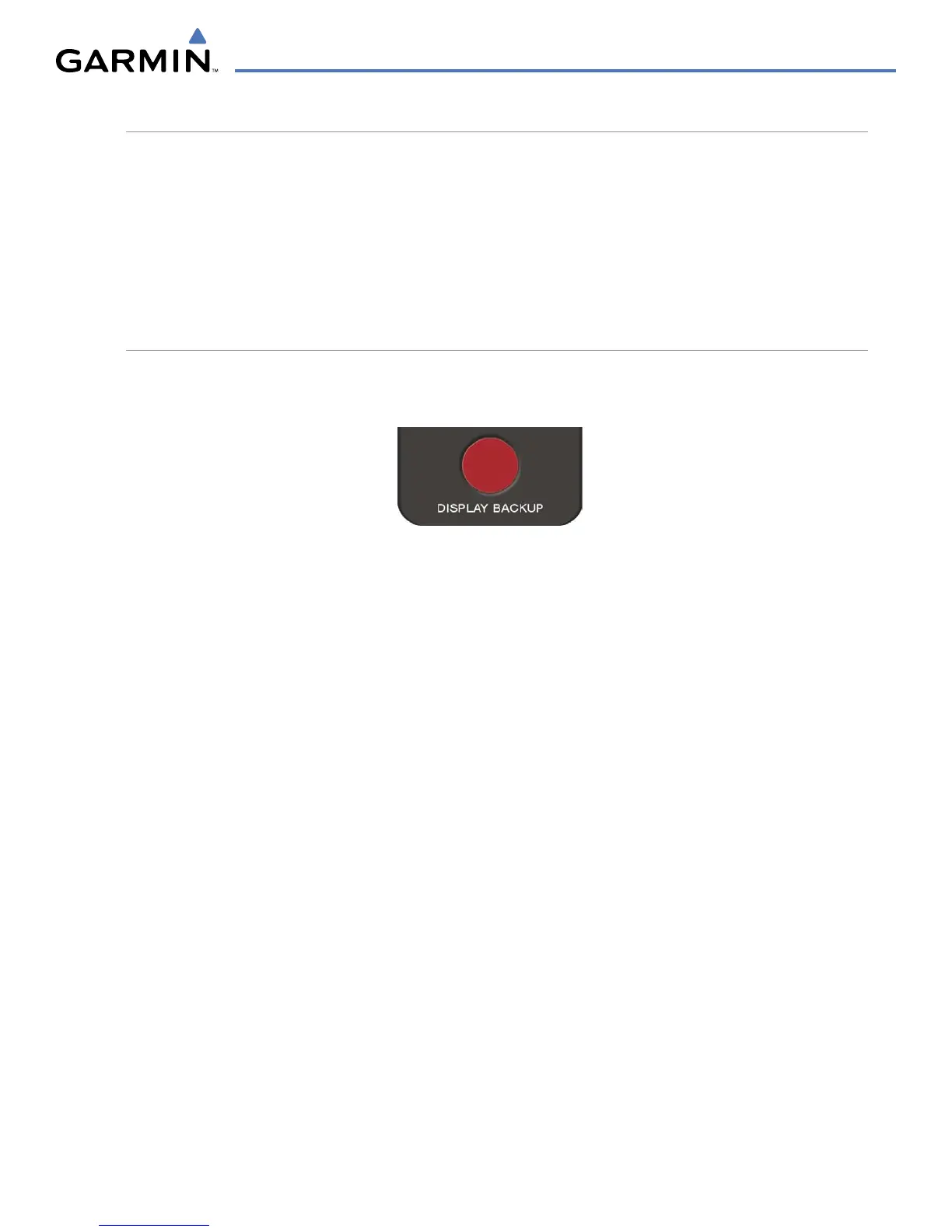190-00709-00 Rev. A
Garmin G1000 Pilot’s Guide for the Socata TBM 850
4-45
AUDIO PANEL AND CNS
AUDIO PANEL FAIL-SAFE OPERATION
If there is a failure of both Audio Panels, a fail-safe circuit connects the pilot’s headset and microphone directly
to the COM1 transceiver and the copilot’s headset directly to the COM2 transceiver. Audio is not available on
the speakers. If there is a failure of one Audio Panel, that side only has access to their respective on-side fail-
safe COM.
If there is a failure of one Audio Panel, the remaining one does not have access to the others side’s COM and
NAV. For example, if the pilot side Audio Panel fails, the copilot side Audio Panel has access to all the radios
except for COM1 and NAV1.
REVERSIONARY MODE
The red DISPLAY BACKUP Button selects the Reversionary Mode. See the System Overview Section for
more information on Reversionary Mode.
Figure 4-56 Reversionary Mode Button
