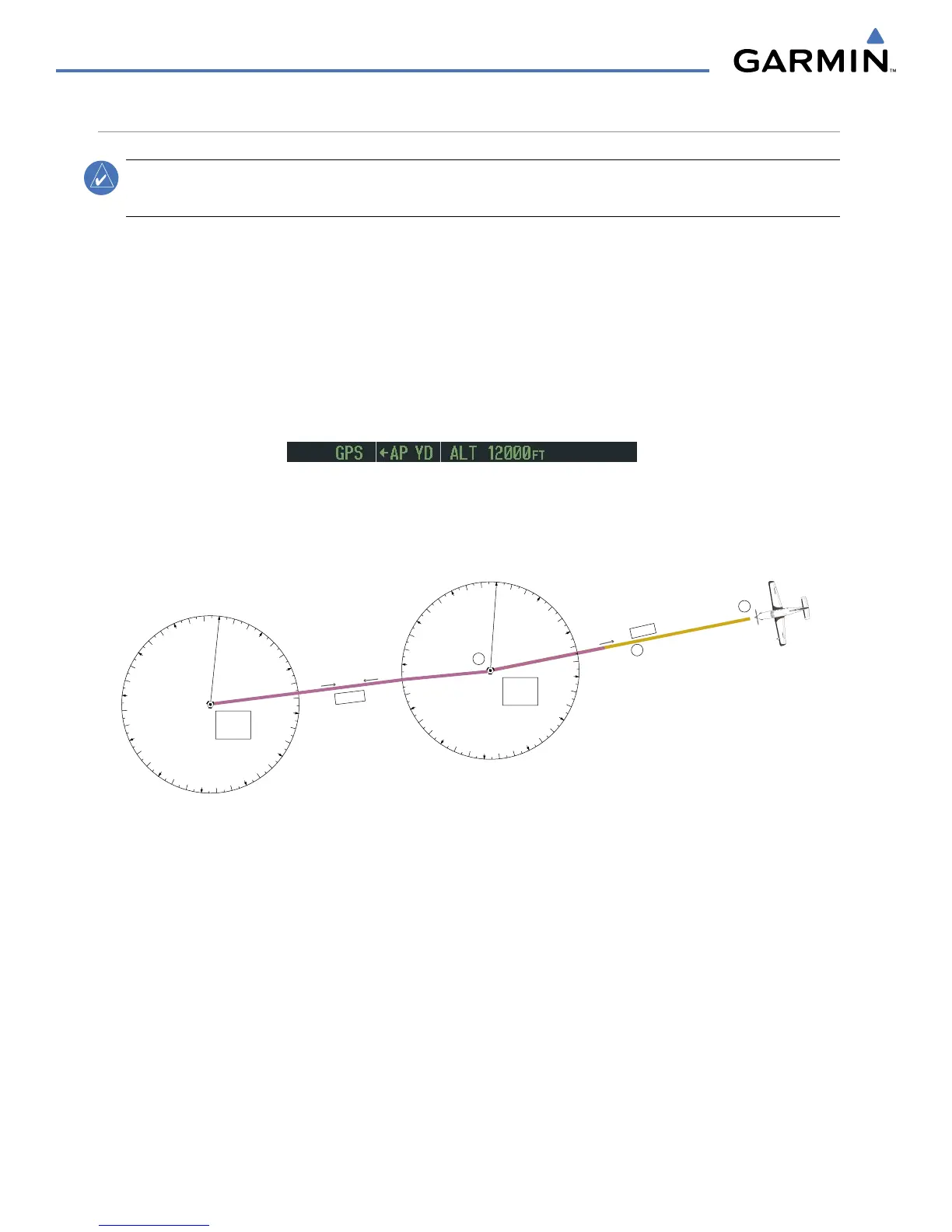Garmin G1000 Pilot’s Guide for the Socata TBM 850
190-00709-00 Rev. A
7-38
AUTOMATIC FLIGHT CONTROL SYSTEM
FLYING A FLIGHT PLAN/GPS COURSE
NOTE: Changing the navigation source cancels Navigation Mode and causes the flight director to revert
back to Roll Hold Mode (wings rolled level).
As the aircraft closes on Salina VOR, GPS is used to navigate the next leg, airway V244. The aircraft is
currently tracking inbound on Airway V4.
Flying a GPS flight plan:
1) Transition from VOR to GPS Navigation Mode:
a) Press the
CDI
Softkey until GPS is the selected navigation source.
b) Press the
NAV
Key to activate GPS Navigation Mode. The autopilot guides the aircraft along the active flight
plan leg.
3) Following the flight plan, the autopilot continues to steer the aircraft under GPS guidance. Note that in GPS
Navigation Mode, course changes defined by the flight plan are automatically made without pilot action
required.
Figure 7-39 Transition to GPS Flight Plan
0
3
6
9
12
1
5
18
21
2
4
27
30
3
3
VO
R
NA
V Mod
e
GPS NA
V Mo
d
e
V 24
4
1
2
3
V
4
076
o
075
o
260
o
0
3
6
9
1
2
15
18
2
1
24
27
3
0
33
Salina
VO
R
(SLN
)
Ha
ys
VO
R
(HYS)
