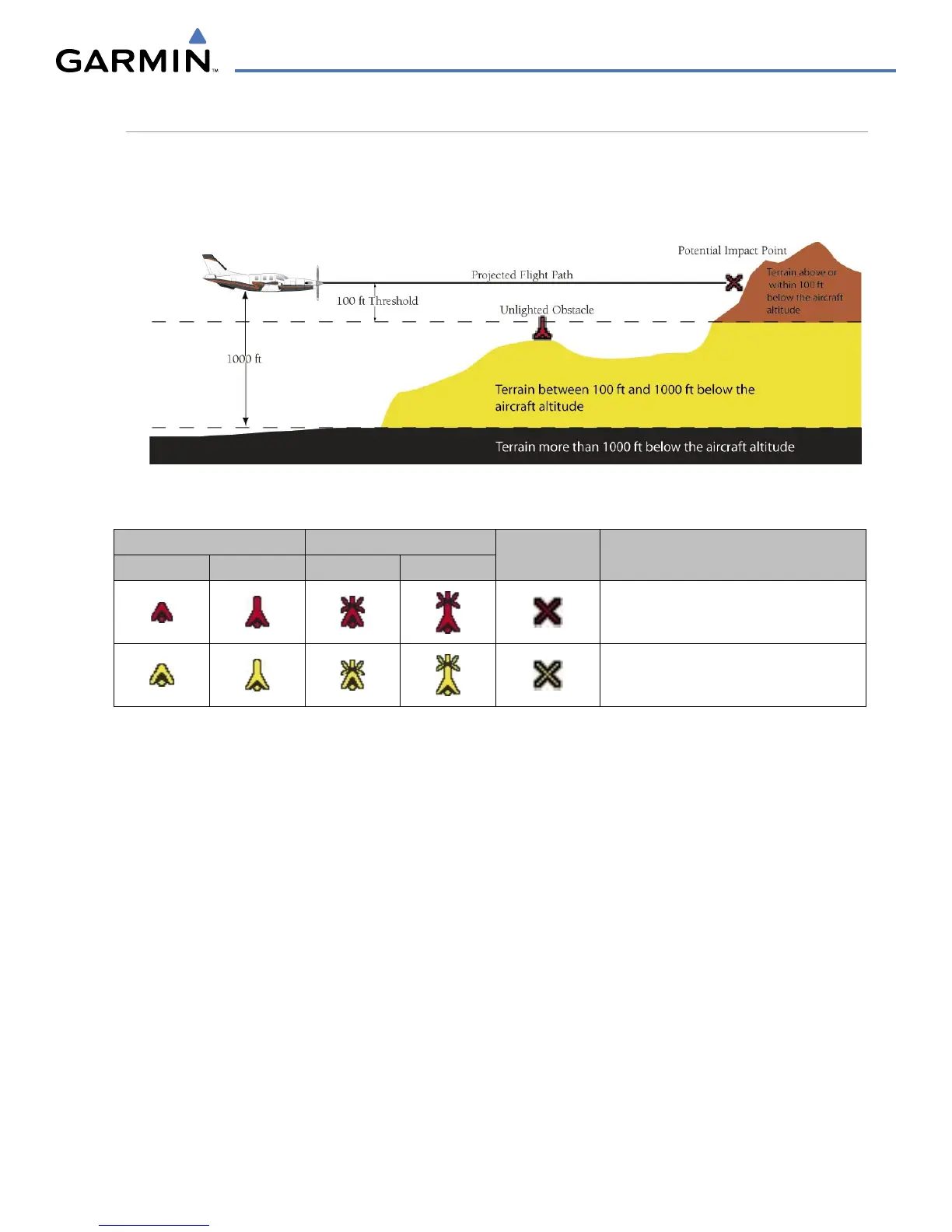190-00709-00 Rev. A
Garmin G1000 Pilot’s Guide for the Socata TBM 850
6-63
HAZARD AVOIDANCE
DISPLAYING TAWS DATA
TAWS uses yellow (caution) and red (warning) to depict terrain and obstacles with heights greater than 200
feet above ground level, AGL. Alerts are given relative to aircraft altitude. Colors are adjusted automatically as
the aircraft altitude changes. The colors and symbols shown in the figure and table below are used to represent
terrain, obstacles, and potential impact points.
Figure 6-70 Terrain Altitude/Color Correlation for TAWS
Unlighted Obstacle Lighted Obstacle
Potential
Impact Points
Obstacle Location
< 1000’ AGL > 1000’ AGL < 1000’ AGL > 1000’ AGL
WARNING: Red obstacle is above or within
100’ below current aircraft altitude
CAUTION: Yellow obstacle is between 100’
and 1000’ below current aircraft altitude
Table 6-7 TAWS Obstacle Colors and Symbology
TAWS information can be displayed on the following maps:
• PFD Inset Map
• Navigation Map Page
• TAWS Page
• Trip Planning Page
• Flight Plan Pages
Displaying terrain and obstacle information (maps other than the TAWS Page):
1) Select the MAP Softkey (for the PFD Inset Map, select the INSET Softkey).
2) Select the TERRAIN Softkey to display terrain and obstacle data.
When TAWS is selected on maps other than the TAWS Page, an icon to indicate the feature is enabled for
display and a legend for TAWS terrain colors is shown.
