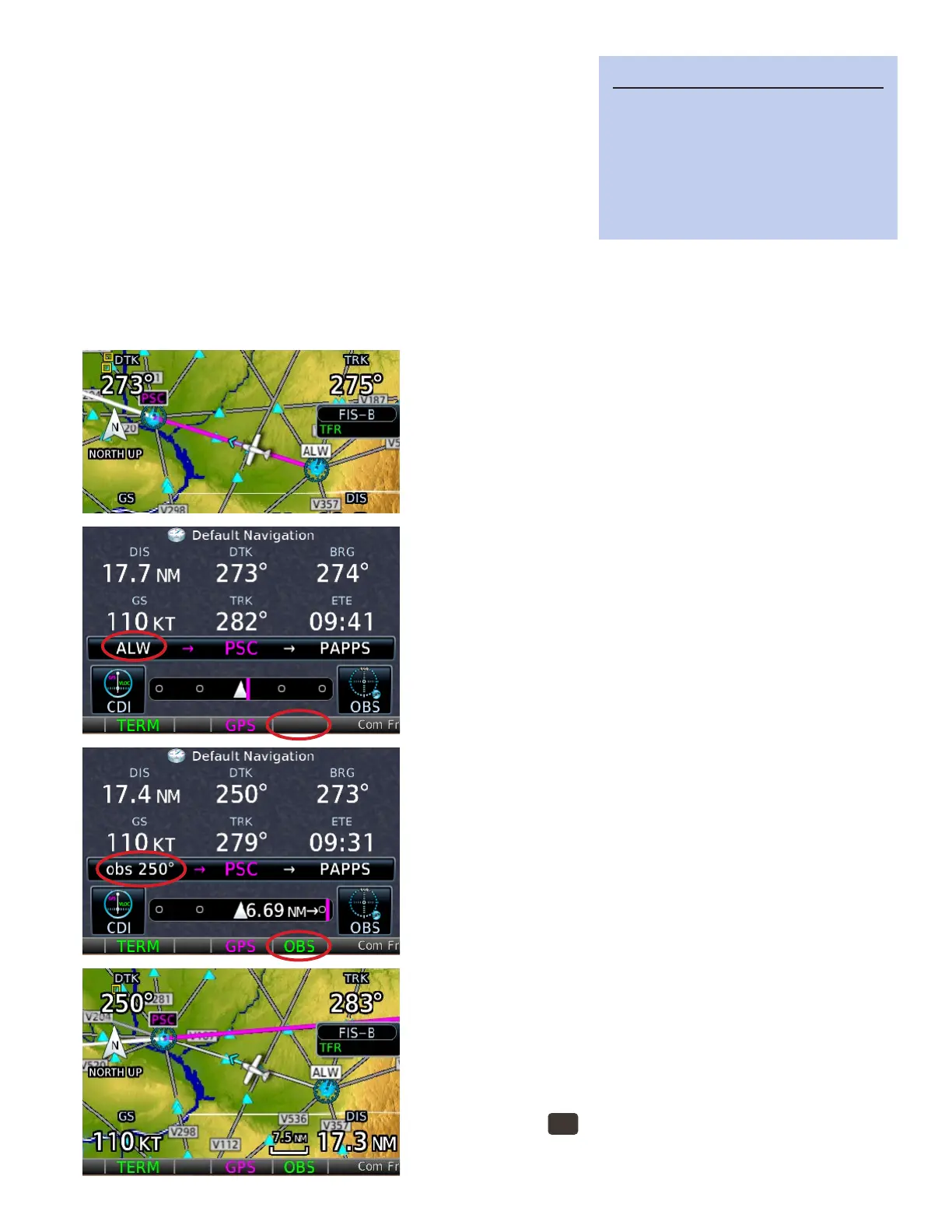8GTN 650: USING FLIGHT PLANS
1. TOUCH the OBS button at the bottom of the Default Nav-
igation page.
2. ROTATE the course selector on the external HSI to the
course you want to y to the waypoint.
3. e GTN draws a magenta line on the map extending
along your specied course to the waypoint.
If you don’t have an external HSI connected, or you have an
electronic HSI that supports it, you can enter the OBS course
manually, similar to a direct-to on a specic course.
Suspend automatic waypoint sequencing
You can use OBS mode to suspend automatic sequencing. For ex-
ample, you might need a few turns in a hold in lieu of a procedure
turn (HILPT) to lose altitude.
1. TOUCH the OBS button at the bottom of the Default Nav-
igation page.
Resume automatic waypoint sequencing
1. TOUCH the OBS button at the bottom of the Default Nav-
igation page.
Using User Waypoints
You can create a User waypoint to navigate to a location that is
not a waypoint in the navigation database. is is helpful for a
remote location such as a private airstrip, or for an IFR clearance
including a radial and distance from a waypoint.
You can dene a user waypoint by its:
1. Latitude/Longitude coordinates.
2. A radial and distance from a navaid, intersection, airport,
or other waypoint in the navigation database.
3. e intersection of two radials from two navaids.
Create a User waypoint
1. PRESS the
HOME
button.
2. Scroll down and TOUCH Waypoint Info.
3. On the Waypoint Info page, TOUCH Create Waypoint.
TIP
Note that GPS navigation is always
to a waypoint. For example, if you
want to fly inbound from the north on
the 360-degree radial to a waypoint,
you should select the 180-degree
course to the waypoint.
Using OBS Mode
With OBS mode, you can set a specic course to y to or from a
waypoint. For example, if you are cleared to intercept a specic
VOR radial that is not part of an airway or procedure, you can use
OBS mode to create a course to intercept and track inbound to, or
outbound from, the waypoint.
OBS mode also stops automatic sequencing of waypoints and
cancels vertical navigation (VNAV).
Set a course with OBS mode and an external HSI
If you are navigating to a waypoint and have an external HSI (or other external course selector) you can use
those controls to set a course.
