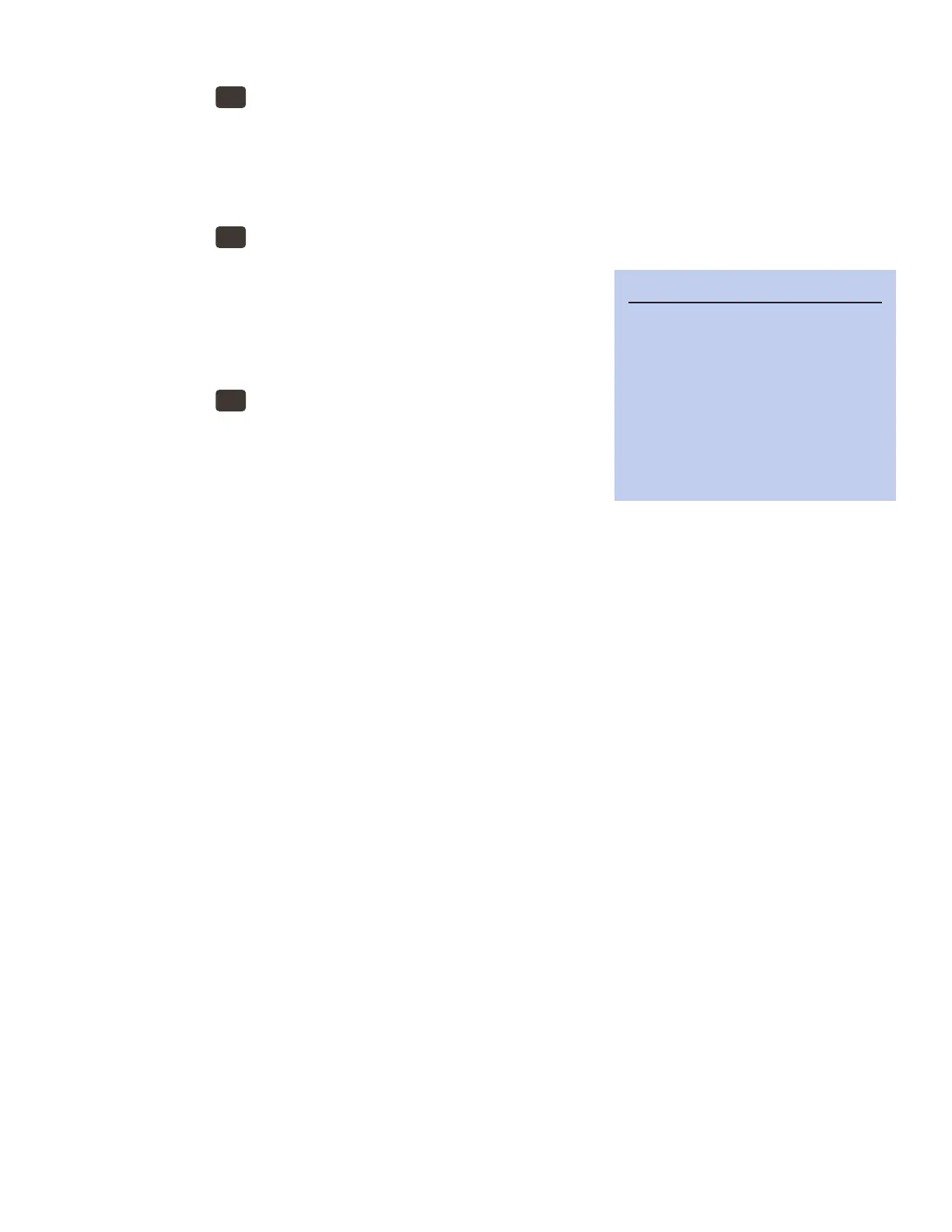33GTN 650: OTHER FEATURES AND CUSTOMIZATION
Change the default units
1. PRESS the
HOME
button in the upper-right corner of the bezel.
2. On the Home page, TOUCH System.
3. On the System page, TOUCH Units.
4. In the System-Units window, TOUCH the type of unit, and TOUCH the option you prefer.
Change system audio volume
1. PRESS the
HOME
button in the upper-right corner of the bezel.
2. On the Home page, TOUCH System.
3. On the System page, TOUCH Audio.
4. In the System-Audio window, TOUCH the le and right arrows
to decrease or increase the system volume.
Adjust the GTN backlight level
1. PRESS the
HOME
button in the upper-right corner of the bezel.
2. On the Home page, TOUCH System.
3. On the System page, TOUCH Backlight.
4. In the Backlight window, TOUCH the le or right arrows to
adjust the manual oset from the normal 100-percent level.
TIP
Other options, such as Connext
Setup and Voice Commands, that
appear on the System page depend
on optional equipment connected
to your GTN. For more informa-
tion about these options, see the
guides provided by your avionics
shop or avionics technician.
