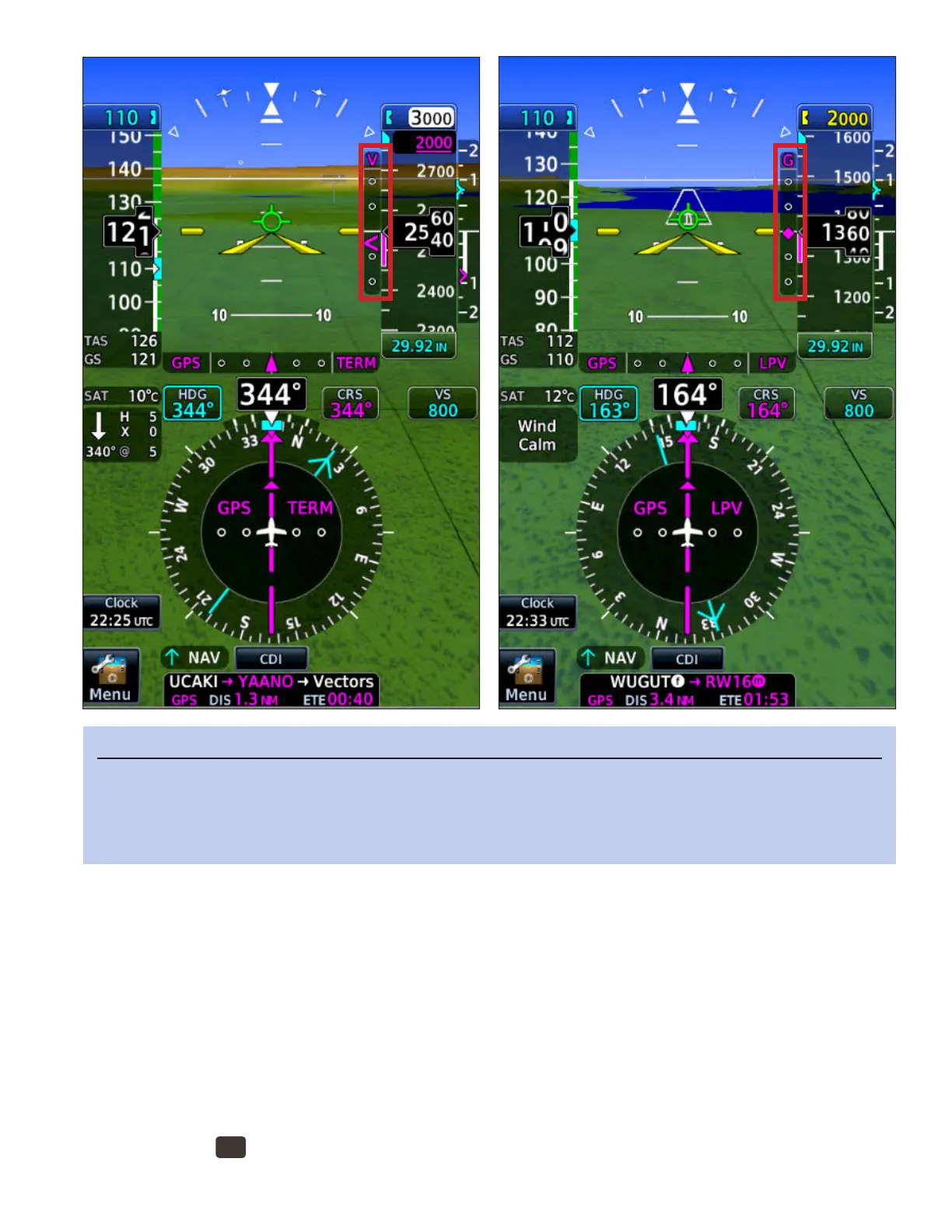24GTN 650: VERTICAL NAVIGATION
Other GTN Features and Customization
e GTN includes several “bonus” features. For example, depending on the optional equipment connected to
the GTN in your aircra, you can overlay weather and trac on the Map page. You can also use the utilities in
the GTN to:
• Perform basic navigation and aviation-related calculations.
• Estimate the fuel required for a ight and monitor fuel use during a ight.
• Schedule reminder messages, for example, to switch fuel tanks.
e GTN Home page is the top-level menu.
Display the Home page and select a feature
1. PRESS the
HOME
button in the upper-right corner of the bezel.
2. TOUCH the icon for the feature you want to use. Scroll down to see all the buttons.
TIP
VNAV with the vertical glidepath deviation indica-
tors (above left) is different than glidepath indica-
tors you see when flying approaches (above right).
Globally speaking, VNAV is for guidance before fi-
nal approach and glidepaths are for final approach,
although they appear before the final approach fix.
Different PFDs will indicate this differently. Study the
differences for your system.
