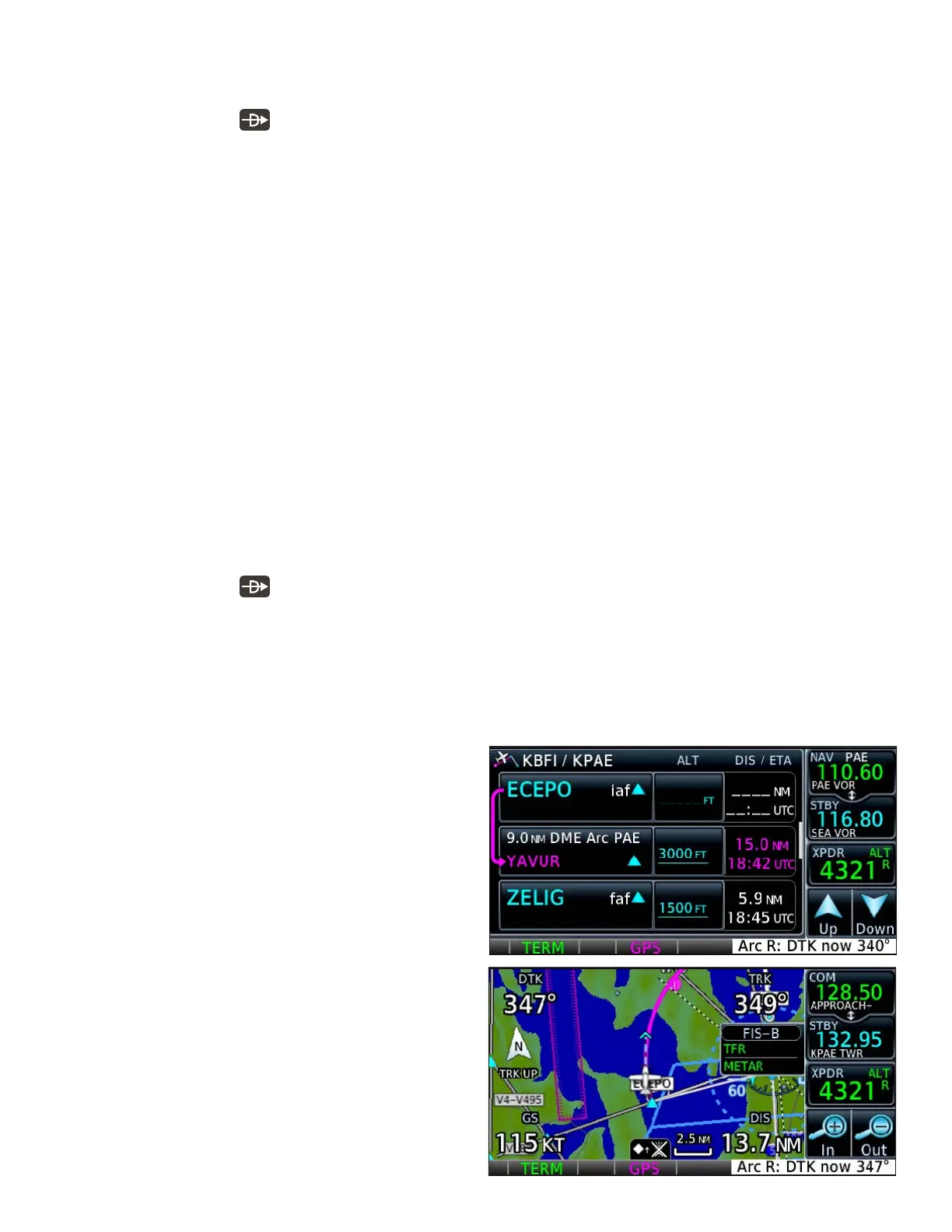19GTN 650: ADDING DEPARTURES, ARRIVALS, AND APPROACHES
Leave a hold and proceed direct-to a flight plan waypoint
1. On the Active Flight Plan page, TOUCH the waypoint to which you were cleared.
2. PRESS the button, conrm the waypoint, and TOUCH Activate.
If you y a missed approach procedure, the GTN guides you to the missed approach holding point and into
the published hold.
Fly a published missed approach hold
At the missed approach point, the GTN switches to suspend mode and the Missed Approach Waypoint Reached
window appears. Conrm that you are climbing and ready to y the published missed approach procedure.
1. TOUCH Activate GPS Missed Approach.
2. If necessary, switch the CDI from VLOC (green) to GPS (magenta). (For more information, see “Fly the
published missed approach procedure,” earlier in this manual.)
e GTN guides you through the legs of the missed approach procedure to the missed approach holding
point and into the hold.
Leave the missed approach hold
When you are cleared to leave the missed approach hold:
1. On the Default Navigation page, TOUCH UNSUSP or;
2. On the Active Flight Plan page
a. TOUCH a waypoint and then proceed direct-to that waypoint or;
b. Activate a leg between waypoints or;
c. PRESS the button and proceed direct to any waypoint.
Flying DME Arcs and Radius-to-Fix (RF) Legs
DME arcs are most commonly included in approaches to act as transitions from the enroute structure to the
approach. DME arcs are also used in some departure procedures to provide paths from the airport environ-
ment to the enroute structure.
You can think of a DME arc in the GTN as a leg in the active ight plan. You can proceed direct-to a way-
point on the arc, proceed from a point on the arc to
another waypoint, or delete an arc; just as with any
other waypoint. For more information, see “Navigat-
ing Direct-To Anywhere,” earlier in this manual.
Fly a DME arc in a published procedure
No special procedures are required to y a charted
DME arc that is part of a procedure. If the transition
you load includes an arc, the GTN provides guidance
to enter and then y the arc.
1. Load the procedure as described earlier in this
manual.
2. Select a transition beginning with a waypoint
on the arc.
