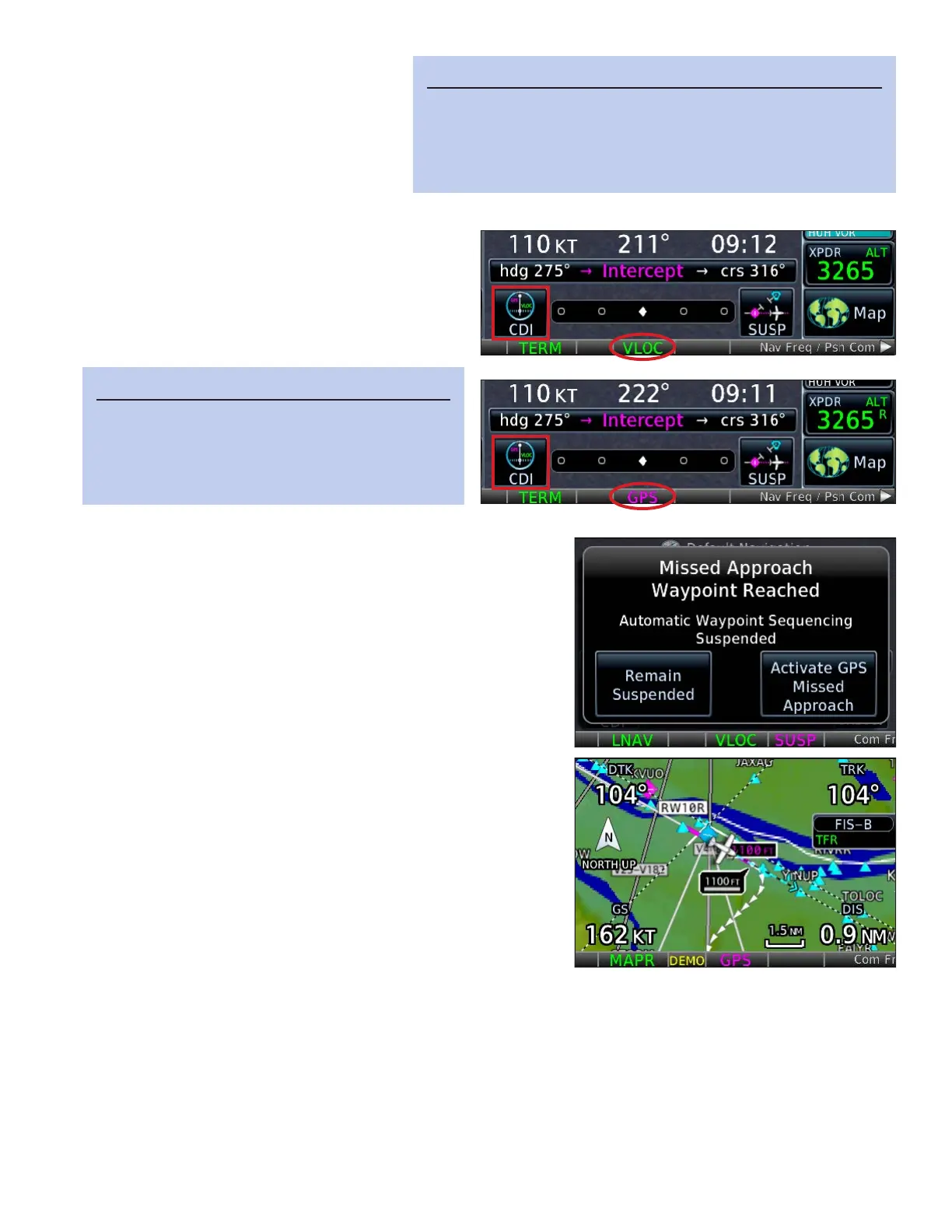15GTN 650: ADDING DEPARTURES, ARRIVALS, AND APPROACHES
b. You can display the VOR nal
approach course on an external
CDI or bearing pointer to con-
rm that the GPS guidance cor-
responds to the published nal
approach course.
Fly the published missed approach procedure
You can y the missed approach procedure, even for a conven-
tional approach, such as an ILS, using GNSS (GPS) guidance.
1. At the missed approach point, the GTN suspends way-
point sequencing and displays the Missed Approach Way-
point Reached window.
2. Aer you are climbing and ready for guidance to the rst
waypoint on the missed approach procedure, TOUCH Ac-
tivate GPS Missed Approach.
3. If you are ying an ILS, localizer, or VOR approach, you
may need to switch the CDI on the external HSI (or other
course indicator) to GPS to y the missed approach pro-
cedure with GNSS guidance.
a. To switch the CDI from VLOC (green) to GPS (ma-
genta), TOUCH the CDI button at the bottom of the
GTN display.
e GTN guides you through the legs of the missed approach
procedure to the missed approach holding point and hold.
Flying Visual (VFR) Approaches
With GTN system soware 6.3 and later, you can y visual approaches to most airports. Based on data in the
navigation database, the GTN creates advisory horizontal guidance and, when terrain and obstacles permit,
advisory vertical guidance to a specic runway. e guidance is typically based on a three-degree glidepath that
crosses the runway threshold at 50 feet AGL.
Visual approaches may be helpful when approaching an unfamiliar airport, especially at night. However,
they are strictly VFR operations to help you align with a specic runway and y a stable descent to touchdown.
Visual approaches are not to be confused with charted visual approach procedures used under IFR, and they
are not available to all airports or runways.
TIP
You can also use the GTN to fly an NDB approach even when
“or GPS” isn’t in the approach title. However, like a VOR ap-
proach, the underlying navaid must be working and monitored,
so you would still need a working ADF installed in the aircraft.
Switch the CDI source sent to an external CDI
1. To switch the CDI from GPS (magenta) to
VLOC (green), or back again, TOUCH the
CDI button at the bottom of the Default Nav-
igation page.
TIP
e GTN supports automatic switching of GPS
to VLOC for certain approaches, and automatic
switching back to GPS for missed approaches,
with some congurations.
