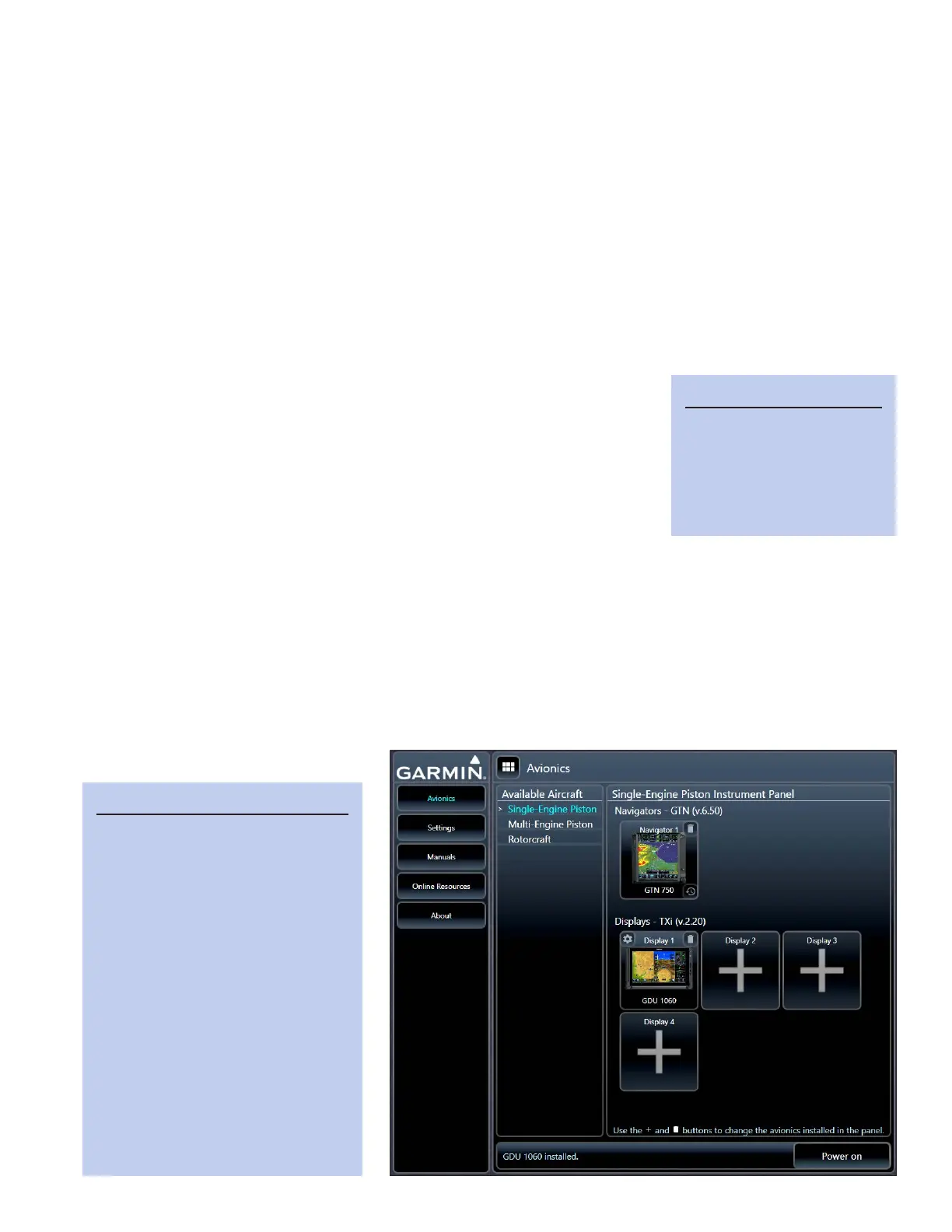iGTN 650
Overview
e Garmin GTN 650 (GTN = Garmin Touch-Screen Navigator) includes:
• A multi-function, touch-screen display including a moving map and other graphical displays, depend-
ing on optional equipment (ADS-B receivers, in-ight weather and trac receivers, weather radar, etc.).
• e touch-screen display also serves as the primary method of controlling the GTN 650, such as tuning
frequencies, entering ight plans, loading procedures, and using the utilities.
• Buttons and knobs on the bezel surrounding the screen provide an alternate way to control features of
the GTN, such as tuning frequencies and entering waypoint identiers.
e GTN-series avionics are GNSS with WAAS that meet the standards for TSO C146c and AC 90-100A. ey
are approved for:
• GPS (RNAV) approaches with both approved and advisory vertical guidance.
• RNAV and conventional departures and arrivals (charted ODPs, SIDs, and STARs).
• RNAV and conventional enroute navigation.
e GTN 650 also includes:
• A 200-channel VOR/ILS receiver with localizer and glideslope.
• A 2280-channel VHF communications transceiver.
• e GTN 625 has no com or nav radio. e GTN 635 has no nav.
e GTN 650 eectively replaces several individual components of legacy avi-
onics stacks, including:
• DME.
• ADF (when required as part of a conventional approach or departure procedure).
• Controls for a transponder and audio panel/intercom when optional Garmin components are installed.
• Displays for weather radar and trac when optional components from Garmin and other manufactur-
ers are installed.
is manual focuses on the features available within the GTN itself. To learn more about how the GTN
controls optional equipment, see the detailed Garmin guides for those components.
TIP
Garmin provides several free GTN
trainers that run on Windows PCs
and a free GTN trainer available
in the iOS App Store. These simula-
tions are invaluable tools that give
you hands-on practice as you use
this guide, and learn more about
the GTN series and other Garmin
avionics.
You can learn more about
and download these train-
ers from the Garmin website at:
https://www8.garmin.com/
support/download_details.
jsp?id=12373
TIP
The GTN 625/635/650
series cannot display instru-
ment procedure charts like
its larger-screen sibling, the
GTN 725/750.
