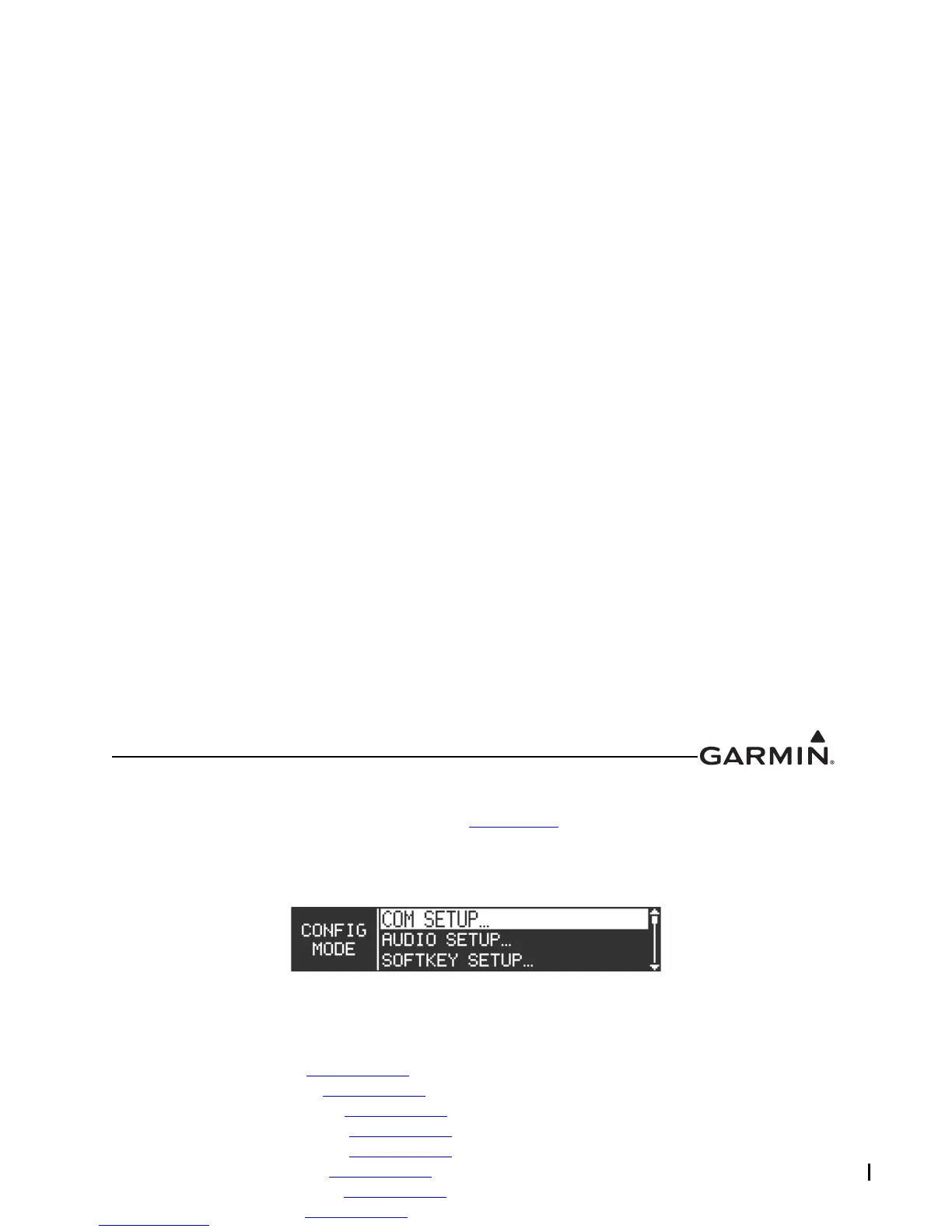190-01553-00 GTR 200 Installation Manual
Rev. B Page 3-5
3.6.4 Configuration Pages
The first page displayed in configuration mode (see Section 3.6.3
) is the Configuration Mode Home page
(Figure 3-2). From the Configuration Mode Home page, turn the LARGE Knob to select the desired
subpage then press the SMALL Knob to display the subpage.
Figure 3-2 Configuration Mode Home Page
There are eight subpages available in configuration mode, each of these subpages is described in the
following sections:
• COM SETUP - See Section 3.6.4.2
• AUDIO SETUP - See Section 3.6.4.3
• SOFTKEY SETUP - See Section 3.6.4.4
• DISCRETE SETUP - See Section 3.6.4.5
• LIGHTING SETUP - See Section 3.6.4.6
• RS-232 STATUS - See Section 3.6.4.7
• HEADSET TESTS - See Section 3.6.5.1
• COM TESTS - See Section 3.6.5.2
• AUDIO TESTS - See Section 3.6.5.3
