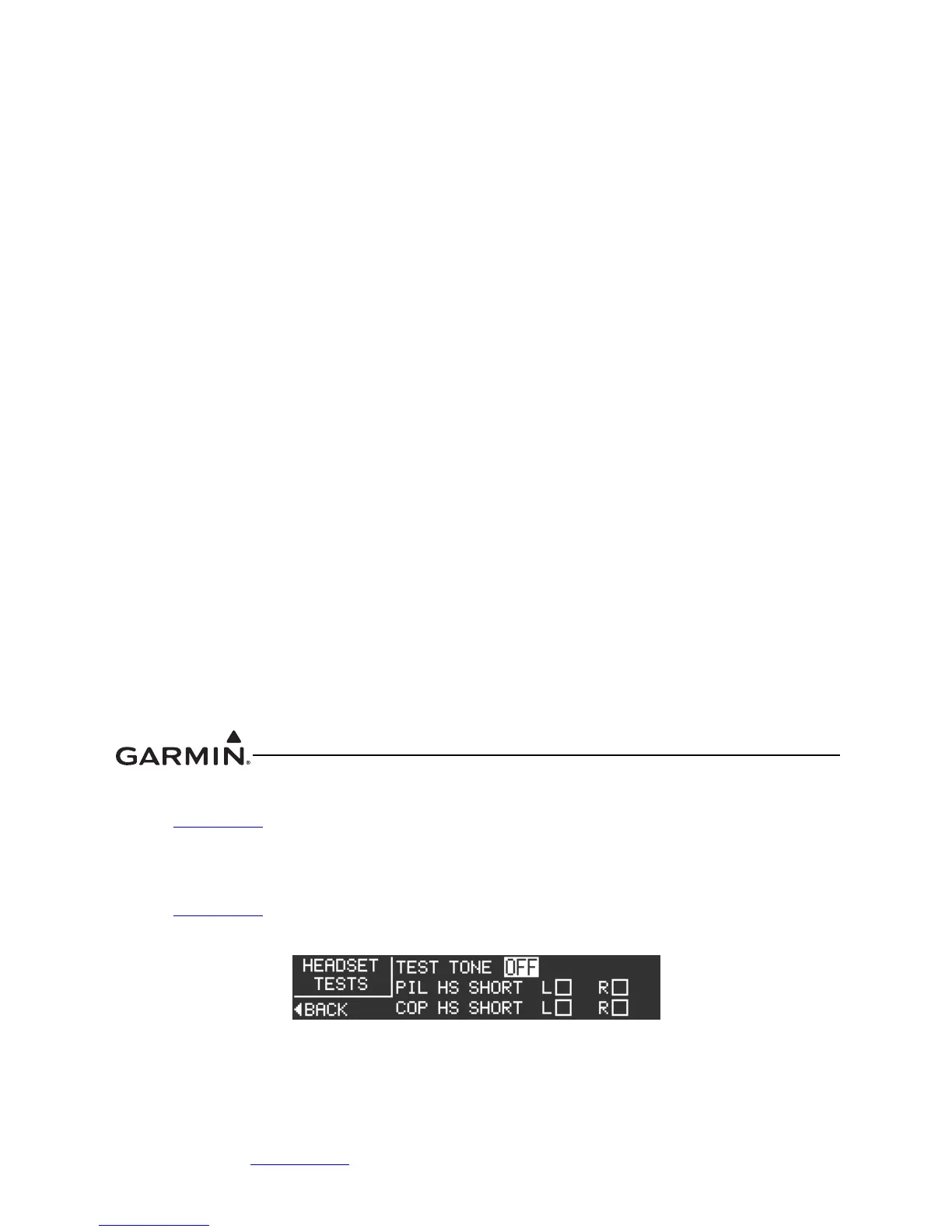GTR 200 Installation Manual 190-01553-00
Page 3-14 Rev. B
3.6.5 Unit Ground Checks (Configuration Mode)
Refer to Section 3.6.3
to put the GTR 200 into configuration mode.
3.6.5.1 Headset Tests Page
The Headset Tests page (Figure 3-12) allows the installer to test the operation of the headset outputs.
Refer to Section 3.6.4
to select the Headset Tests Page.
Figure 3-12 Headset Tests Page
Stereo headsets with the stereo setting selected must be used with 3D audio. Stereo headsets are shipped
set to mono. Make sure the headsets used for this test are set to the stereo position.
A true mono headset will work correctly with the GTR 200, but only mono audio will be heard and 3D
audio will not be available. The GTR 200 will detect the mono headset and automatically switch to mono
operation. Refer to Appendix D-1
Note 4, MONO PLUG. A mono headset plug can be identified by the
absence of the RING. Perform the below procedure to verify proper headset configuration.
1. Connect a stereo headset to the pilot headset position.
2. Move to the HEADSET TEST subpage.
3. Verify that none of the HS SHORT checkboxes are checked.
a) If the HS SHORT L checkbox is checked it is likely that there is an installation wiring
problem.
b) If the HS SHORT R checkbox is checked it is likely that a mono headset is plugged in or
there is an installation wiring problem.
c) If both the HS SHORT L and R checkboxes are checked it is likely that a stereo headset set
to mono is plugged in.
d) If any of the HS SHORT checkboxes are checked, and no headset is plugged in, check for an
installation wiring problem.
4. Use the SMALL Knob to move through the TEST TONE positions. The positions are:
a) PIL LEFT – A tone should be heard in the left ear speaker of the pilot headset.
b) PIL RIGHT – A tone should be heard in the right ear speaker of the pilot headset.
c) COP LEFT – A tone should be heard in the left ear speaker of the copilot headset.
d) COP RIGHT – A tone should be heard in the right ear speaker of the copilot headset.
5. Verify that the test tone is heard in the correct headset ear speaker and the tone is not heard in any
other position.
6. Repeat the test for the copilot headset position.
