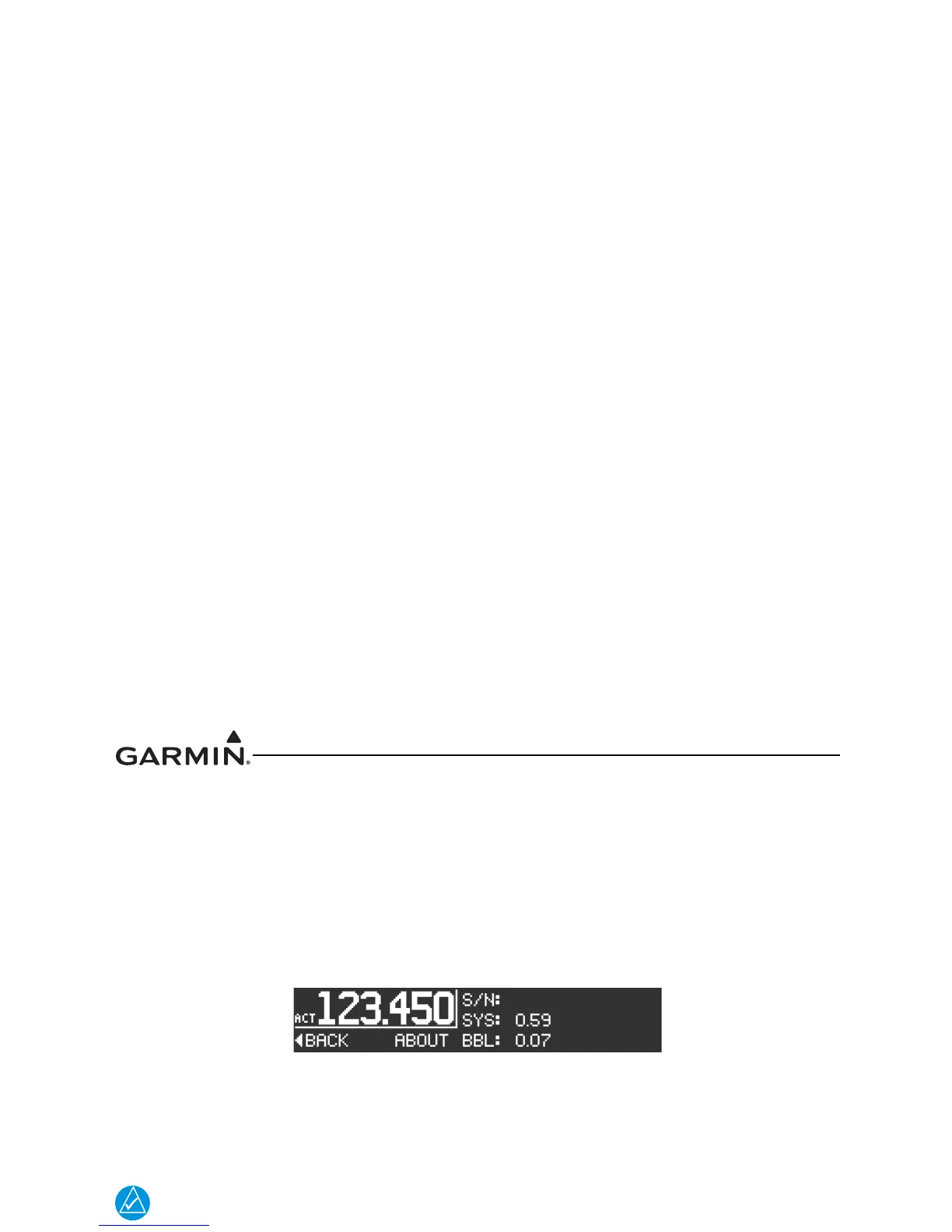GTR 200 Installation Manual 190-01553-00
Page 3-20 Rev. B
3.7 Unit Software
3.7.1 Checking Software Version
The GTR 200 comes pre-loaded with system software. However, if the software is out of date, it is
recommended that current software be loaded from a micro SD card into the GTR 200.
The current software version can be displayed in normal operation mode by pressing the MENU Key, then
highlighting SETUP and pressing the SMALL Knob. The serial number, system software version, and
boot block software version are displayed.
Figure 3-15 About Page
3.7.2 Software Update
The Software Update page (Figure 3-16) allows the installer to load unit software using a micro SD
software loader card. Section 3.7.3 lists instructions on creating the loader card
Garmin recommends the use of a 4GB micro SD card for updating unit software.
Figure 3-16 Software Update Page
