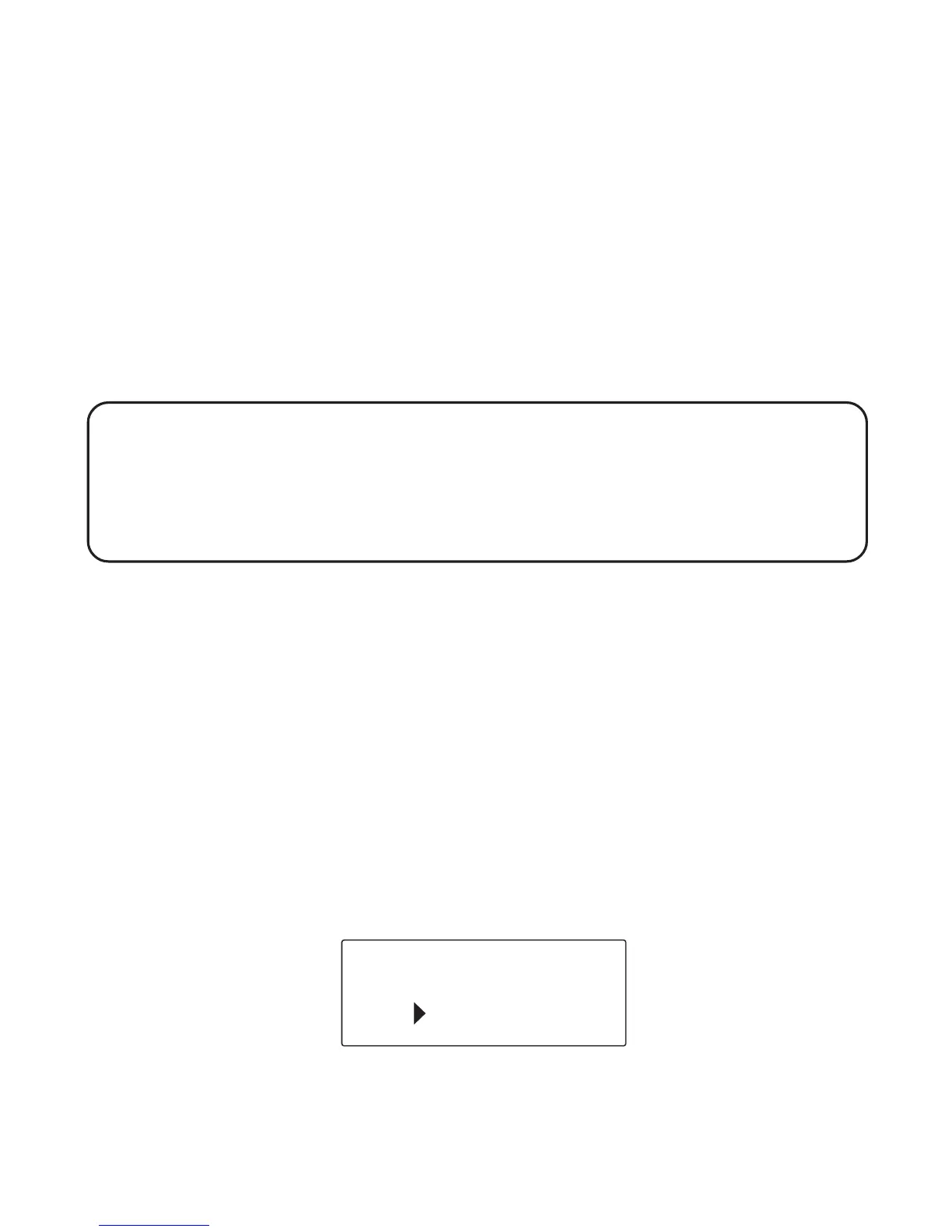27
PARA CONTESTAR UNA LLAMADA
AURICULAR
1. Cuando el teléfono timbre, oprima el botón “talk/callback” en el auricular.
2. Cuando haya terminado, oprima nuevamente el botón “talk/callback” para
colgar.
ALTAVOZ
1. Cuando el teléfono timbre, oprima el botón “speaker/callback” para contestar
una llamada.
2. Cuando haya terminado, oprima nuevamente el botón “speaker/callback” para
colgar.
NOTA: Si usted ha estado usando el auricular y quiere cambiar a altavoz, oprima el
botón “callback/speaker” en la base primero, y después oprima ya sea el botón “talk/
callback” o el auricular para desactivarlo, o ponga el auricular sobre la base. Cuando se
oprime el botón “speaker/ callback”, el indicador del altavoz se ilumina.
Si usted quiere cambiar de altavoz a auricular, oprima el botón “talk/ callback” en el
auricular primero, y después oprima el botón “speaker/callback” en la base.
TEMPORIZADOR (TIMER)
Después de que usted ha oprimido el botón “talk/callback” en el auricular o el
botón “speaker/callback” en la base, el temporizador integrado aparece en la
pantalla y empieza a contar la duración de la llamada en minutos y segundos.
AUTO ALERTA
Si usted coloca el auricular sobre la base, mientras el auricular está descolgado,
(durante una llamada), el auricular automáticamente desconecta la llamada.
SELECTOR DE VOLUMEN DEL TIMBRE
AURICULAR
1. Oprima el botón del timbre y la programación actual de timbre aparece en la
pantalla.
1 ON 2 OFF
TIMBRE ACTIVADO
SALIR
OK