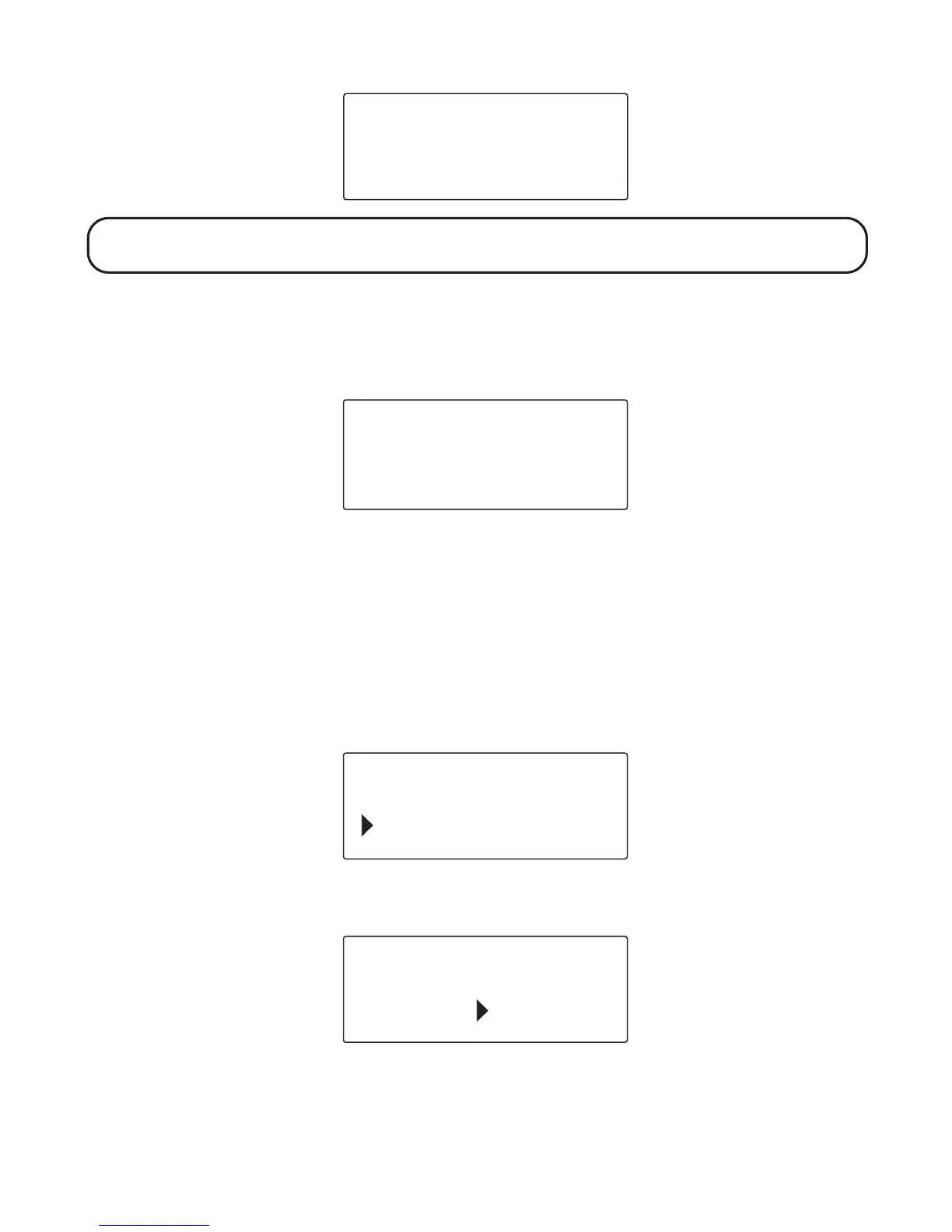53
NOTA: Si usted quiere volver a inscribir su código de seguridad, inscriba nuevamente
los números y oprima la tecla suave “OK.” Los número nuevos reemplazarán a los viejos.
5. Oprima la tecla suave de salida (“EXIT”) para mantener la programación actual
y el aparato regresa al menú de programación del contestador.
6. Oprima la tecla suave “OK” y usted escuchará un tono de confirmación. El
nuevo código de seguridad aparecerá en la pantalla.
PROGRAMACIONES DE FÁBRICA
Si usted prefiere utilizar las programaciones originales del sistema, siga los pasos
a continuación para volver a las programaciones de fábrica del sistema
contestador.
1. Asegúrese que su teléfono esté en modalidad para programar.
2. Oprima el botón del Identificador (“CID/ messages”) ( o ) para llegar hasta
la indicación “
PROG DE FABRICA
.”
3. Oprima la tecla suave “OK” y la indicación “
PROG DE FABRICA 1SI 2NO
”
aparece en la pantalla.
SALIR
OK
CLAVE SEGURIDAD
628
CLAVE SEGURIDAD
628
SALIR
OK
CLAVE SEGURIDAD
PROG DE FABRICA
SALIR
OK
PROG DE FABRICA
1SI 2NO