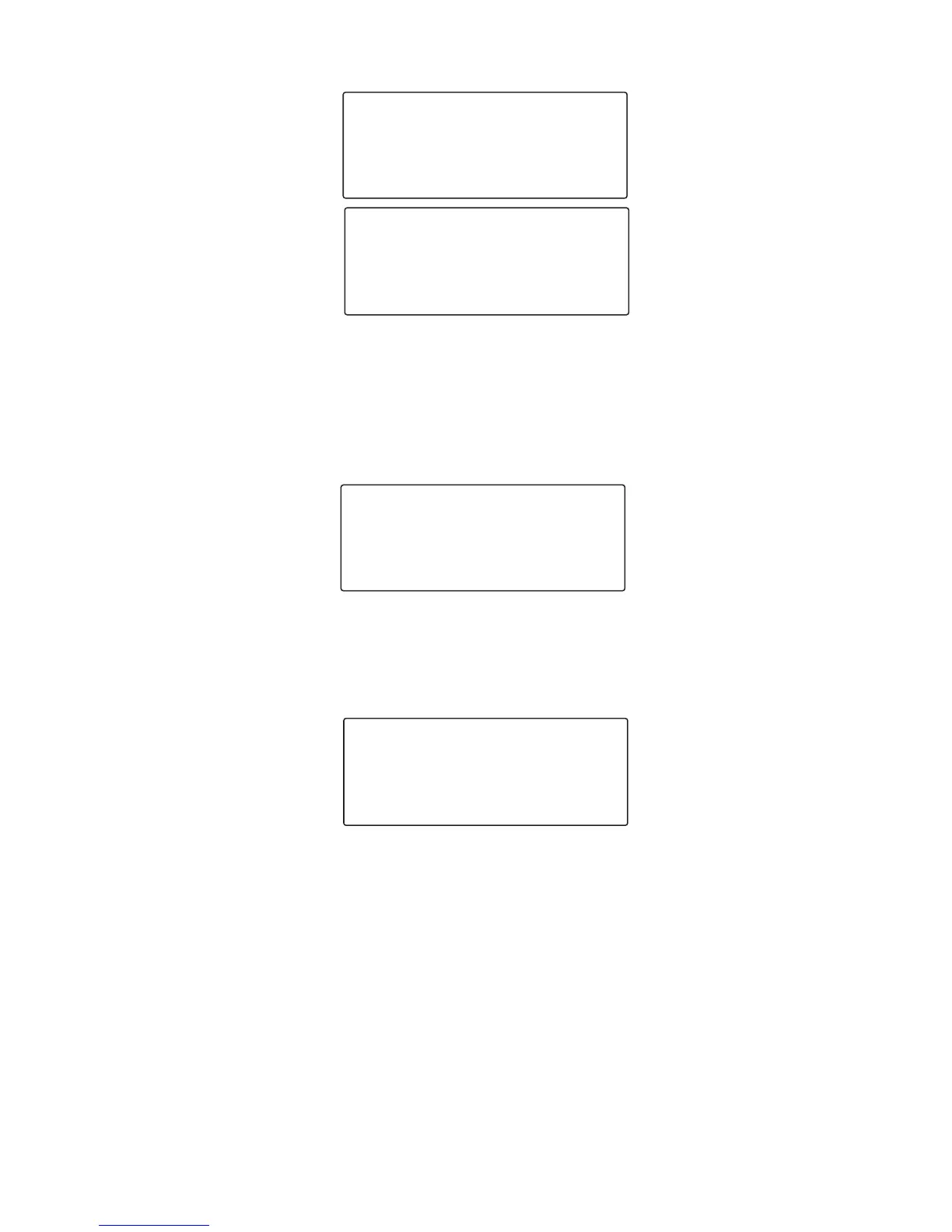56
To erase all previously played messages-
1. Make sure the base is OFF (not in talk mode).
2. Press the ANS soft key to display the number of new messages.
3. Press DEL soft key to display
DELETE ALL PLAYED MSG?
4. Press EXIT soft key to exit to display the number of new messages
5. Press the OK soft key to confirm.
MEMO
Use the Memo feature to leave a message for yourself.
1. Press and hold the memo button.
2. Begin speaking after you hear the beep.
3. Release the memo button when you are finished recording the memo.
PLAYING MSG 01
TUE 12:52 AM
DEL
MESSAGE 01
DELETED
EXIT
OK
DELETE ALL
PLAYED MSG?
ALL PLAYED
MESSAGES DELETED