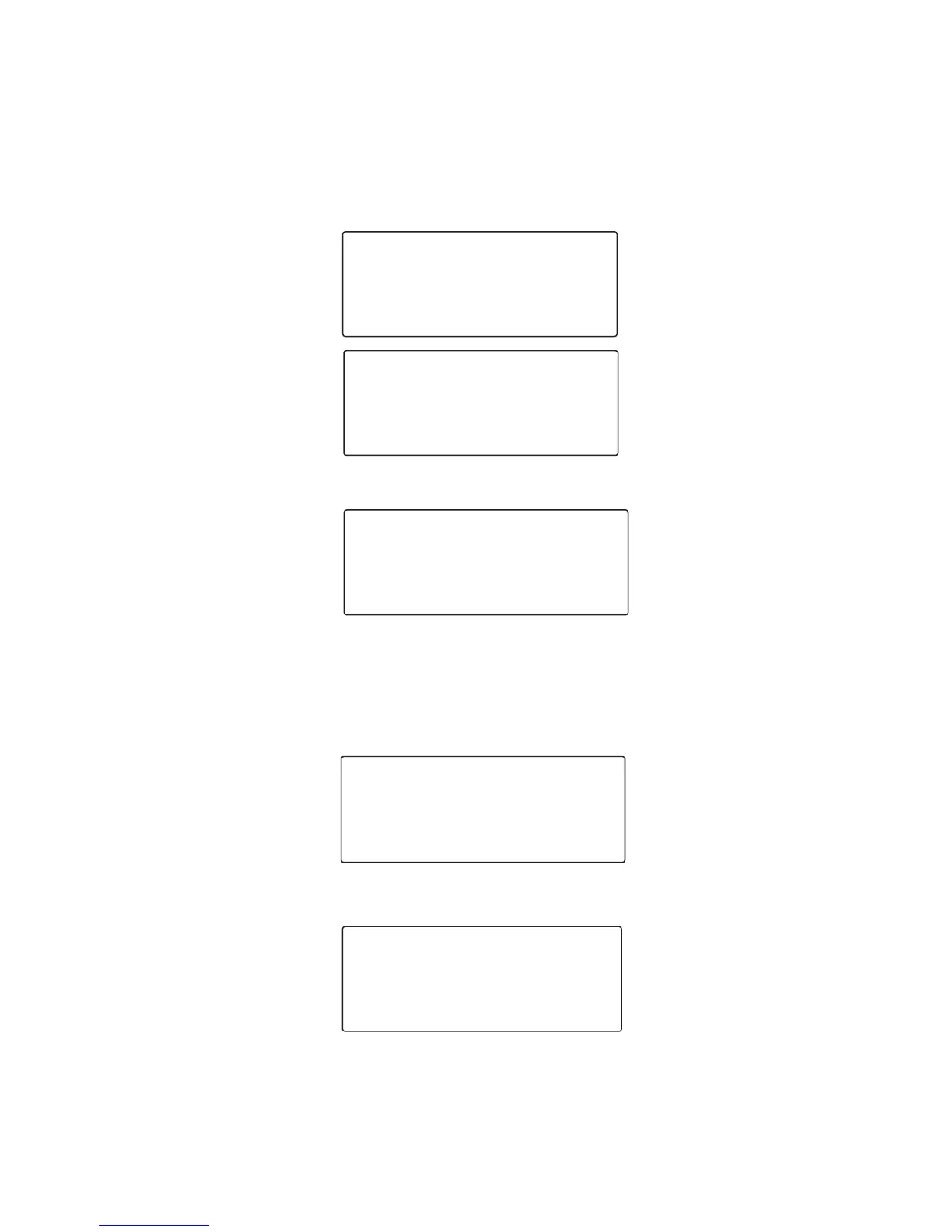32
AURICULR 2
LOCALIZAR DESDE
STEVE
SALIR
LOCALIZAR/LINEA EN ESPERA
PARA TRANSFERIR LLAMADAS
Esta función le permite transferir llamadas entre los auriculares, o los auriculares
con la base en la modalidad para hablar (“TALK”).
1. Oprima la tecla suave de espera (“HOLD”) para poner la llamada en espera.
2. Oprima la tecla suave de transferencia (“TRANS”).
3. Inscriba el número del auricular al que usted quiere transferir la llamada, y el
auricular que recibe es localizado. Durante este proceso, un tono localizador es
emitido en el auricular que recibe. Por ejemplo, el AURICULAR 2 localiza el
auricular de Steve y la siguiente información aparece en las pantallas:
AURICULAR QUE RECIBE
AURICULAR QUE ENVIA
HABLAR 00:10 VOL 2
TRANS
CONF SALIR
LINEA EN ESPERA
EXTENSION ?
SALIR
LINEA EN ESPERA
HABLAR 00:10 VOL 2
ESPE
ENMU
DIR