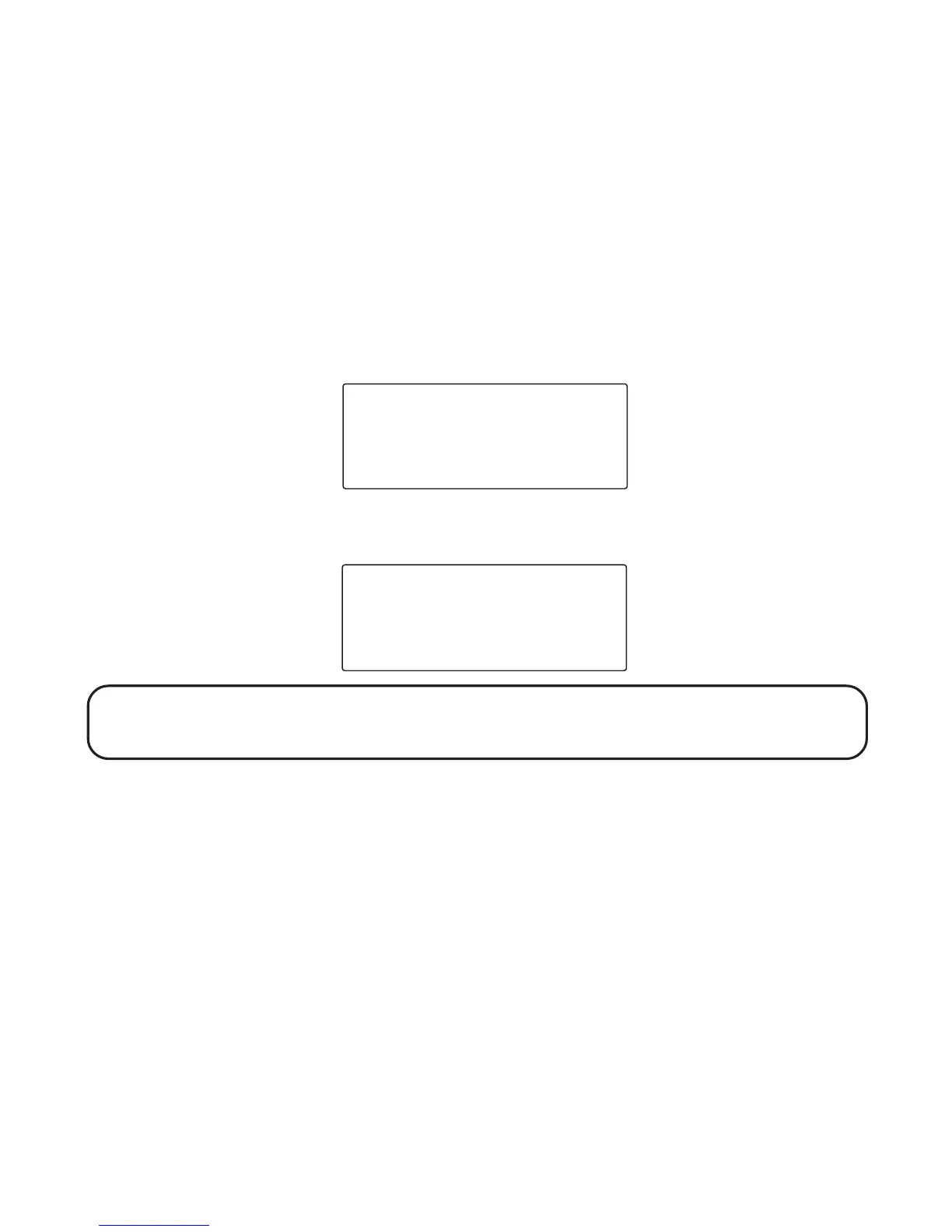41
PARA BORRAR:
1. Asegúrese que el teléfono esté apagado (OFF) (no en modalidad para hablar –
“TALK”).
2. Oprima la tecla suave de directorio (“DIR”).
3. Oprima el botón para revisar archivos (“cid/vol) ( o ) en el auricular o el
botón “CID/messages” ( o ) en la base para recorrer los números hasta
llegar al archivo deseado.
4. Cuando el archivo aparece en la pantalla, oprima el botón para borrar (“DEL”)
para marcar el archivo que será borrado. La pantalla le pregunta si borra
(“
BORRAR?
”)
5. Oprima la tecla suave (“OK”) una segunda vez para borrar el archivo. La pantalla
muestra la indicación “
BORRADO
.”
NOTA: Si usted no quiere cambiar o borrar un número, simplemente oprima la tecla
suave de salida (“EXIT”), o espere un minuto para salir de la modalidad de revisar
automáticamente.
PARA MARCAR UN NÚMERO ALMACENADO
AURICULAR
1. Asegúrese que el teléfono esté activado (ON) oprimiendo el botón “talk/callback.”
2. Oprima la tecla suave (“DIR”).
3. Inscriba el número de la localización de memoria (01-50) que usted quiera
marcar. El número se marcará automáticamente.
-O-
1. Asegúrese que el teléfono esté activado (ON) oprimiendo el botón “talk/callback.”
2. Oprima la tecla suave (“DIR”).
* * BORRADO * *
BORRAR ?
SALIR
OK
317 - 123 - 4567
0 3
MEMO
#