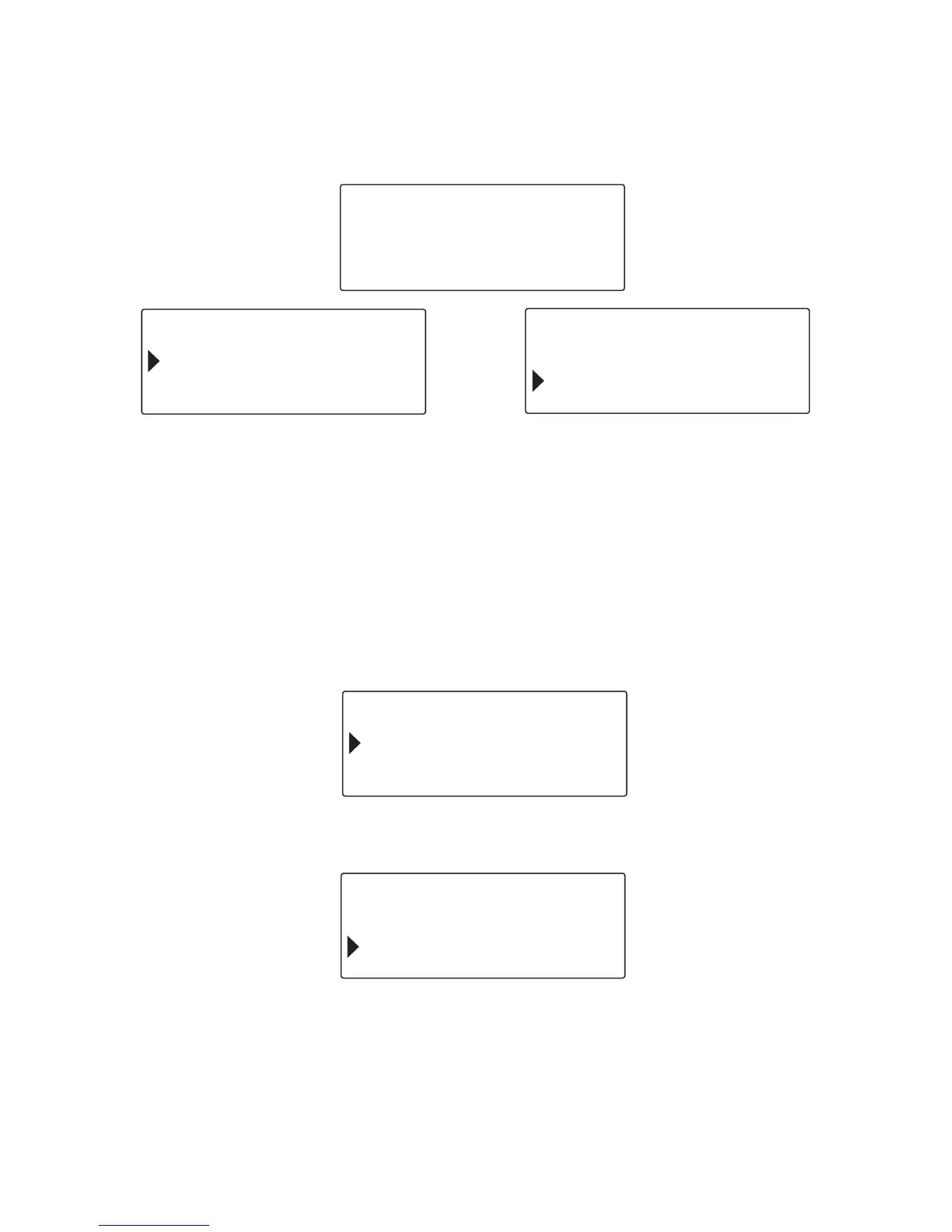16
4. Oprima la tecla suave “OK” para confirmar su selección y regresar al menú
principal. El nuevo tono del timbre aparece en la pantalla durante dos
segundos.
PANTALLA DEL AURICULAR PANTALLA DE LA BASE
TONO/PULSO
La mayoría de los teléfonos utilizan la modalidad de marcado por tono, pero
algunos pueden todavía utilizar el marcado por pulso. Dependiendo del tipo de
servicio, programe la modalidad de marcado de la siguiente manera:
Esta programación puede hacerse únicamente con la base. Asegúrese que la base
esté en el menú principal. Asegúrese que su teléfono esté en modalidad de
apagado (OFF) (No en modalidad de marcar).
1. Oprima el botón para revisar archivos del identificador (“CID/messages”) ( o
) en la base para ir al menú de “
TONO/PULSO
.”
2. Oprima la tecla suave “OK” y la indicación de tono o pulso (“
PROG TONO/
PULSO 1TONO 2PULSO
”) aparece en la pantalla.
3. Utilice el teclado numérico en la base para seleccionar “
1 TONO
” o “
2 PULSO
,”
o utilice el botón para revisar archivos del identificador (“CID/messages”) ( o
) en la base para mover la flecha a la selección deseada. La programación de
fábrica es
1
.
TONO TIMBRE
OK
REGISTRAR
SALIR
TONO TIMBRE
OK
AREA LOCAL
SALIR
TONO/PULSO
OK
HORA
SALIR
PROG TONO/PULSO
OK
1 TONO 2 PULSO
SALIR
TONO TIMBRE - 2