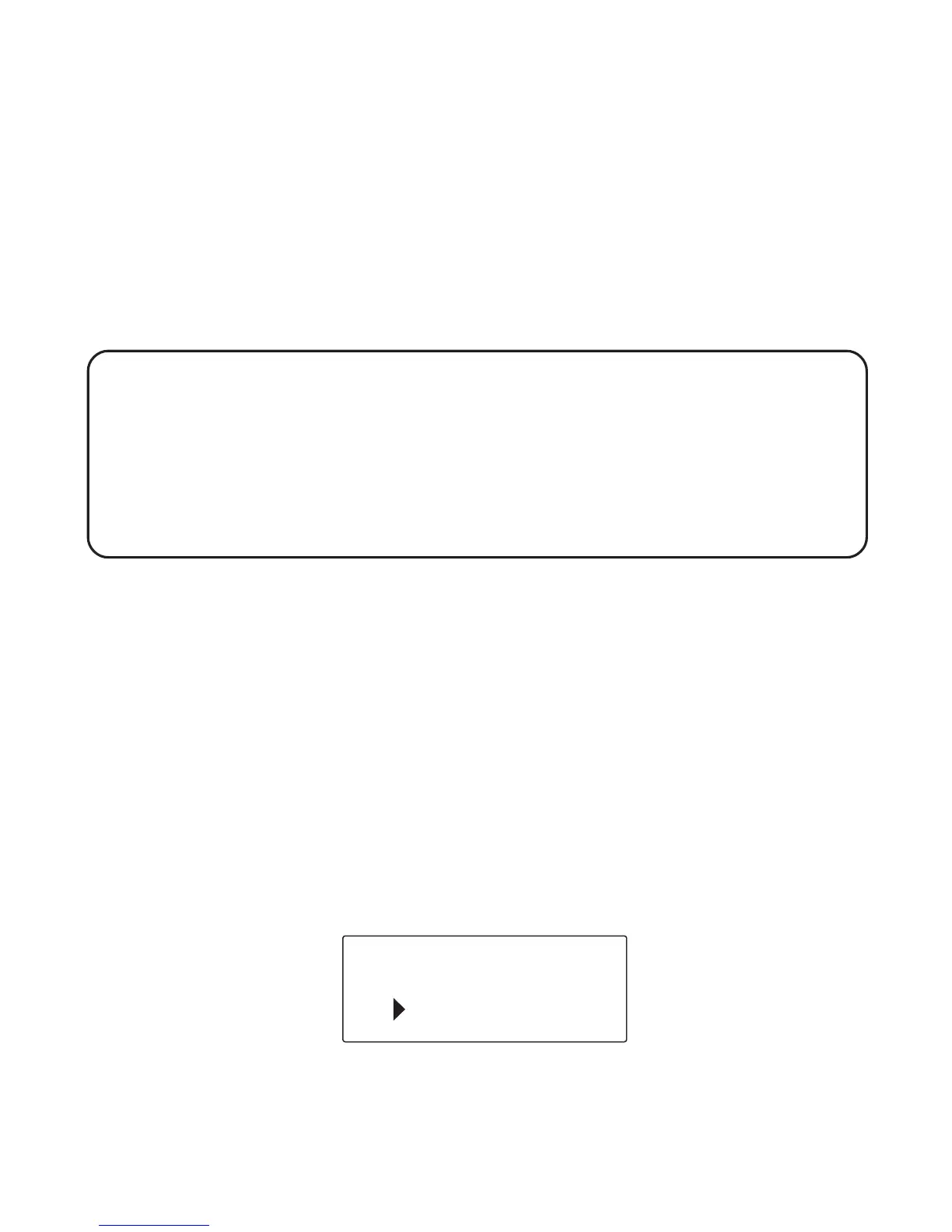27
ANSWERING A CALL
HANDSET
1. When the phone rings, press the talk/callback button on the handset.
2. When finished, press the talk/callback button again to hang up.
SPEAKERPHONE
1. When the phone rings, press the speaker/callback button to answer a call.
2. When finished press speaker/callback to hang up.
NOTE: If you are using the handset and want to switch to the speakerphone,
press the speaker/callback button on the base first, and then either press the
talk/callback button on the handset to switch it off, or put the handset in the
base cradle. When the speaker/callback button is pressed, the button lights.
If you want to switch from speakerphone to handset, press the talk/callback
button on the handset first, and then press the speaker/callback button on
the base.
CALL TIMER
After you press talk/callback on the handset or speaker/callback on the
base, the built-in call timer shows in the display and counts the length of
time of the call in minutes and seconds.
AUTO STANDBY
Placing the handset in the base cradle or handset charge cradle while the
handset is off hook (during a call) automatically hangs up the handset.
RINGER VOLUME CONTROL
HANDSET
1. Press the ringer button and the current ringer setting shows in the display.
1 ON 2 OFF
RINGER ON
EXIT
OK