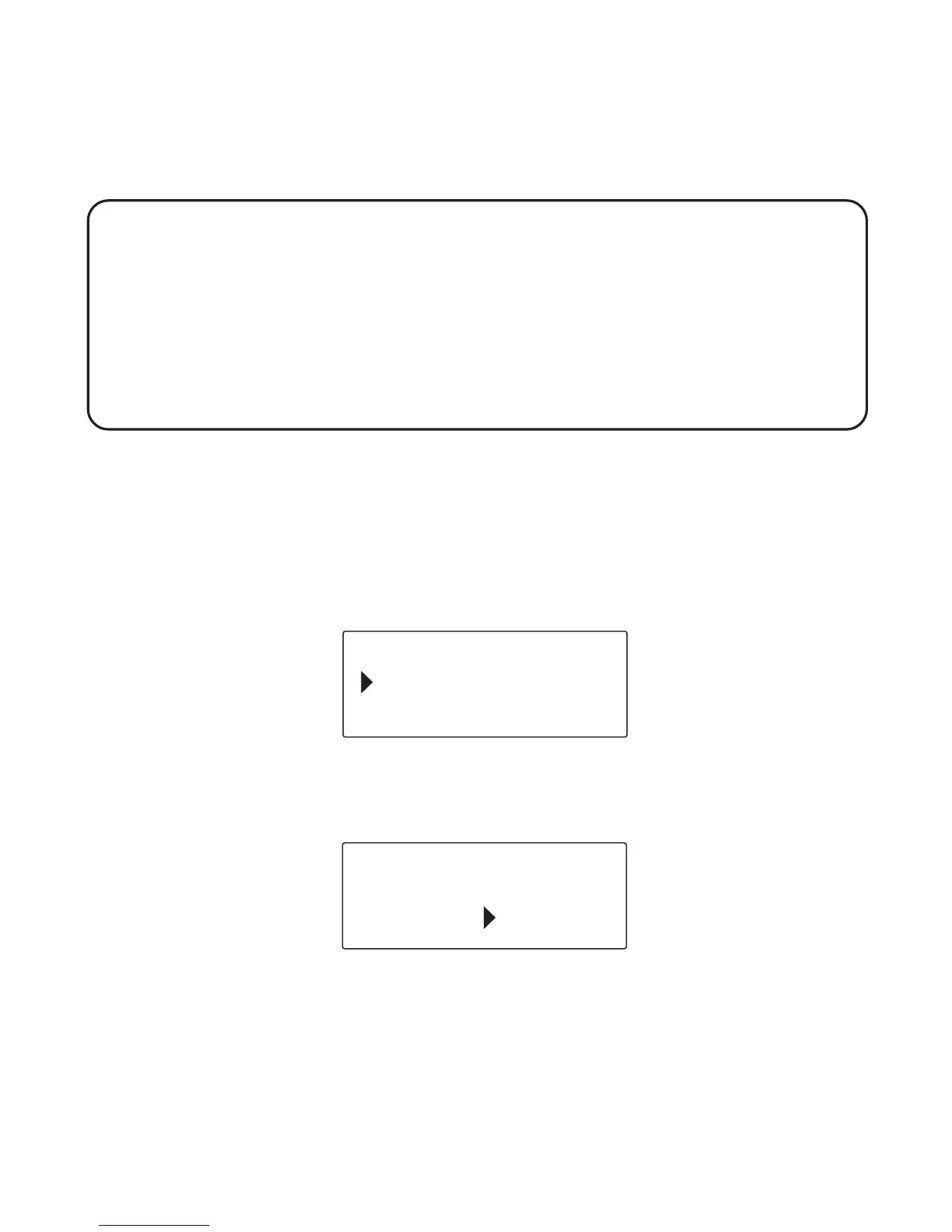51
SAMPLE OUTGOING ANNOUNCEMENT
Hi, this is (use your name here), I can't answer the phone right now, so please leave your
name, number, and a brief message after the tone, and I'll get back to you. Thanks.
NOTE: You have up to two minutes to record a personal outgoing
announcement.
NOTE: If you choose not to record a personal announcement, the system uses
the default announcement. To hear the default announcement, press the
PLAY soft key instead of the REC soft key.
NOTE: To return to the default announcement, press the REC soft key and
release it when you hear the beep. The default announcement plays.
SETTING THE RINGS TO ANSWER
You may set the number of times you want the phone to ring before the
answering system answers a call.
1. Make sure your base is in the answering system SETUP mode.
2. Press the CID/messages ( or ) button to scroll to
RING SELECT
.
3. Press the OK soft key, and
RING SELECT 3 4 5 6
shows in the display.
The arrow in the display points to the current setting.
4. Use the CID/messages ( or ) button on the base or use the touch-
tone pad to select the desired rings to answer. For example, press the 5
key to choose
RING SELECT 5
.
EXIT
OK
RING SELECT
SECURITY CODE
EXIT
OK
RING SELECT
3 4 5 6