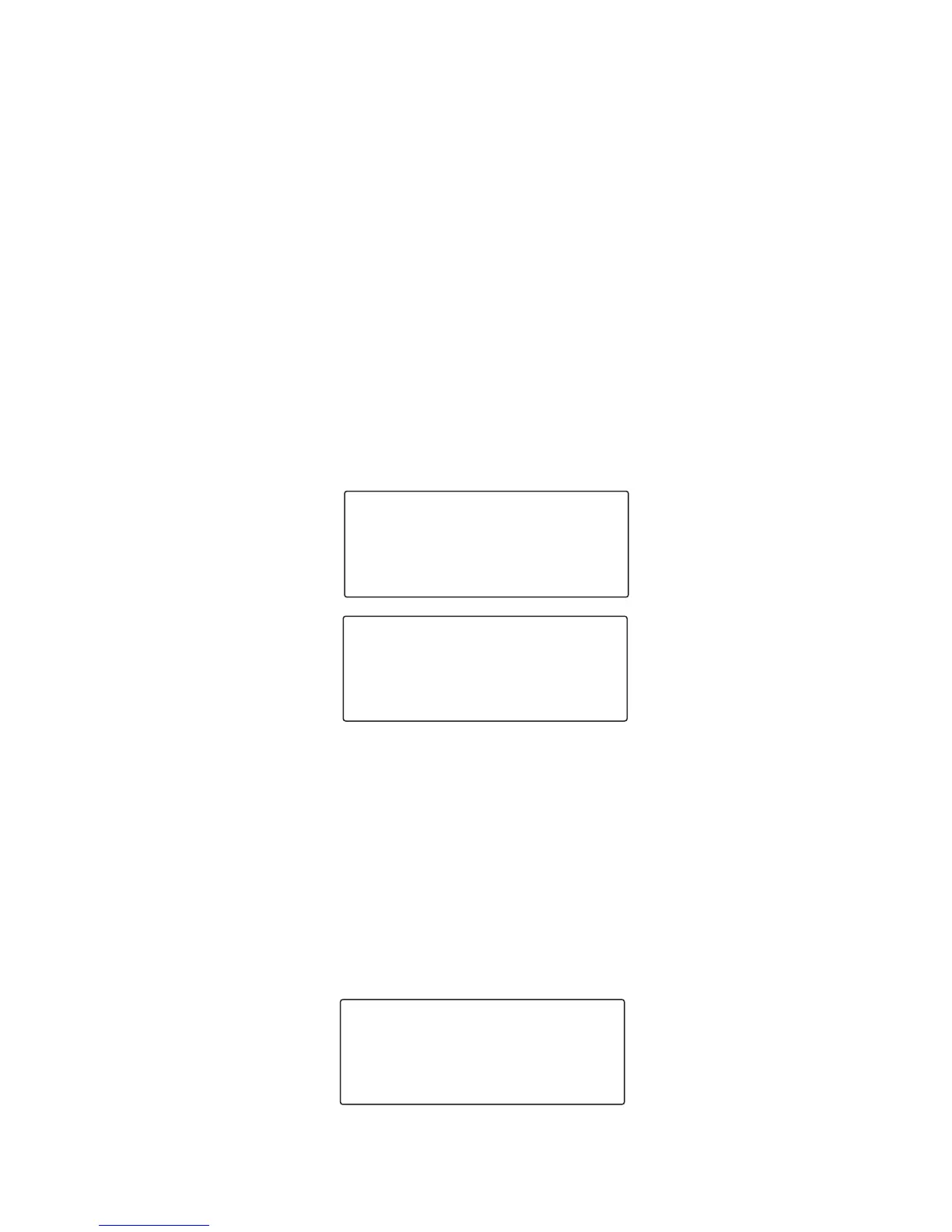30
MUTE
TALK 00:05 VOL 2
DIR
HOLD
LINE ACTIVE
PAGING
EXTENSION ?
EXIT
Your phone stays on hold until you press the EXIT soft key and release the
line, or press the talk/callback or speaker/callback button to return to
standby mode. If you continue the call on a separate extension phone, or
other registered handset, your cordless phone releases the line to the
extension phone.
If the handset with the call on hold is placed back on the cradle, the holding
call is transferred to the base speakerphone and the handset returns to
standby mode.
EXIT
Press the EXIT soft key to end an operation, such as HOLD or
TRANSFER. The display shows
LINE ACTIVE
for two seconds then
returns to the TALK mode.
PAGING
This feature helps you locate a misplaced handset and send and receive
pages for intercom calls. All handsets must be registered to use the page
function. If your handsets are not registered, follow the instructions in the
Handset Registration section of this manual.
Make sure the phone is OFF (not in TALK mode).
1. Press the page/int button on the handset or base.