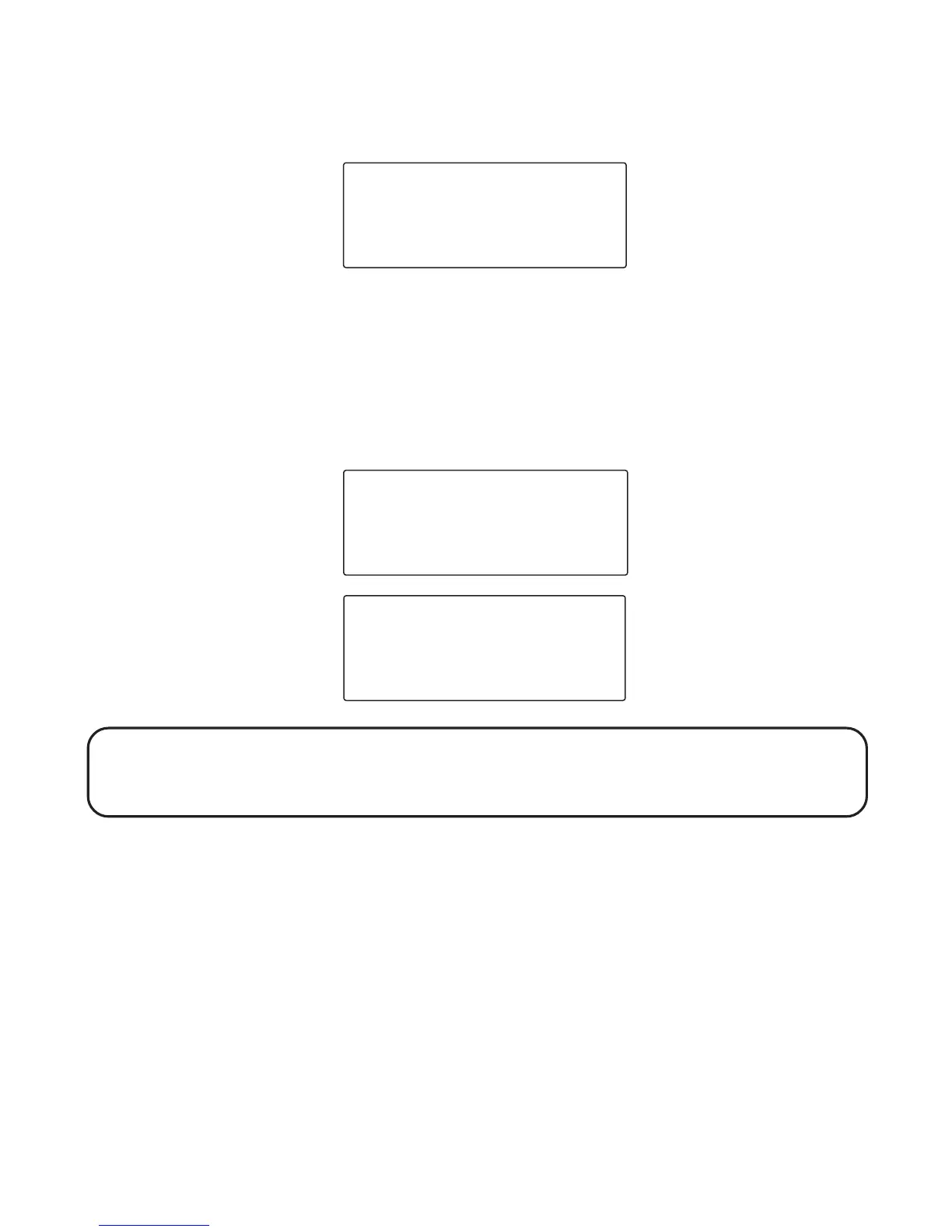45
1. Use the cid/vol ( or ) button on the handset or CID/messages ( or )
button on the base to scroll to the desired CID record.
2. Press the SAVE soft key.
3. Press the desired memory location button. Example, press the number
01 key to store the record in memory location 1. If the memory location
is occupied and, you want to replace it, you must confirm the
replacement by pressing the OK soft key.
NOTE: Press EXIT soft key once to keep the previous setting and return to
the Caller ID menu. Or, press and hold the EXIT soft key on handset to return
to standby mode.
DIALING A CALLER ID NUMBER
While reviewing Caller ID records, you may dial the phone number
showing in the display.
1. Make sure the phone is OFF (not in talk mode).
2. Press cid/vol ( or ) button on the handset or CID/messages ( or )
button on the base until the desired CID record is displayed. Depending
on (a) how the incoming phone number was formatted when it was
received, and (b) whether or not you previously pre-programmed your
PETER CHAN
EXIT
SAVE
317 - 123 - 4567
01
CALL
#
DEL
9:58
AM
11/24
NEW
01-50
EXIT
SELECT MEMORY
--
#
MEMO
REPLACE MEMO?
EXIT
765-4321
01
#
MEMO
OK