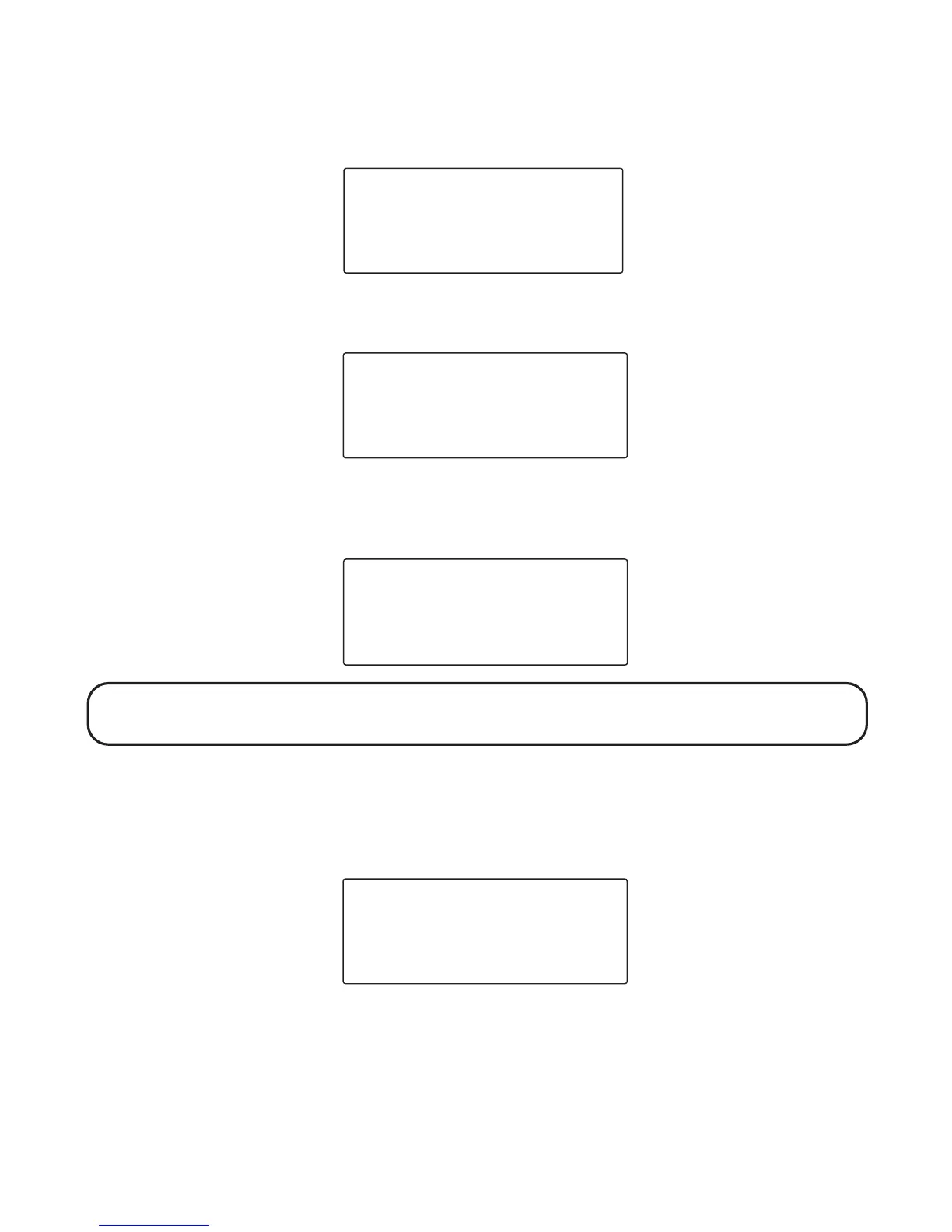47
2. Use the cid/vol ( or ) button on the handset or CID/messages
( or ) button on the base to display the desired CID record.
3. Press DEL soft key. The display shows
DELETE CALL ID?
4. Press OK soft key to erase the record. The display shows briefly shows
DELETED
, and then confirms the deletion with a confirmation tone.
NOTE: Press EXIT soft key once to return to the CID review menu. Or, press
and hold the EXIT soft key on the handset to return to standby mode.
DELETING ALL CALLER ID RECORDS
To delete all of the Caller ID records in memory:
1. Make sure the phone is OFF (not in talk mode).
* *DELETED * *
STEVE
EXIT
SAVE
12 34567890 1 2 34 5
01
CALL
#
DEL
9:58
AM
11/24
NEW
DELETE CALL ID?
EXIT
OK
HANDSET 1
DIR
MENU
NAME
ANS